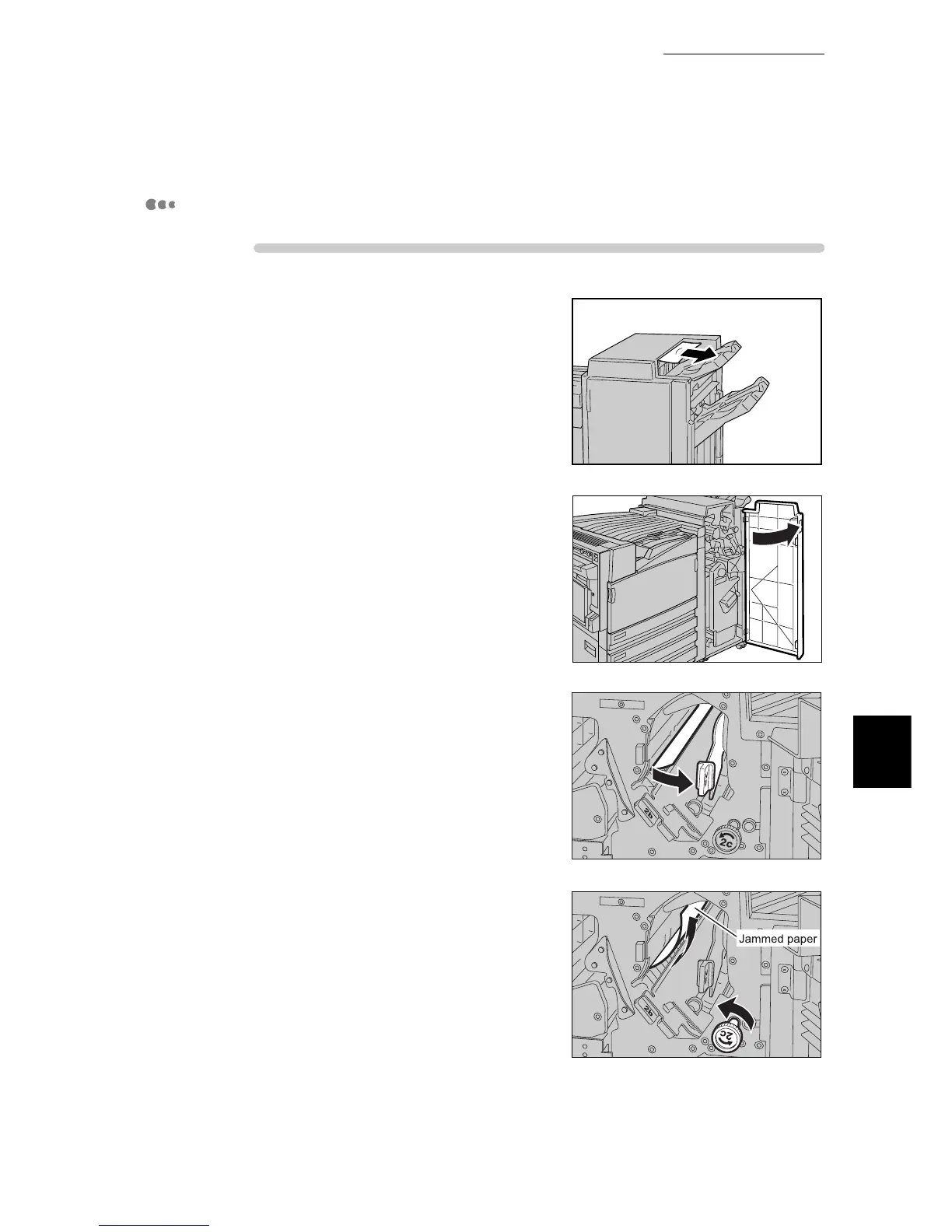ure
1
If the edge of the paper comes out from
the output tray exit, remove the paper
by pulling it out slowly.
2
Open the finisher front cover.
3
Move lever [2a] rightward.
4
Turn wheel [2a] in the direction of the
arrow to feed the jammed paper for-
ward.
