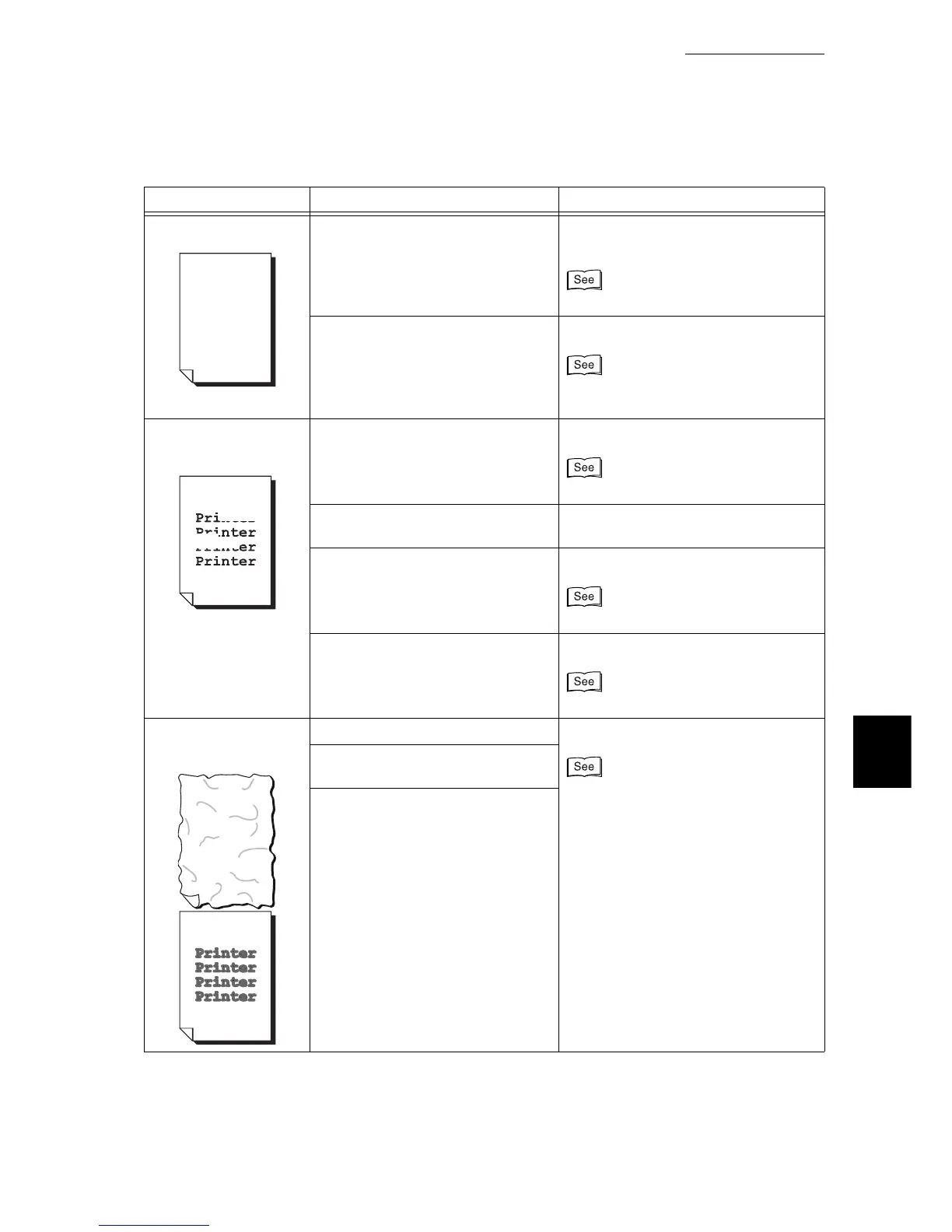6.4 Poor Print Quality
225
Troubleshooting
6
Nothing is printed. Multiple sheets are fed at a time. Fan sheets well before loading them
again.
“5.4 Loading Paper”(P.115)
The drum cartridge has deteriorated
or is damaged.
Replace with a new drum cartridge.
“5.5.3 Replacing Drum Cartridges [A1],
[A2], [A3], and [A4]”(P.137)
White areas or colored
stripes appear.
The laser scanner may be dirty. Clean the laser scanner.
“5.10 Cleaning the Printer”(P.185)
High-voltage power supply may be
defective.
Contact out Customer Support Center
or your dealer.
The paper is damp. Replace with new paper.
“5.4 Loading Paper”(P.115)
Unsuitable paper is being used. Load suitable paper.
“5.4 Loading Paper”(P.115)
Paper is wrinkled or
characters are blurred.
Unsuitable paper is being used. Load suitable paper.
“5.4 Loading Paper”(P.115)
You added paper before the tray is
emptied.
The paper is damp.
Symptom Cause Action
