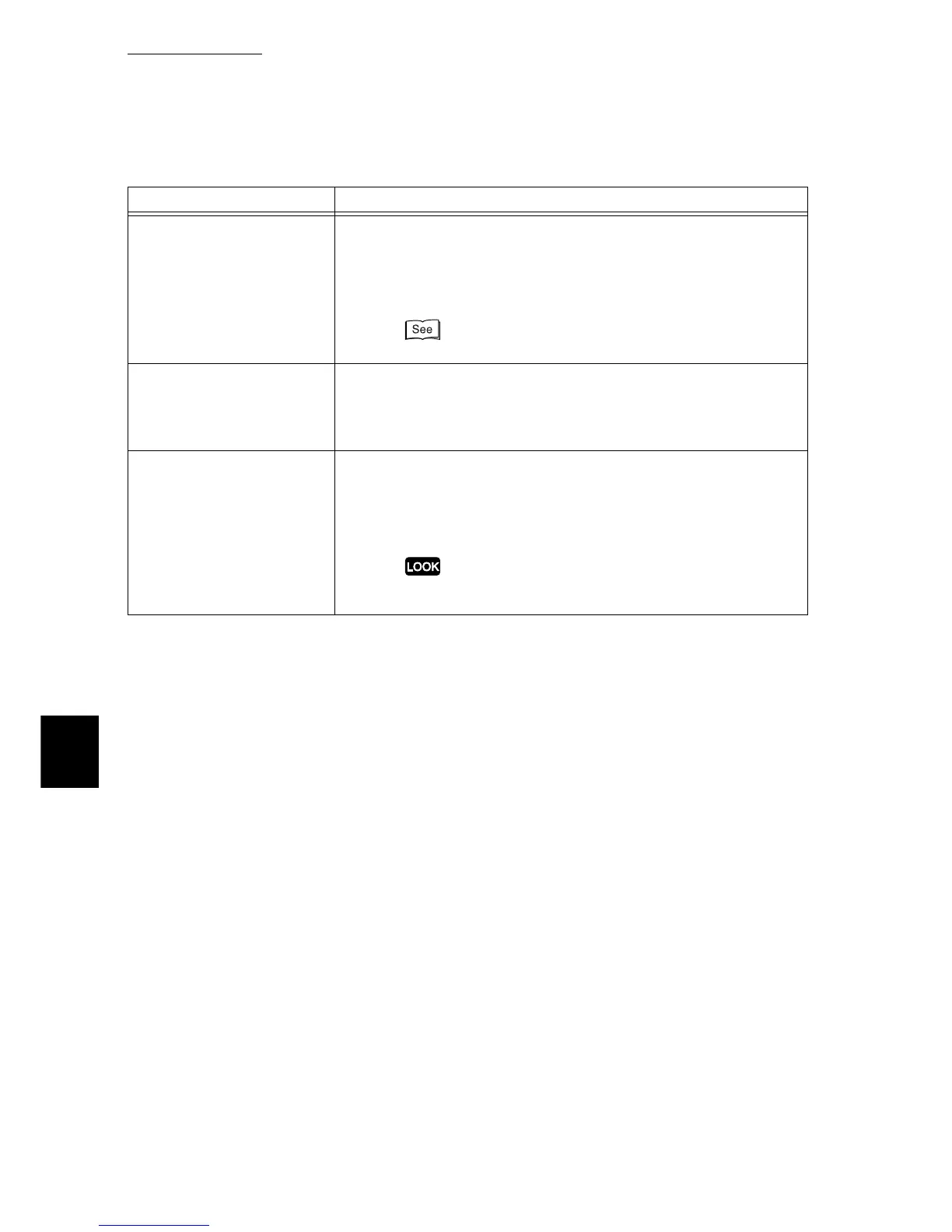6.5 List of Messages
240
Troubleshooting
6
Reload Bypass Tray Cause: Tray 5 (bypass tray) is loaded with paper incorrectly or with
color transparencies with white frame. Color transparencies
with white frame cannot be used in this printer.
Action: Load paper correctly in tray 5 (bypass tray), or use frameless
transparencies (V516).
“5.4 Loading Paper”(P.115)
Incorrect paper type. Rese-
lect
↓↑
Set to print Stop to cancel
Cause: Incorrect type of paper is loaded.
*These messages are displayed alternately.
Action: Load correct type of paper and press the <Eject/Set> button.
Or press the <Stop> button to cancel printing.
Corrupt Log filePress Set key
Cause: If the internal hard disk (optional) is installed, data on the
internal hard disk may be destroyed because of a power fail-
ure while the printer is operating.
Action: Press the <Eject/Set> button on the control panel. Log file will
be initialized.
Initialization of a log file takes several tens of seconds. Do not
switch off this printer during initialization.
Message Cause/action
