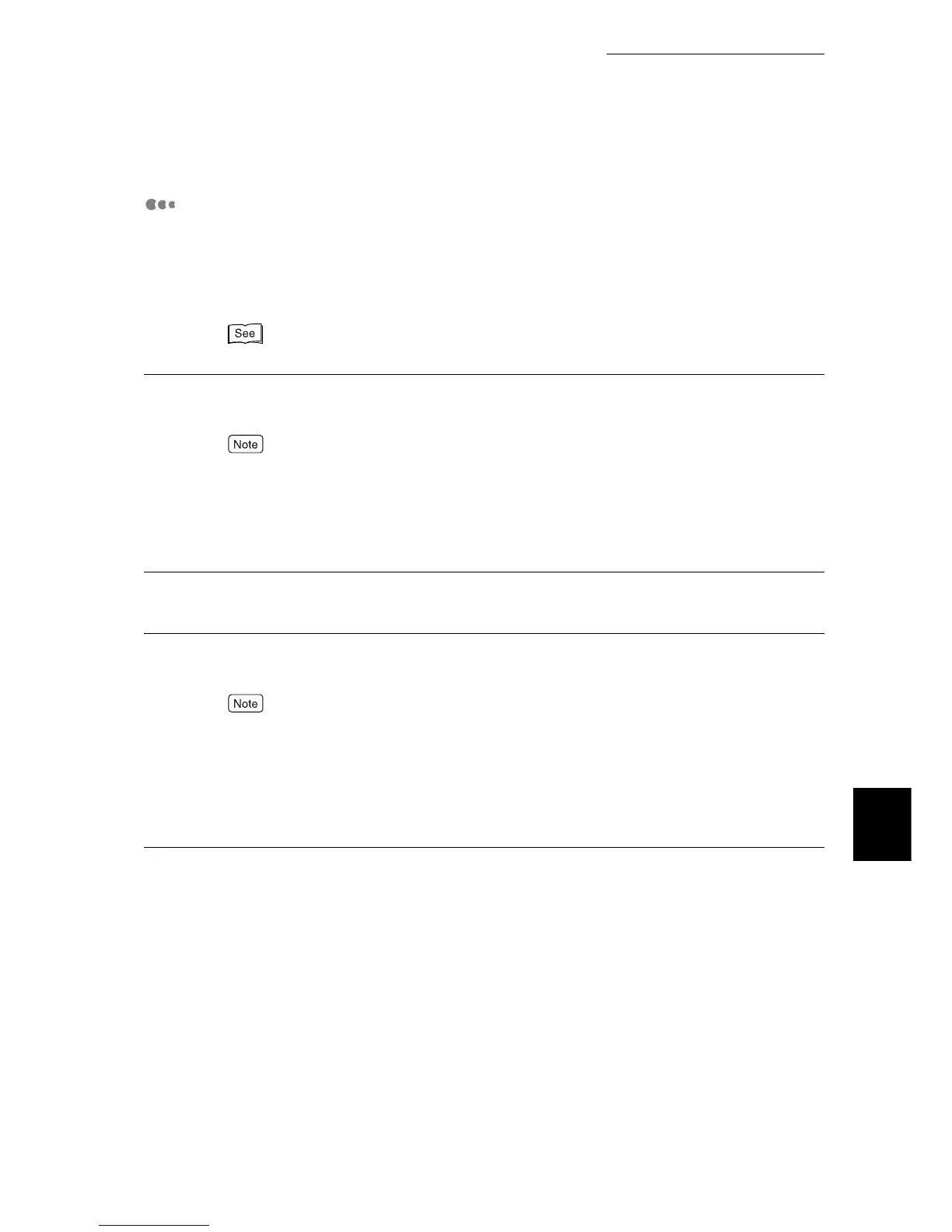7.2 Description of Common Menu
259
Setting Common Menu
7
PDF
Enables you to configure settings to directly send PDF files to the printer for
printing without using a print driver.
The settings are enabled when the ContentsBridge utility is not used for printing
of PDF files.
"4.13 Printing PDF Directly - ContentsBridge" (P.105)
Process Mode
Select the mode in which print jobs for PDF files are processed.
●
The output result may differ depending on which of [PDF Bridge] or [PS] is selected.
●
The setting for [Layout] is disabled when [PS] is selected.
[PDF Bridge] (default)
Processes PDF files using the ContentsBridge included in this printer.
[PS]
Processes PDF files using the functions of Adobe Post Script.
Quantity
Sets the number of copies in a range of 1 to 999. The default is [1 Sets].
2 Sided Print
Set 2 sided print.
This item is available when the duplex unit (optional) is installed.
[Off] (default)
Disables 2-sided print.
[Long Edge Flip]
Enables 2-sided print with the correct orientation for documents bound on the long edge.
[Short Edge Flip]
Enables 2-sided print with the correct orientation for documents bound on the short edge.
Print Mode
Set whether to put the priority on image quality or printing speed.
[Normal] (default)
Prints at standard speed and with standard image quality.
[Bond]
Prints at lower speed and with higher image quality.
[High Speed]
Prints at high speed with lower image quality.
