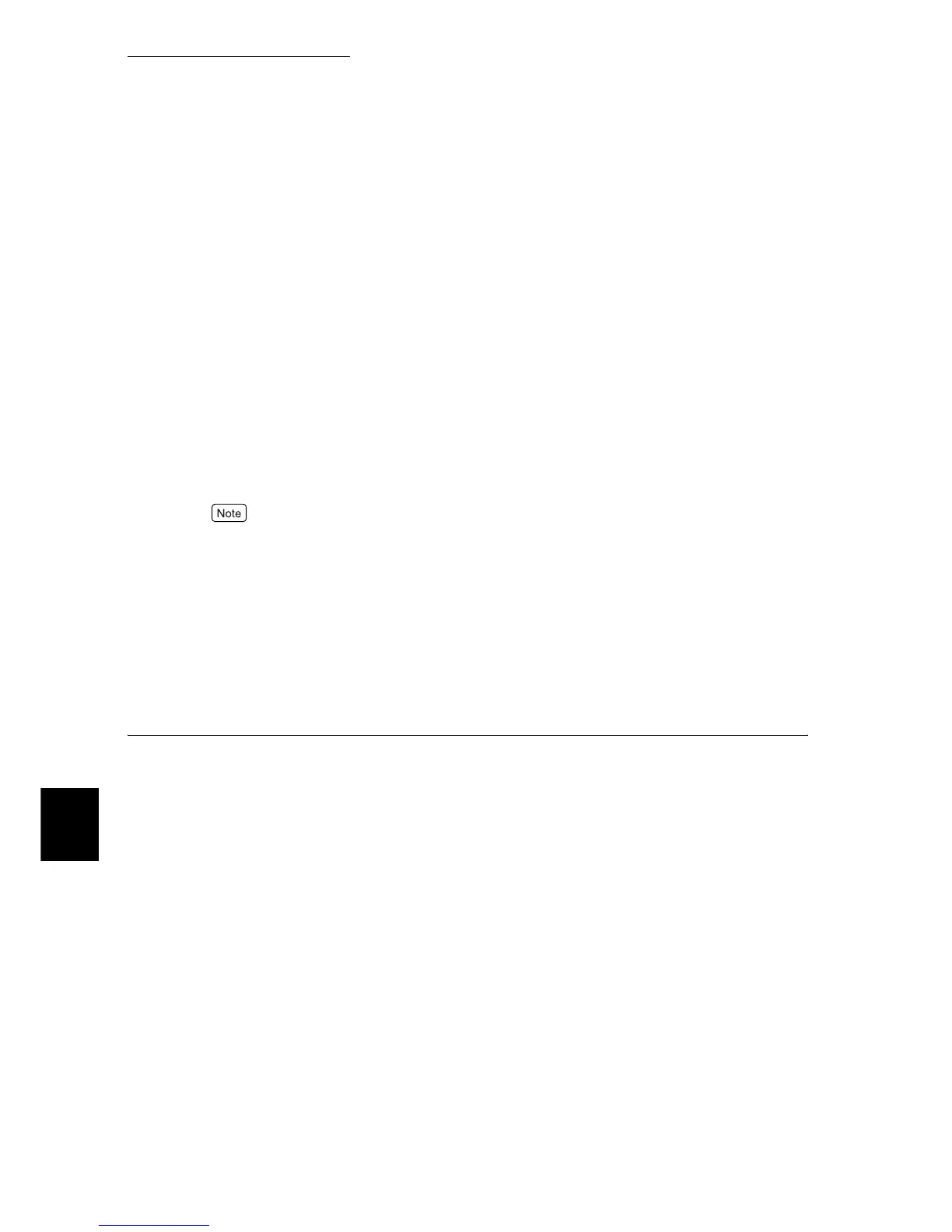7.2Description of Common Menu
262
Setting Common Menu
7
■ PJL (LOOK 2) (P.301)
You can use the PJL command with this printer, which does not depend on any print language.
ThePJL command controls the print job, and is necessary when you use the print driver. Setting the
status of the PJL command sent from the computer to enabled or disabled. By using the PJL com-
mand, you can select the print language for the next data, even if the printer is under another process
in any print language. Set [Enable] for normal use. The default is [Enable].
■ Adobe Protocol
Set the communication protocol for PostScript.
The optional values are as follows:
[Normal] (default)
Set when the communication protocol is ASCII format.
[Binary]
Set when the communication protocol is in Binary format. According to data, the processing of print-
ing in Binary format may be faster than that of [Normal].
[TBCP]
Set when both ASCII format and Binary format are installed in one communication protocol, and to
switch by a specified control code.
●
Set proper form according to data output by the print driver in the computer.
●
Use this menu as a default, [Normal] for normal operation.
●
These settings can be used only when the parallel print mode is [PS].
■ Auto Eject Time (Note 1) (P.301)
Set the time to output the remaining data in the printer, in case data transmission is interrupted.
You can select from 5 to 1275 seconds, per 5 seconds. The default is [30 Secs]. When the next data
is not received during this time, it is recognized as the end of the job.
■ Bi-directional
Enable or disable bi-directional communications (IEEE1284) for the parallel interface. The default is
[Enable].
