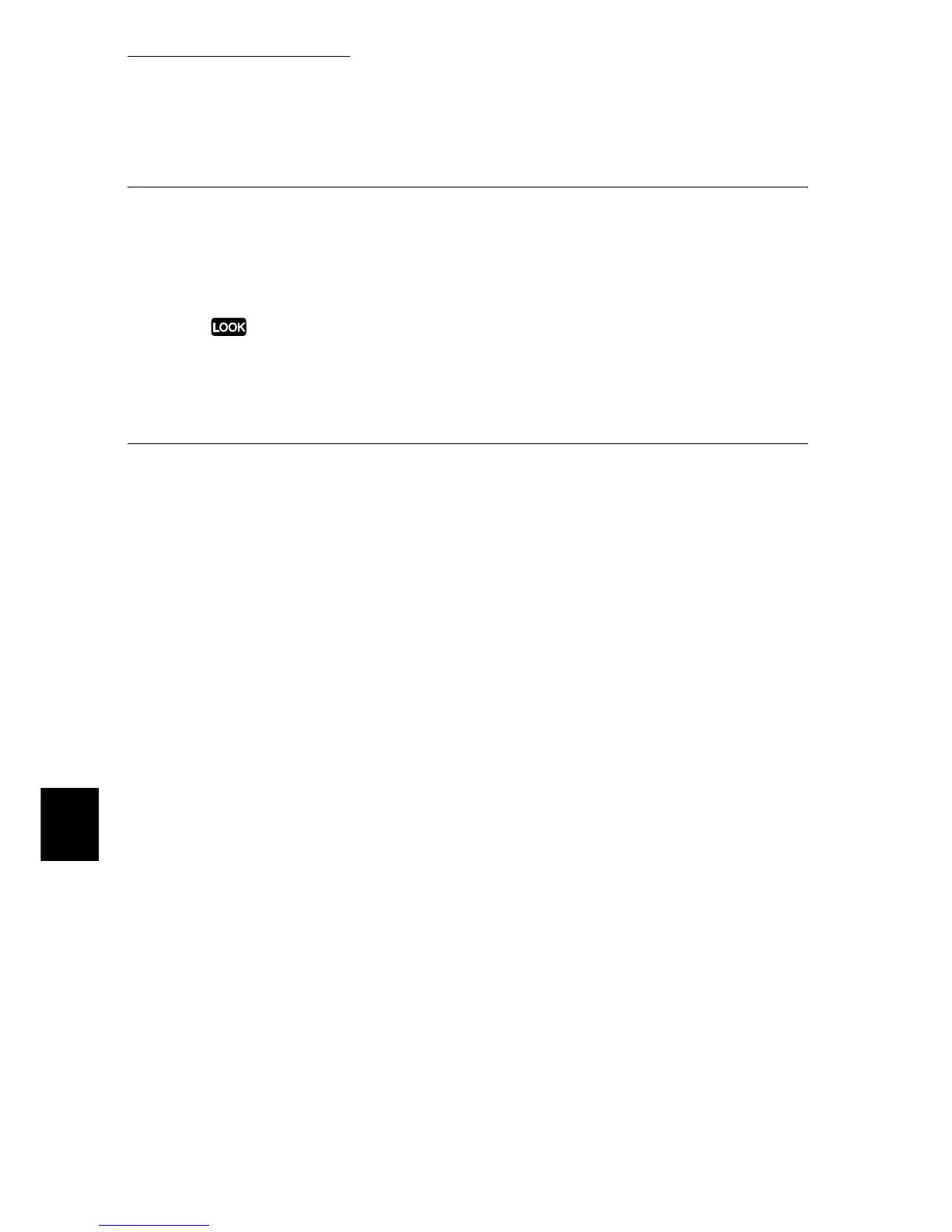7.2Description of Common Menu
270
Setting Common Menu
7
SOAP
Set the SOAP port.
■ Port Startup
Set the status of the SOAP port to enabled or disabled when the power is switched on. The default is
[Disable]. Set [Enable] when you use SOAP.
If memory becomes insufficient when the port is set to [Enable], the status of the port may be automatically set
to [Disable]. Set the status of the unused port to [Disable], or change the memory allocation capacity at [Allo-
cate Memory], in case of insufficient memory.
■ Port No.
Select the port number in the range of 1 to 65535. The default is [80].
