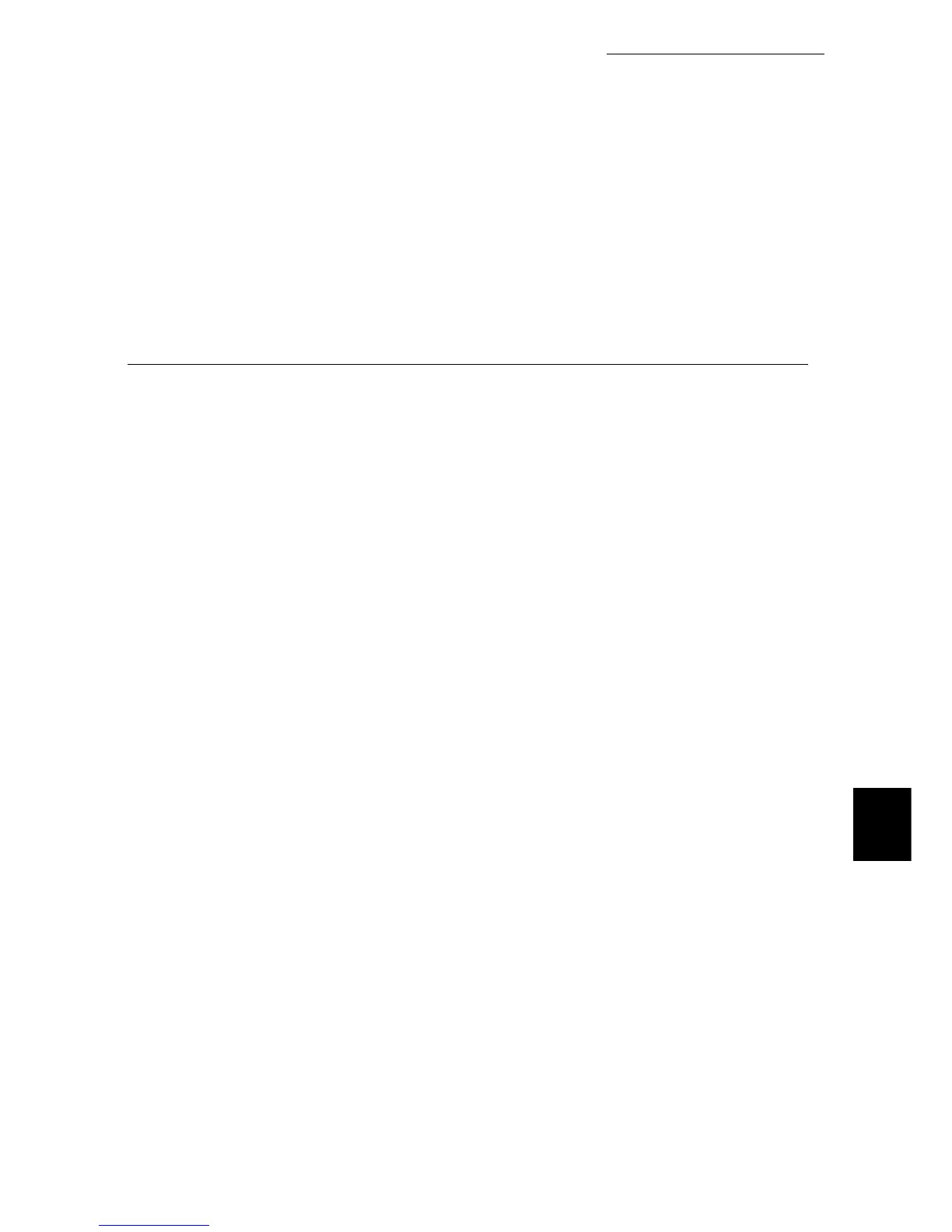7.2 Description of Common Menu
287
Setting Common Menu
7
■
Gradation Chart
Load A4-size paper on Tray 5 (Bypass) and press the <Eject/Set> button to print the gradation-prior-
ity gradation chart.
■
Enter Value
Calcuate setting values from density differences between the printed gradation chart and the color
sample for gradation adjustment supplied with this printer. Enter the setting values into [L] (low den-
sity), [M] (medium density), and [H] (high density) of [Cyan (C)], [Magenta (M)], [Yellow (Y)], and
[Black (K)]. Set [L], [M], and [H] in the range from -6 to +6, incremented by 1. The default is [0] for
no gradation adjustment.
