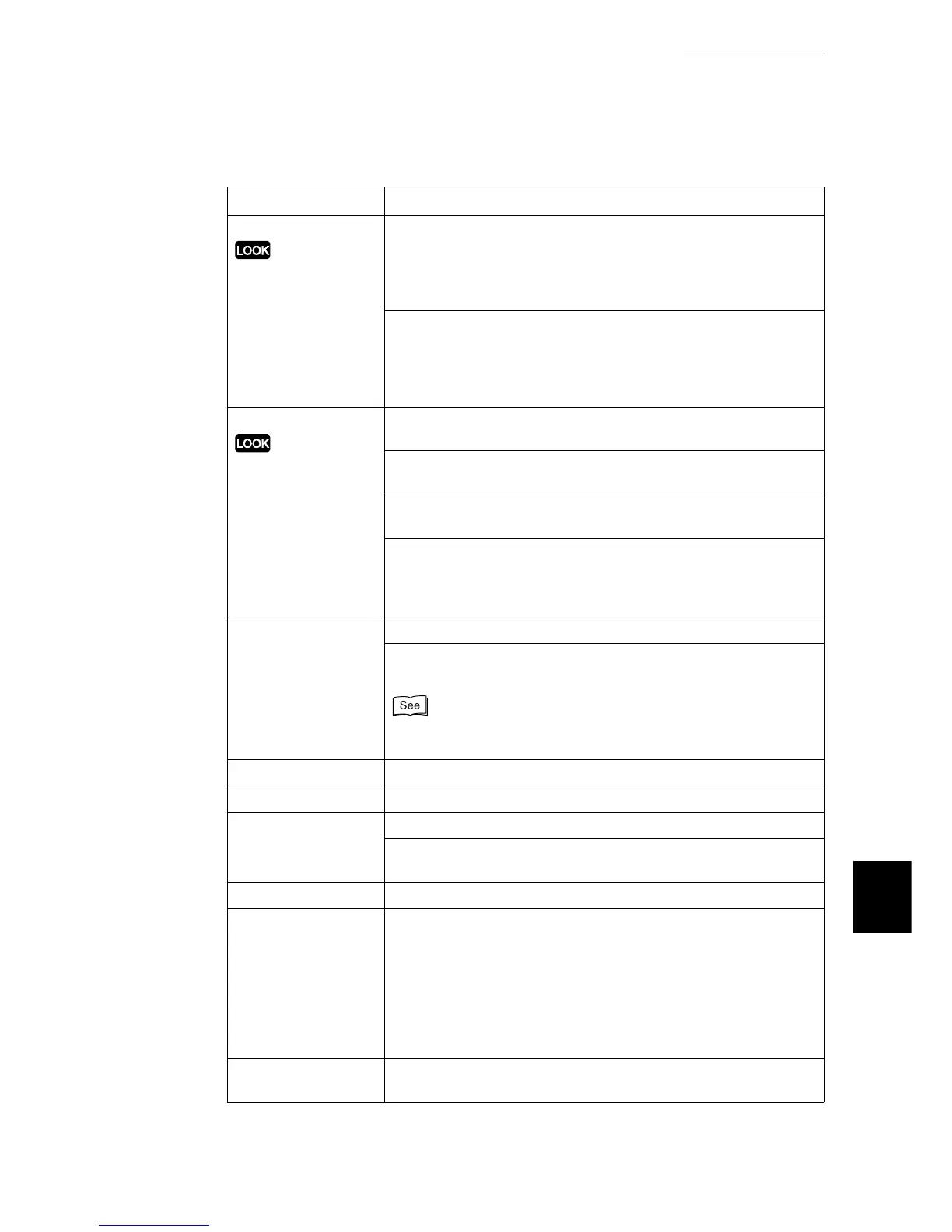A Main Specifications
303
Appendix
Paper Type Tray 1 to 4:
Plain (64 to 98 g/m
2
), Lightweight (55 to 63 g/m
2
), [Heavyweight
1] (99 to 169 g/m
2
), [Heavyweight 2] (170 to 220 g/m
2
), Coated
1 (99 to 169 g/m2), Coated 2 (170 to 220 g/m
2
), Transparency
(Color/ Black)
Tray 5 (Bypass):
Plain (64 to 98 g/m
2
), Lightweight (55 to 63 g/m
2
), [Heavyweight
1] (99 to 169 g/m
2
), [Heavyweight 2] (170 to 220 g/m
2
), Coated
1 (99 to 169 g/m
2
), Coated 2 (170 to 220 g/m
2
), Label (99 to 169
g/m
2
), Transparency (Color/Black), Postcard
Paper Feed Capacity
Fuji Xerox P Paper
Standard model:
Tray 1 (560 sheets), Tray 5 (Bypass) (100 sheets)
Standard + 1 tray module:
Tray 1 and 2 (560 sheets each), Tray 5 (Bypass) (100 sheets)
Standard + 3 tray module:
Tray 1 to 4 (560 sheets each), Tray 5 (Bypass) (100 sheets)
Standard + high capacity tray module:
Tray 1 and 2 (560 sheets each), Tray 3 (Large capacity) (980
sheets), Tray 4 (Large capacity) (1,280 sheets), Tray 5 (Bypass)
(100 sheets)
Output Tray Capacity Center Tray A4: 400 sheets/minute (face down)
Option:
Side Tray: A4: 200 sheets/minute (face up)
For details about the finisher output tray, refer to "Professional Fin-
isher” (P.305).
2 Sided Printing Available
CPU PowerPC
®
G3 600MH
Z
Memory Capacity Standard: 256MB, two memory slots (one empty slot)
Optional: 256MB additional memory, 512MB additional memory
(768MB max.)
Hard Disk Drive Optional: 40GB
Installed Font Standard:
Outline font: 2 Japanese fonts (Heisei) and 15 European-lan-
guage fonts
Stroke font:
Optional (only for HPGL and HPGL2): European-language,
Kana, and Japanese fonts
Option (for PostScript only):
2 Japanese fonts (Heisei)
Page Description
Language
PCL , TIFF, FXPDF, PostScript
®
3
Item Specification
