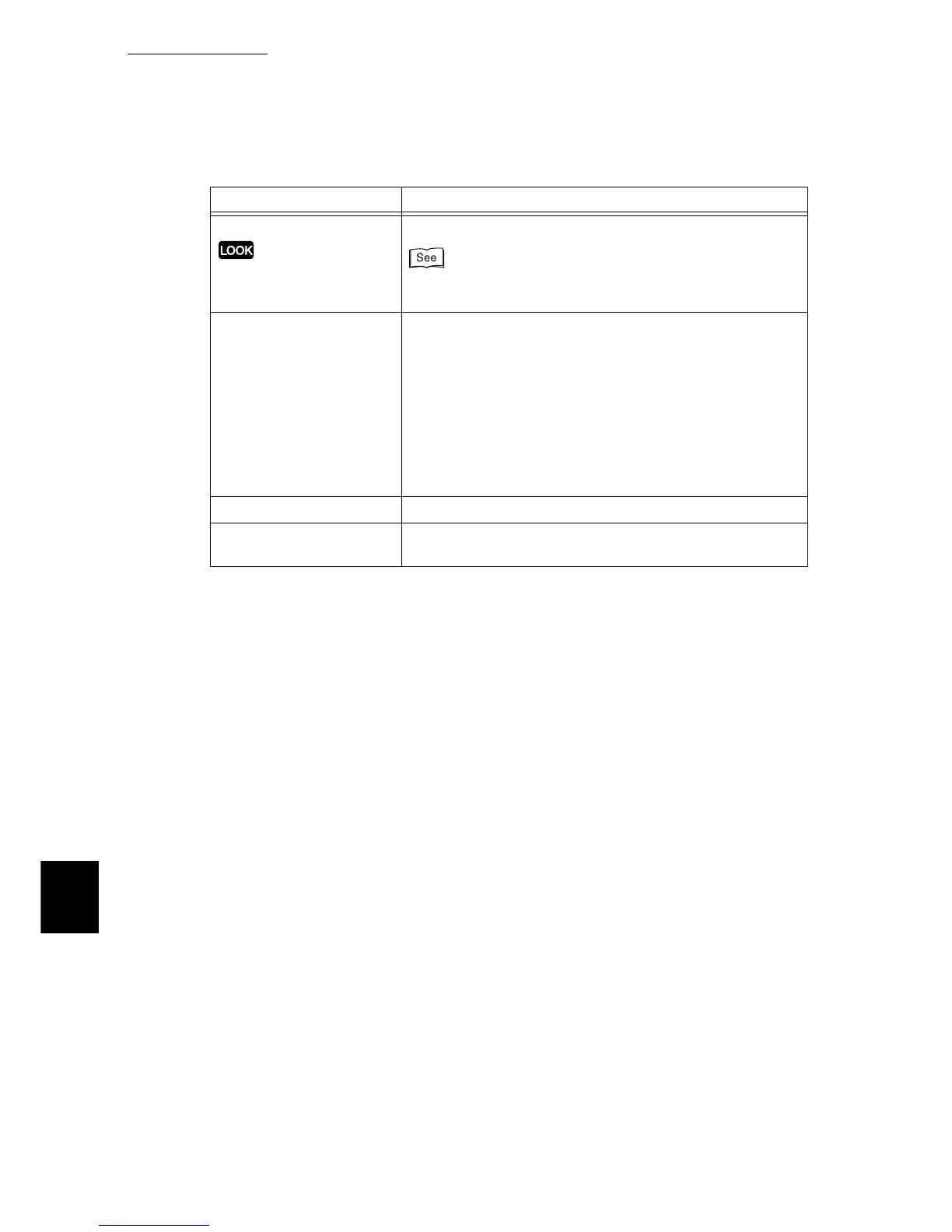A Main Specifications
306
Appendix
Punching
Fuji Xerox P Paper
Number of holes: 2 or 4
For punching-supported output sizes, refer to "A.2 Output Sizes
Supported by Finisher" (P.307).
Suddle Stitch/Folding Maximum number of sheet:
Saddle stitch (with stapling):
15 sheets (90 g/m
2
or less) or 14 sheets (80 g/m2 or less)
1 sheet of heavyweight cover (220 g/m
2
or less):
Saddle folding (without stapling): 5 sheets
Bookletf folding (without stapling and imposition)
Output Size:
Maximum: 11 x 17", Minimum: 8.5 x 11"
Paper type:
64 to 90 g/m
2
Dimensions and Weight 870W x 660D x 995H mm, 90 kg
Necessary Space with
Main Unit
1,502W x 717D mm (Main unit + Professional finisher)
Item Specification
