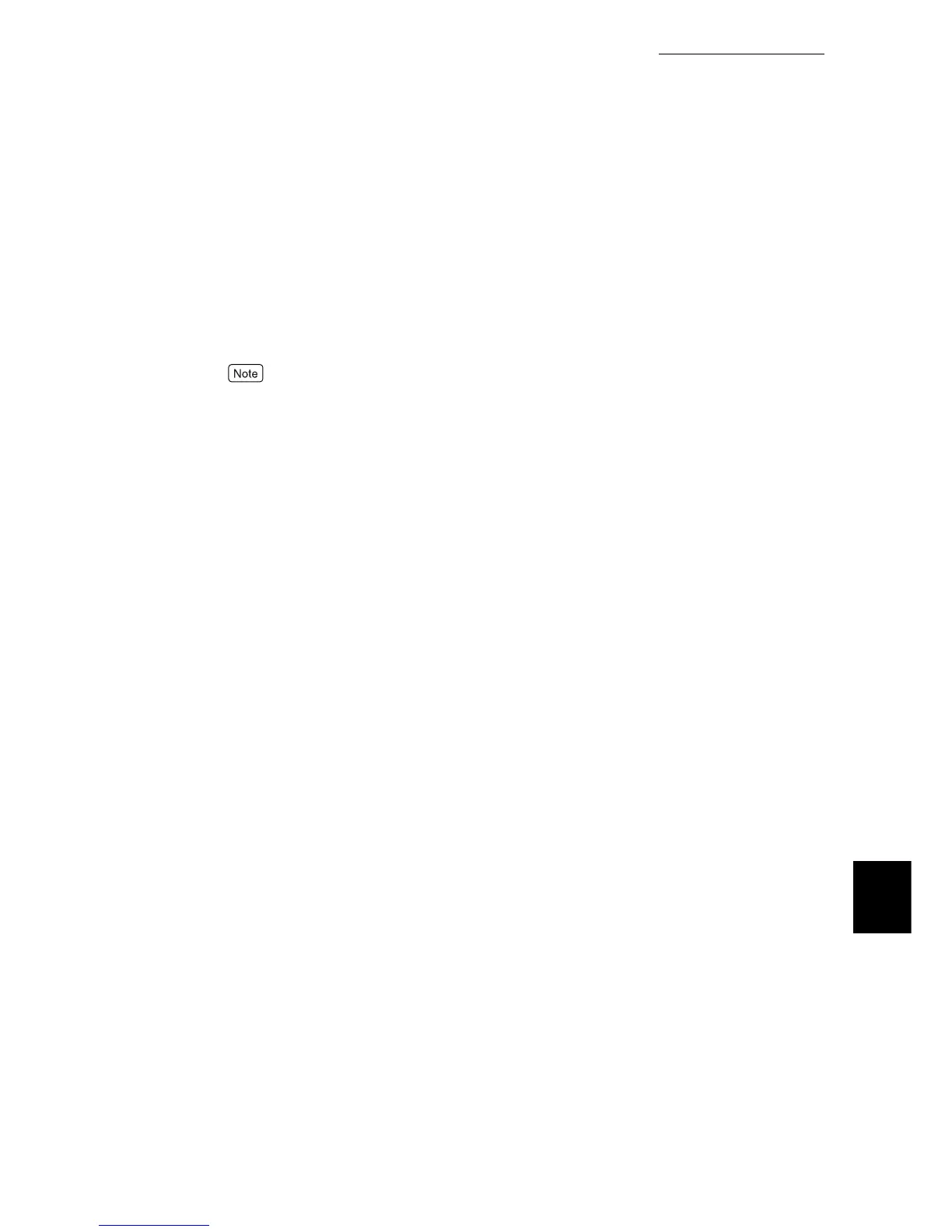C Precautions/Limitations
321
Appendix
When [LPD Spool] is set to [Off]
If the machine has accepted a print request from a computer, it cannot accept
any print request from an other computer.
If you have changed the IP address or name of your computer
If the IP address or name of your computer has been changed, this machine can-
not process an inquiry or cancellation normally. Turn the power OFF and ON
when there is no print data in the receiving buffer of this machine.
You can suspend printing or forcibly output print data from the receiving buffer of this machine. For
operations on the operation panel, refer to "3.3 Canceling or Checking the Status of Print Jobs"
(P.39)
For details, refer to "3.4 Ejecting the Remaining Print Data Forcibly" (P.42).
