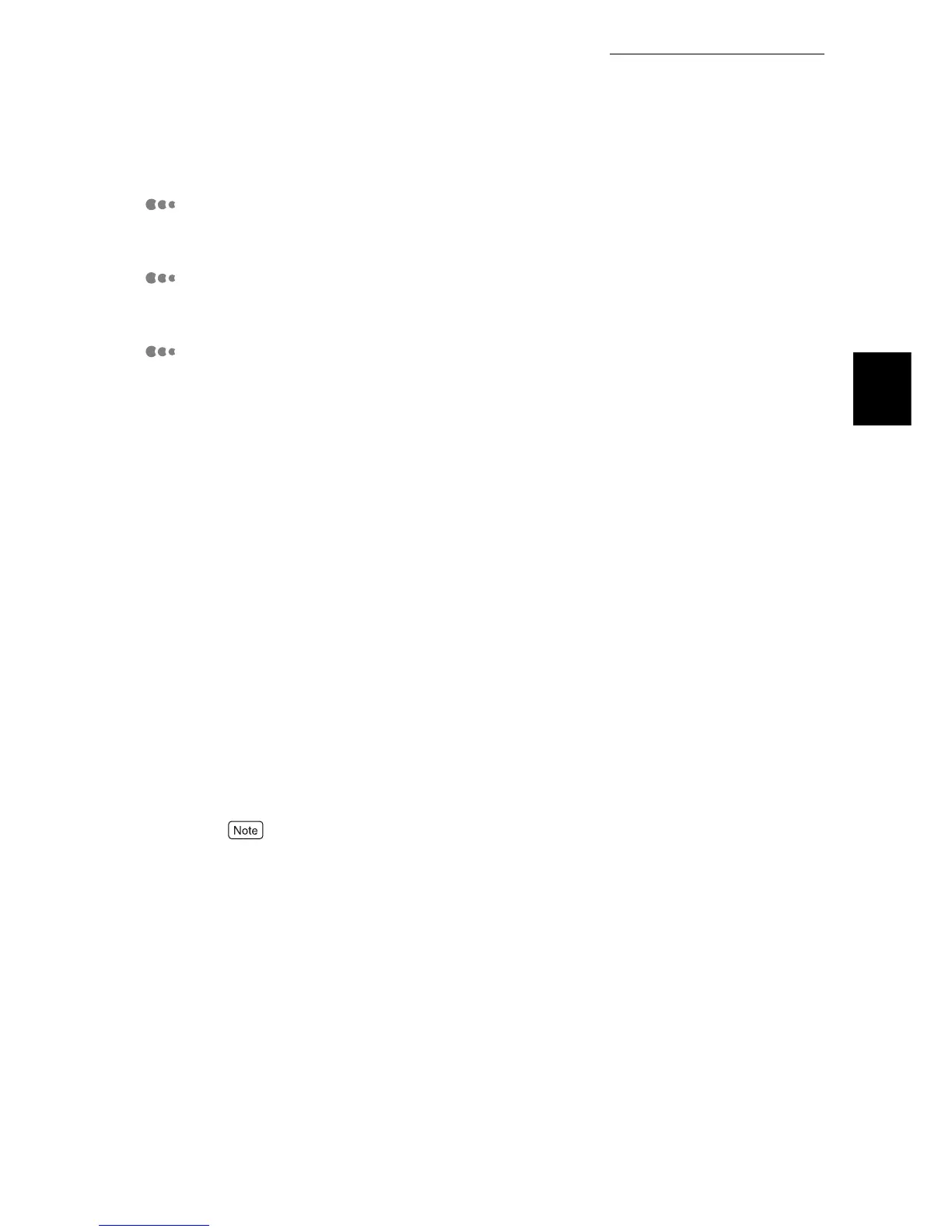1.5 About Allocation of Memories
21
Setting up the Printer Environment
1
HPGL Auto Layout Memory
Specify the capacity of the memory to be used for the (HP-GL/2) auto layout.
PS Memory
Specify the capacity of the memory to be used for PostScript.
Receive Buffer Capacities
"Receive buffer" is the area where the data received from the computer is stored
temporarily. The receive buffer is provided for each port so that data can be
received from multiple ports at the same time. Receive buffer types are as fol-
lows:
●
Receive buffer for parallel
●
Receive buffer for LPD
●
Receive buffer for NetWare
●
Receive buffer for SMB
●
Receive buffer for IPP
●
Receive buffer for EtherTalk
●
Receive buffer for USB
●
Receive buffer for Port9100
Increasing the receive buffer capacity may increase the printing speed. Adjust
the buffer capacity according to the volume of the print data. It is recommended
to disable unused ports and allocate memories for other purposes.
For LPD/SMB/IPP, a spool process type can be specified. By default, [Off] is set.
There are two types of spools, [Memory] and [Hard Disk]. When [Memory] is
specified, any data larger than the specified memory capacity cannot be
received. In such a case, install an optional internal hard disk drive and select
[Hard Disk].
●
[Memory] cannot be selected for IPP.
There are two types of spool modes, Spool mode and Non-spool mode.
Spool Mode
In this mode, the print data output by the application is temporarily stored in the
spool file in this printer to be printed. Either the RAM disk (allocated in the
memory in this printer) or the hard disk connected to this printer can be
selected as the spool file storage area. After print data has been spooled, all
processes are performed by this printer, freeing the computer-side application
program quickly. Thus, requests from multiple computers can be processed
simultaneously.
Non-spool Mode
