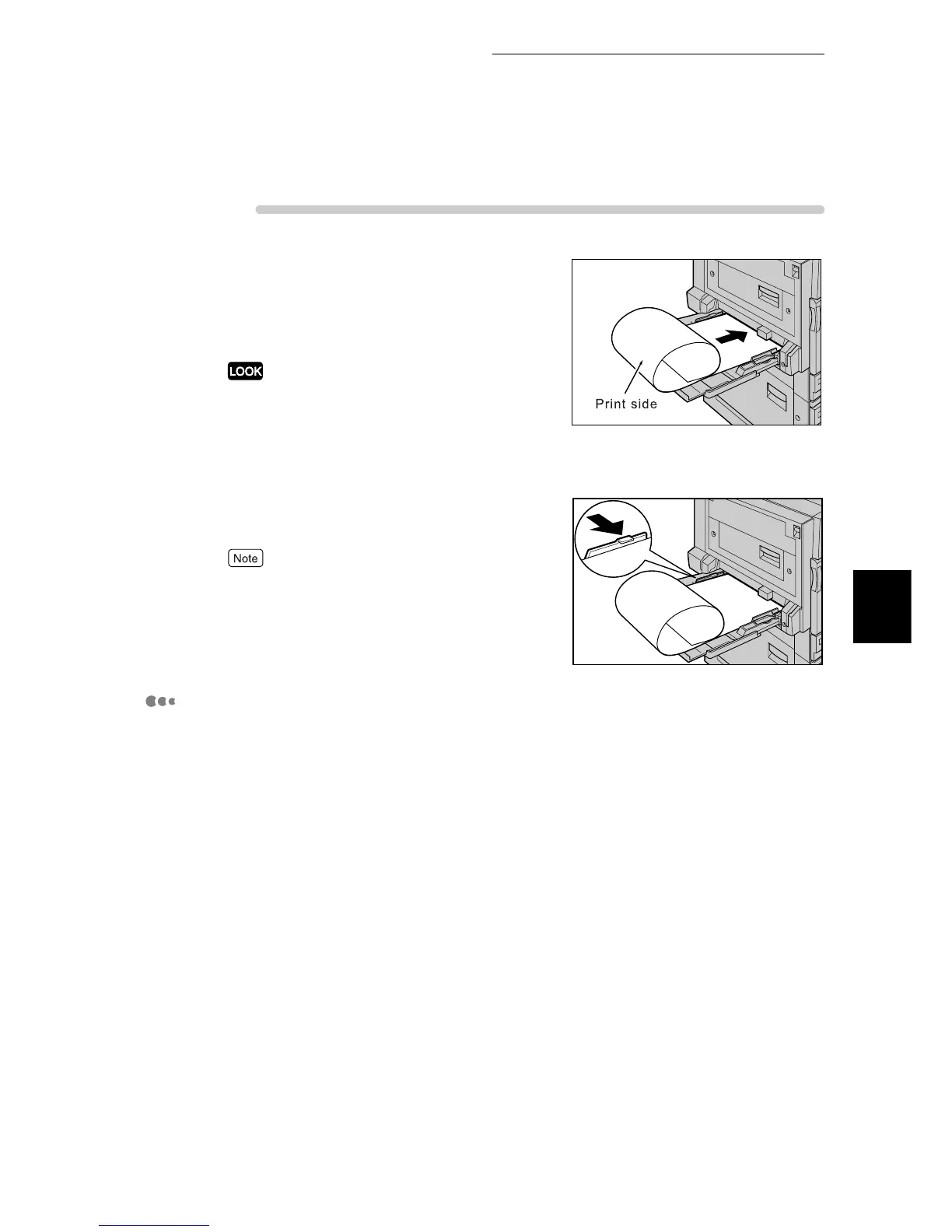ure
1
Load long-size paper in tray 5 (bypass
tray) with the print side facing down and
the trailing edge curled as shown on
the right.
●
Curl the trailing edge of the long-size paper as far as
possible from the paper inlet. Otherwise, the curled
end can be caught in the paper inlet, resulting in
creased or wrinkled paper.
●
Load only one sheet of paper at a time.
2
Adjust the paper size guide to the width
of the long-size paper.
To prevent output paper from falling onto the floor,
remove each output sheet before the next sheet is output.
For trays 1-4
The method for loading non-standard size paper in trays 1-4 is the same as that
for loading standard-size paper. Refer to "5.4.2 Loading Paper into Trays 1 to 4
" (P.121).
