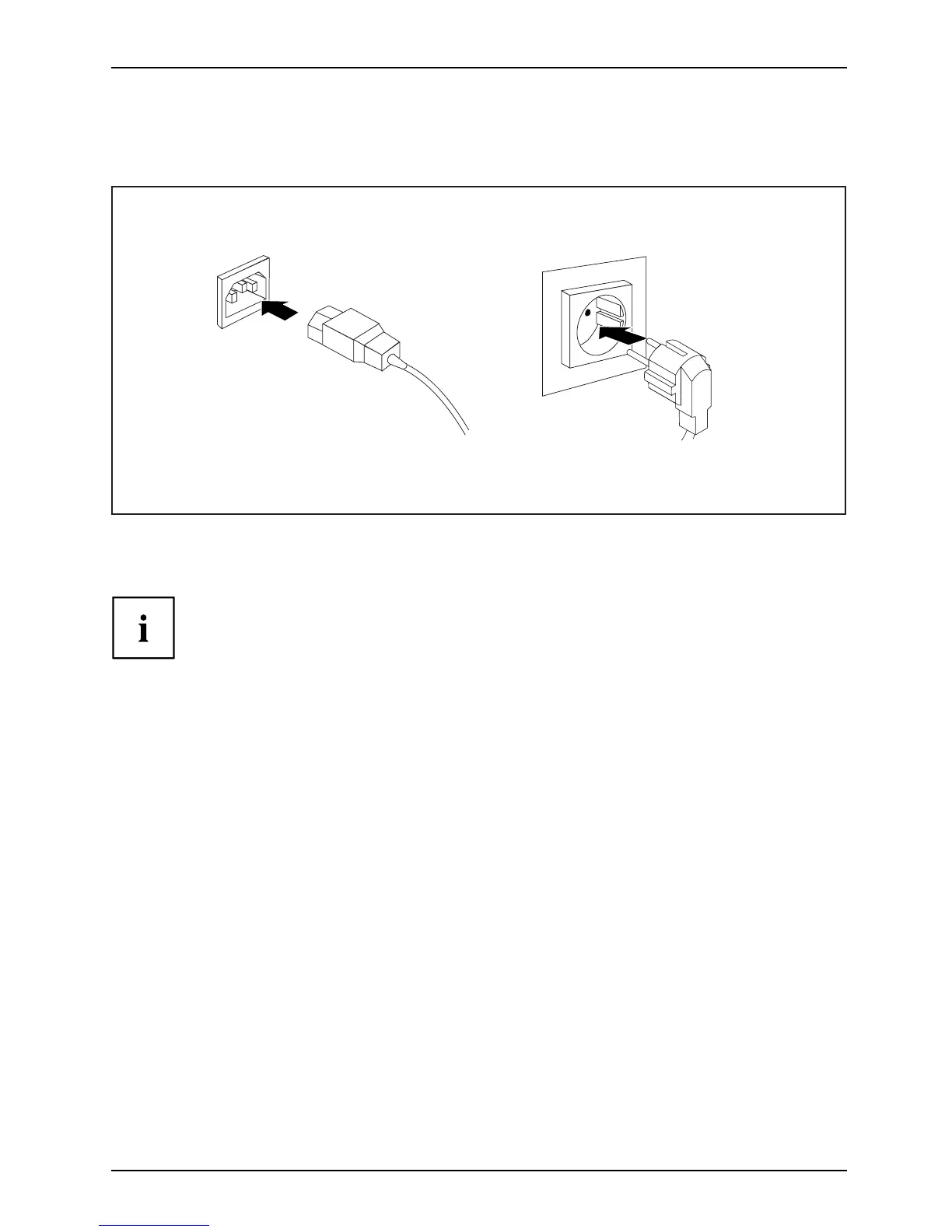Getting started
Connecting the device to the mains voltage
DeviceConnectingDevice
► Check the voltage setting.
2
1
► Connect the powe r cable to the device.
► Plug the power plug into a properly grounded mains outlet.
The device is fitted with a wide voltage range power supply. This means you
do not need to set the nominal voltage manually for these devices. T herefore
there is no switch available for the voltage se tting .
Fujitsu 15
