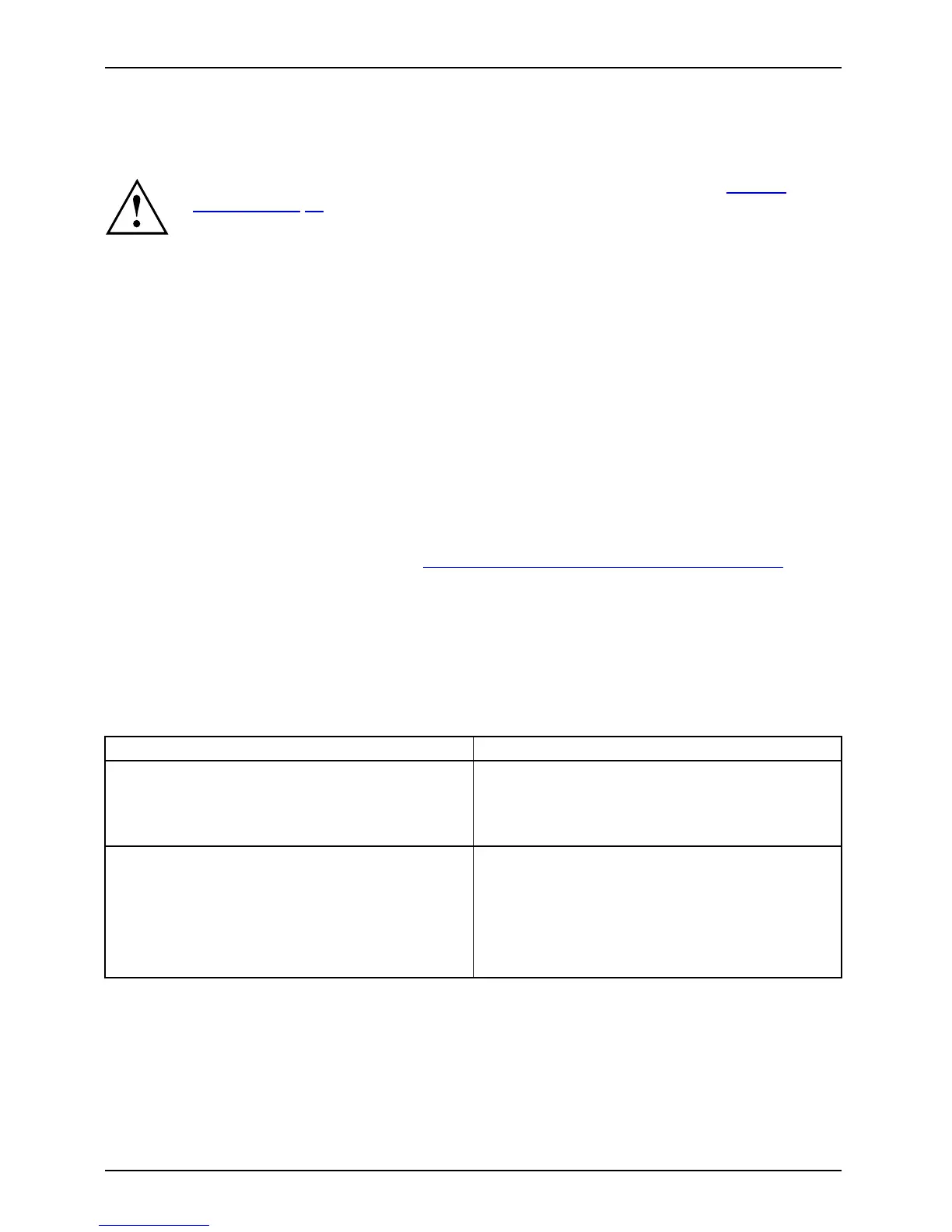Troubleshooting and tips
Troubleshooting and tips
Refer to the safety notes in the "Safety/regulations" manual and in the "Getting
start ed", Page 11 chapter when connecting or disconnecting cables.
If a fault occurs, try to c
orrect it as described in the following documentation:
• in this chapter
• in the documentation for the connected devices
• in the help systems of th
esoftwareused
• in the documentation for your operating system
Help if problems occur
Should you encount
er a problem with your computer that you cannot resolve yourself:
► Note the ID number
of your device. The ID n umber is found on the type rating
plate on the back,
the underside or the top of the casing.
► For further clarification of t he prob lem, c ontact the Service Desk for your country (see the
Service Desk list or visit the Internet at "
http://suppo r t.ts.fujitsu.com/contact/servicedesk"). When
you d o this, please have ready the identity numb er and serial number of your system.
Troubleshooting
Power-on indicator does not light up after the
device is switched o n
Cause Corrective measu re
The m ains power supply is faulty. ► Check whether the power cable is properly
plugged into the device and into a grounded
mains outlet.
► Switch the device on.
Internal po wer supply overloaded.
► Pull the
power plug for the device out of the
grounde
d mains outlet.
► Wait for a moment.
► Plug th
e p ower plug back into a grounded
mains
outlet.
► Switch the device on.
28 Fujitsu
