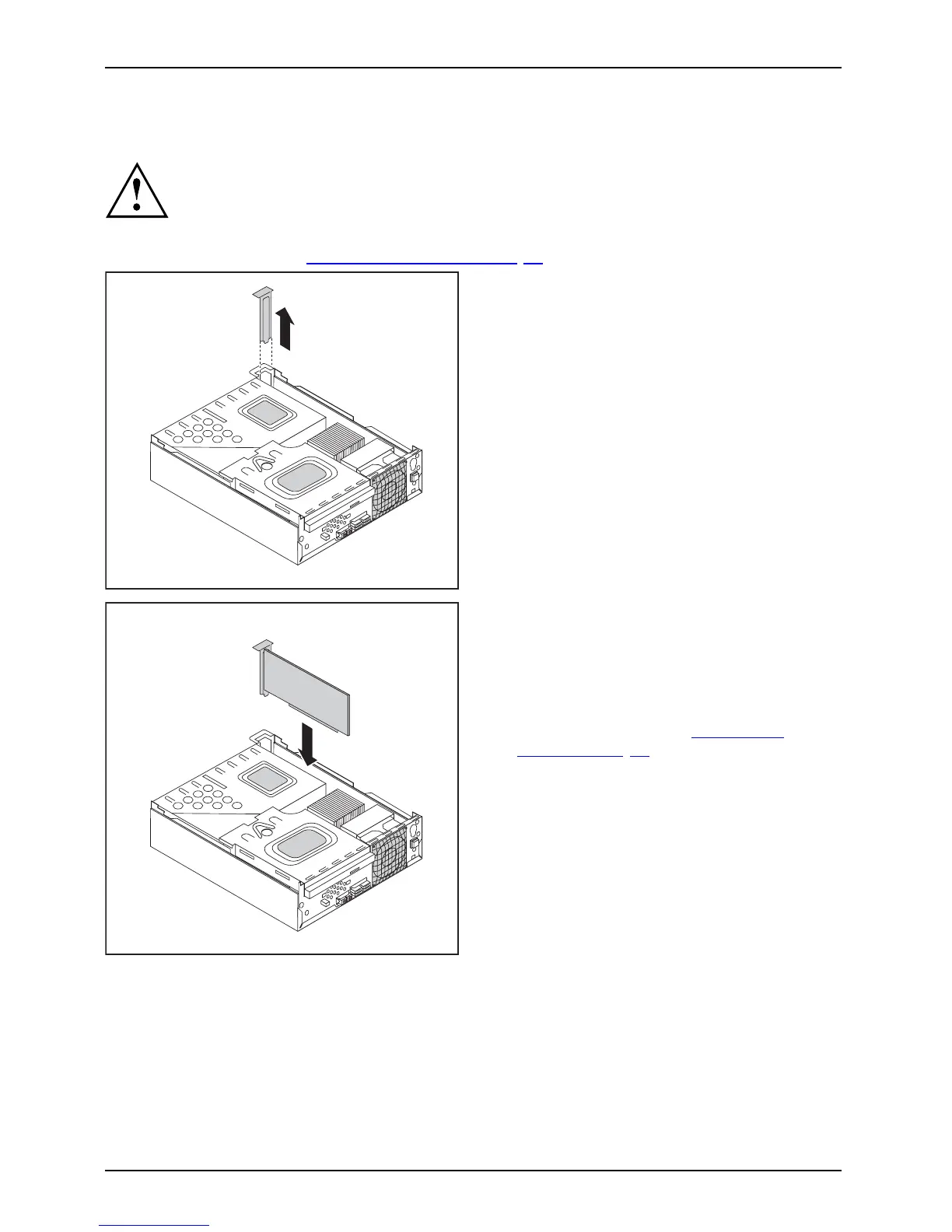System expansions
Installing a board
Do not throw the slot cover away. If you remove the board again, you
will need to install the slot co ver again (cooling, fire protection or EMC
regulations which need to be complied w ith).
► O pen the casing (see "
Opening the casing", Page 34).
1
► Slide the slot cover upw ard out of
thecasing(1).
► Make the required s ettings on the board.
1
►
Guide the board into the slot recess (1).
Ensure that it engages.
► If ne cessary, connect the cables
to the m odule.
► Close the casing (see "
Closing the
casing", Page 3 5).
48 Fujitsu
