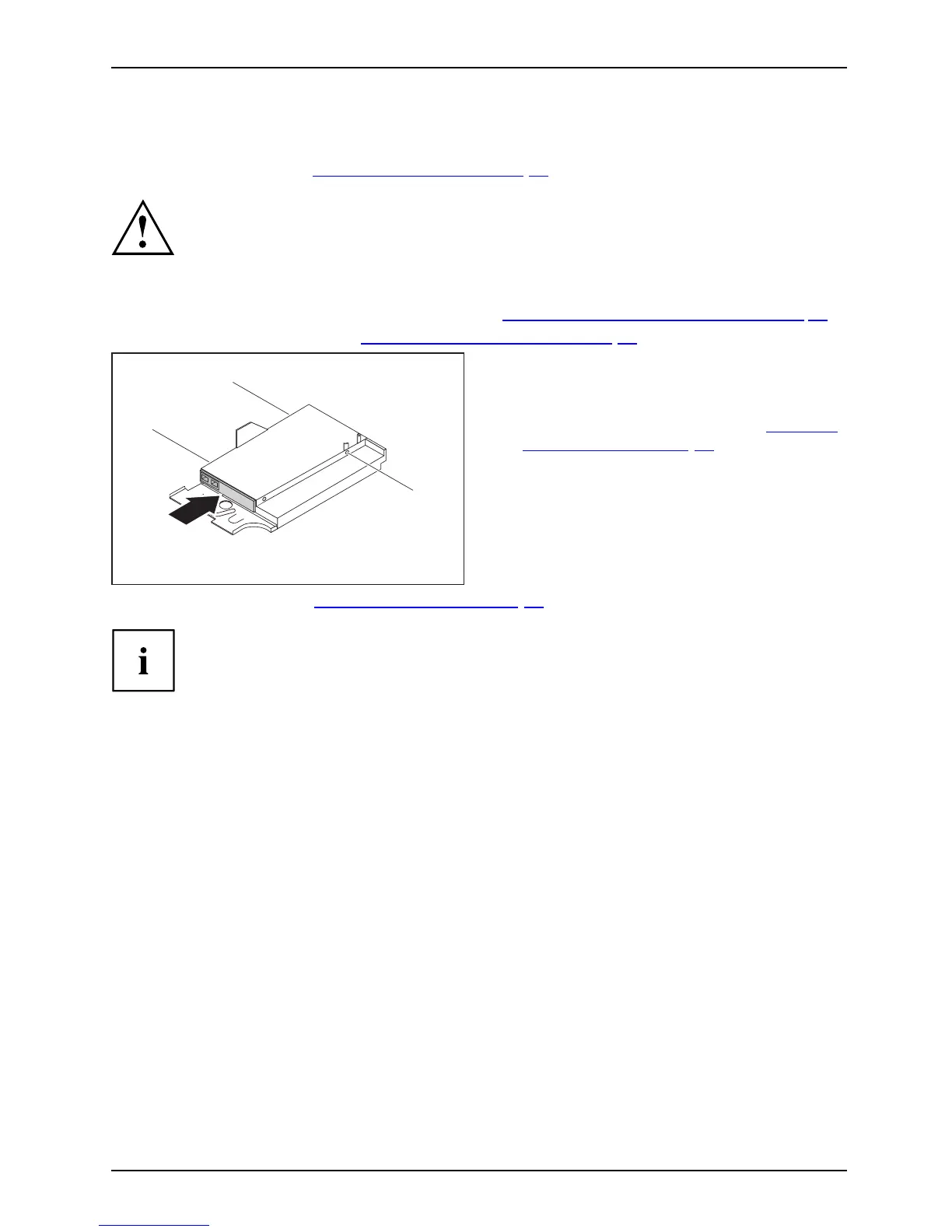System expan sio ns
Installing an acce ssible drive
► Open the casing (s ee "Open ing the casing", Page 34).
Do not throw away t he covers. If you remove the drive again, you must reinstall the
covers (cooling, fire protection or EMC regulations to be complied with).
You must only use the screws r ecommended by the m an ufacturer. Long screws
could damage the drive or prevent it from working properly.
EMC,elec tromagnetic com patibility
► If necessary, remove the plastic drive cover (see "Removing the plastic drive cover", Page 36).
► Remove the drive cage (se
e "
Removing the drive cage", Page 37).
2
2
2
1
► Slide the n ew drive as far as it will go
into th e drive cage (1).
► Fasten the screws (2).
► Install the drive cage a gain (see "
Install ing
the drive cage", Page 38).
► Connect the connect
or for the data and
power cables to the d
rive.
► Close the casing (see "
Closing the casing", Page 35).
It may be necessary to modify the ent ry for the drive in the BIO S Setup accordingly.
Fujitsu 39
