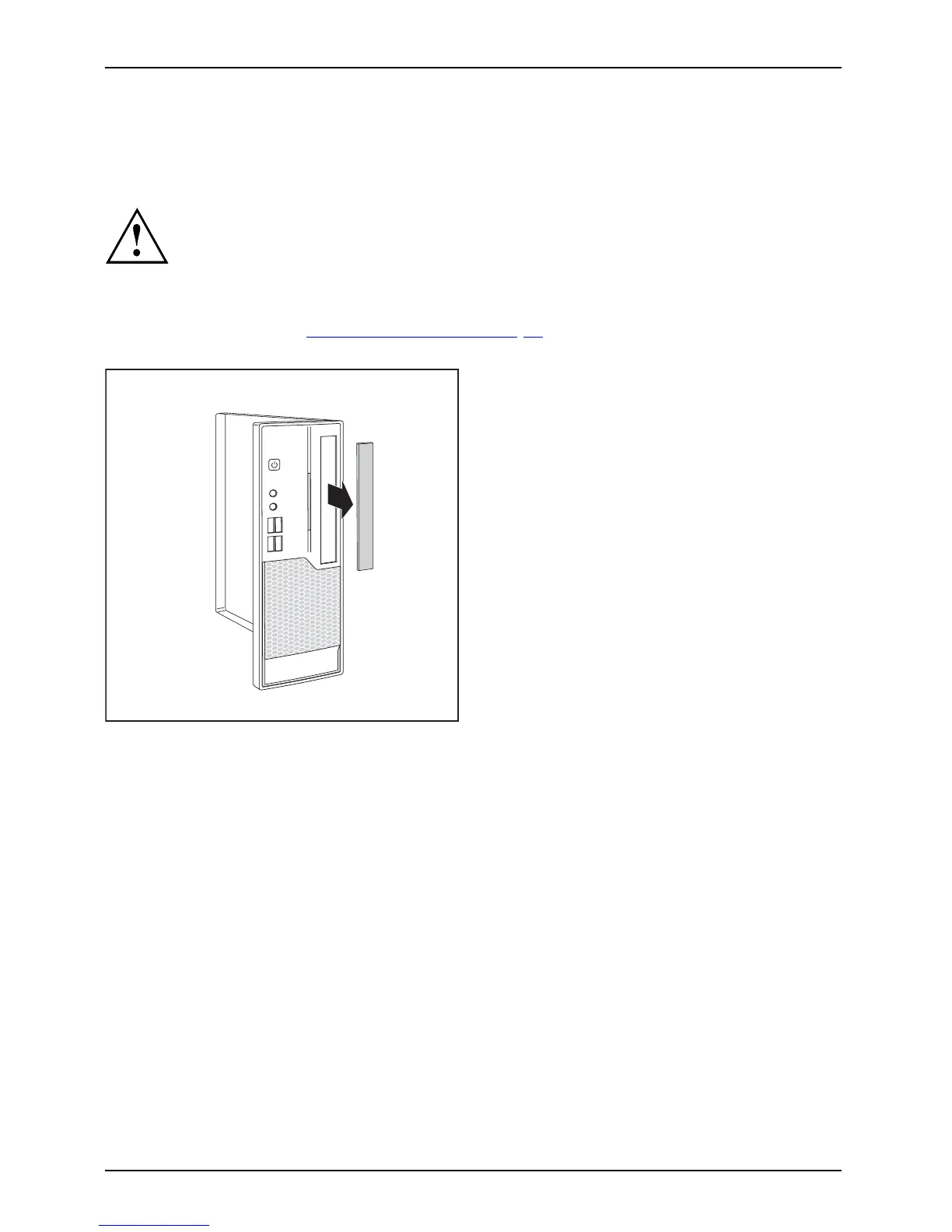System expansions
Installing and r em oving plasti
c d rive covers
Removing the p lastic drive cover
Do not throw away the covers. If you remove the drive again later, you will ne ed to fitthe
covers again (cooling, fire protection or EMC regulations which need to be complied w ith).
Ifyouwishtoinstallanaccessibledriveinanemptybay,youmustfirst remove the plastic drive cover.
► O pen the casing (see "
Opening the casing", Page 34).
► Lay the casing cover within easy reach on a n on-slip surface.
► Gently press the latches of the relevant
plastic drive covers forwards and, working
from the outside, pull the plastic drive
covers out of the front cover.
36 Fujitsu
