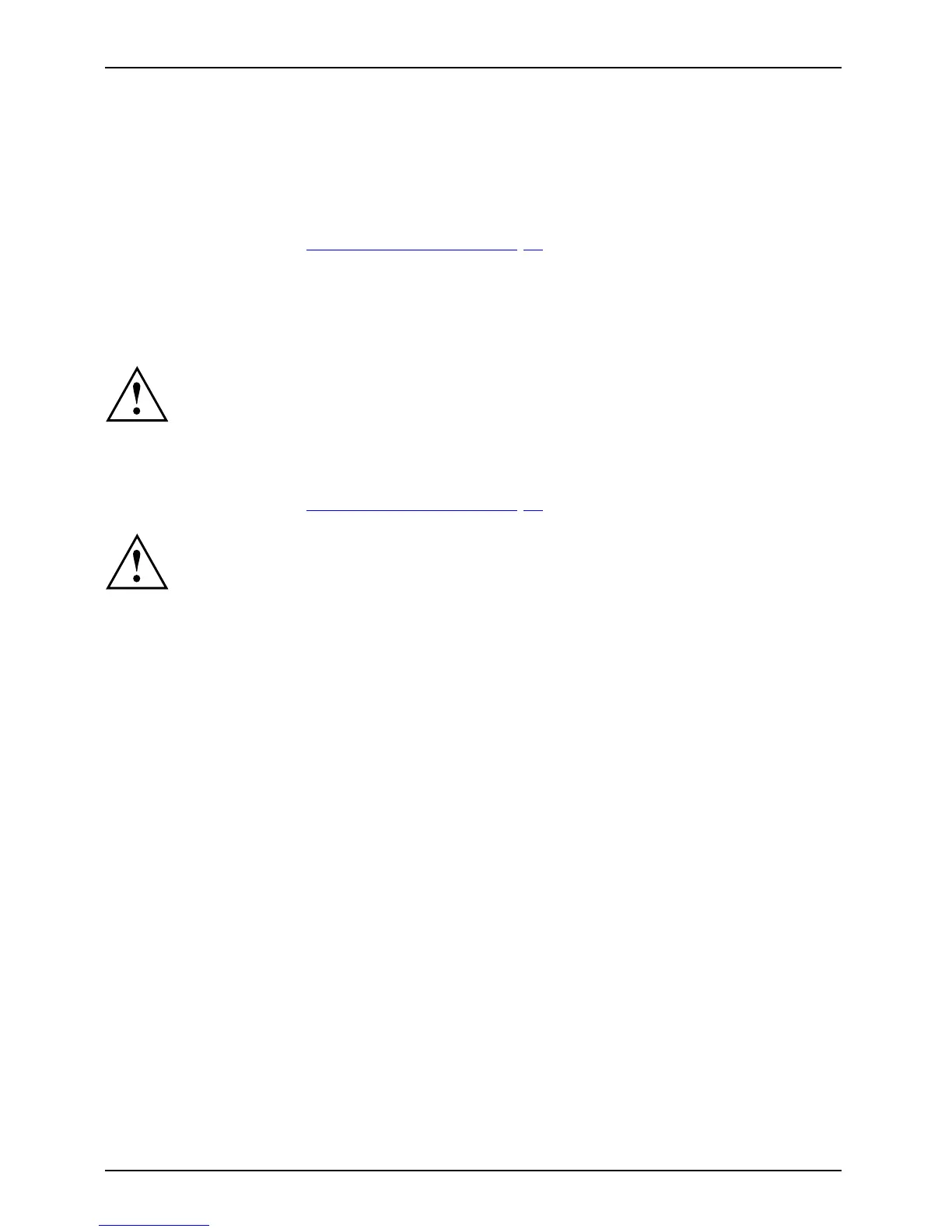System expansions
Installing and removing heat si
nks
Removing the heat sink
The shape and position of the heat sink are device-dependent.
► O pen the casing (see "
Opening the casing", Page 34).
► For proce ssors > 65 W: Disconnect the cable of the fan (FA N1) from the mainboard.
► Undo the screws on the hea t sink.
► Lift the heat sink out of the casing.
You can now replace the processor.
Never operate the device without a heat sink! Before initial startup, install the heat
sink again in the same way as it was installed in the device before removal.
Installing the heat sink
► O pen the casing (see "Opening th e casing", Page 34).
Install the heat sink again in the same way as it was fitted in t he
device at the time of removal.
Note the arrows on the heat sink. The arrows must point to the rear of the casing.
► Insert the heat sink into the casing. To do this, correctly align the screw holes on
the heat sink with the screw holes on the mainboard.
► Tighten t he sc
rews on the heat sink in a crosswise fashion.
► F or processors > 65 W: Connect the fan cables to the mainboard.
50 Fujitsu
