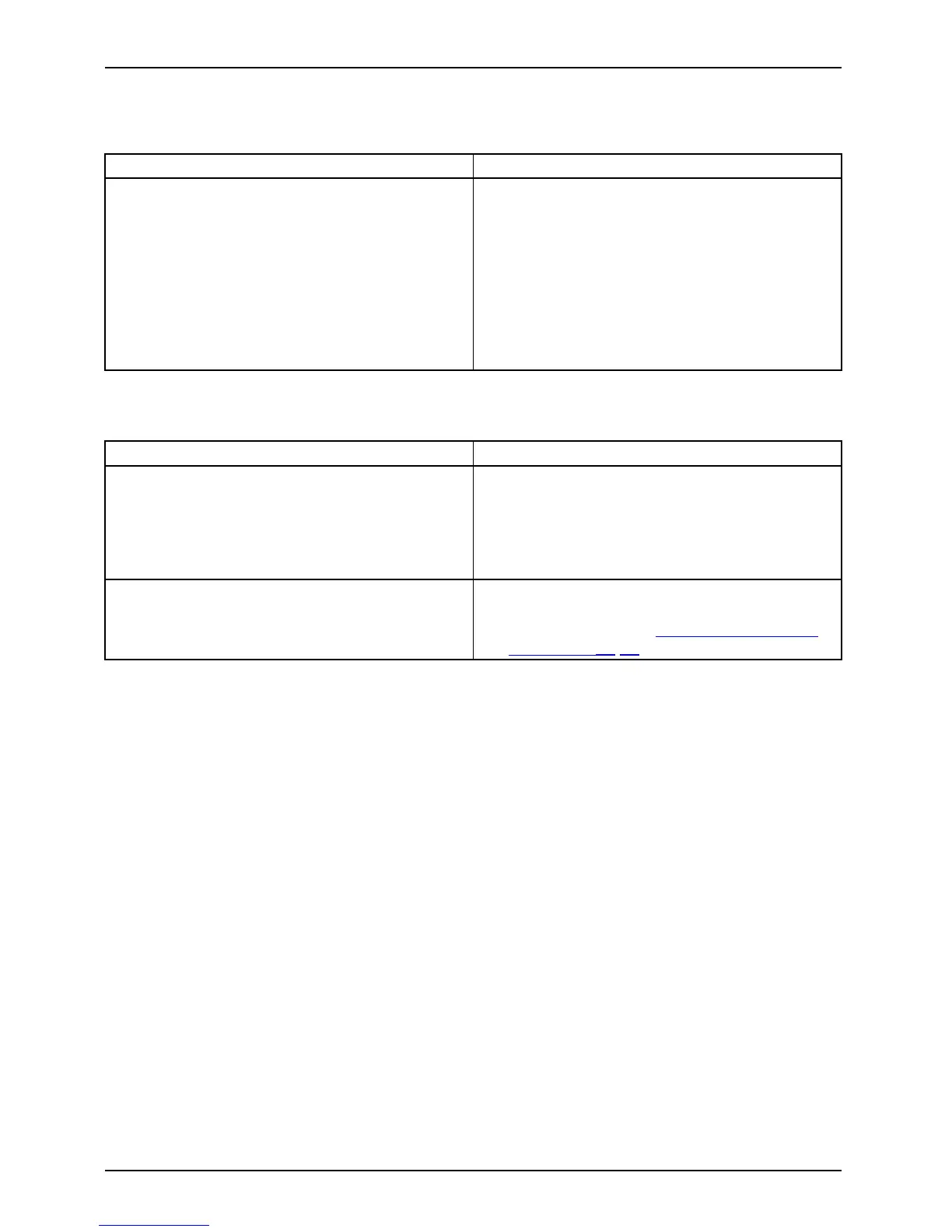Troubleshooting and tips
No mouse pointer displayed on the screen
Cause
Troubleshooting
The mouse is not correctly connecte d.
► Shut dow n the operating system properly.
► Switch the device off.
► Check that the mouse cable is properly
connected to the system un it. If you u se a n
adapter or extension lead with the mouse
cable, check the connections.
► Make sure that only one mo use is
connected.
► Switch the device on.
Time and/or date is not correct
Cause
Remedy
Time and date are incorrect.
► Set the correct time and date within the
operating system you are using.
or
► Set the correct time and/or date in the
BIOS Setup.
The lithium battery is discharged.
► If the time and date are repeatedly wrong
when you s witch on your device, replace the
lithium battery (see "
Repla cing the lithium
battery", Page 52).
Error messages on the screen
Error messa ges and their explanations are p rovided:
• in the technical manual fo r the mainboard
• in the documentation for th e programs used
Installing new software
When installing programs or drivers, import ant files may be overwritten and modified. To
be able to access the original data in the event of a ny problems following installation,
you should backup your hard disk prior to installation.
Restoring the hard disk contents
You will find the instructions for restoring the contents of the hard disk in the "Recovery Guide" manual.
30 Fujitsu
