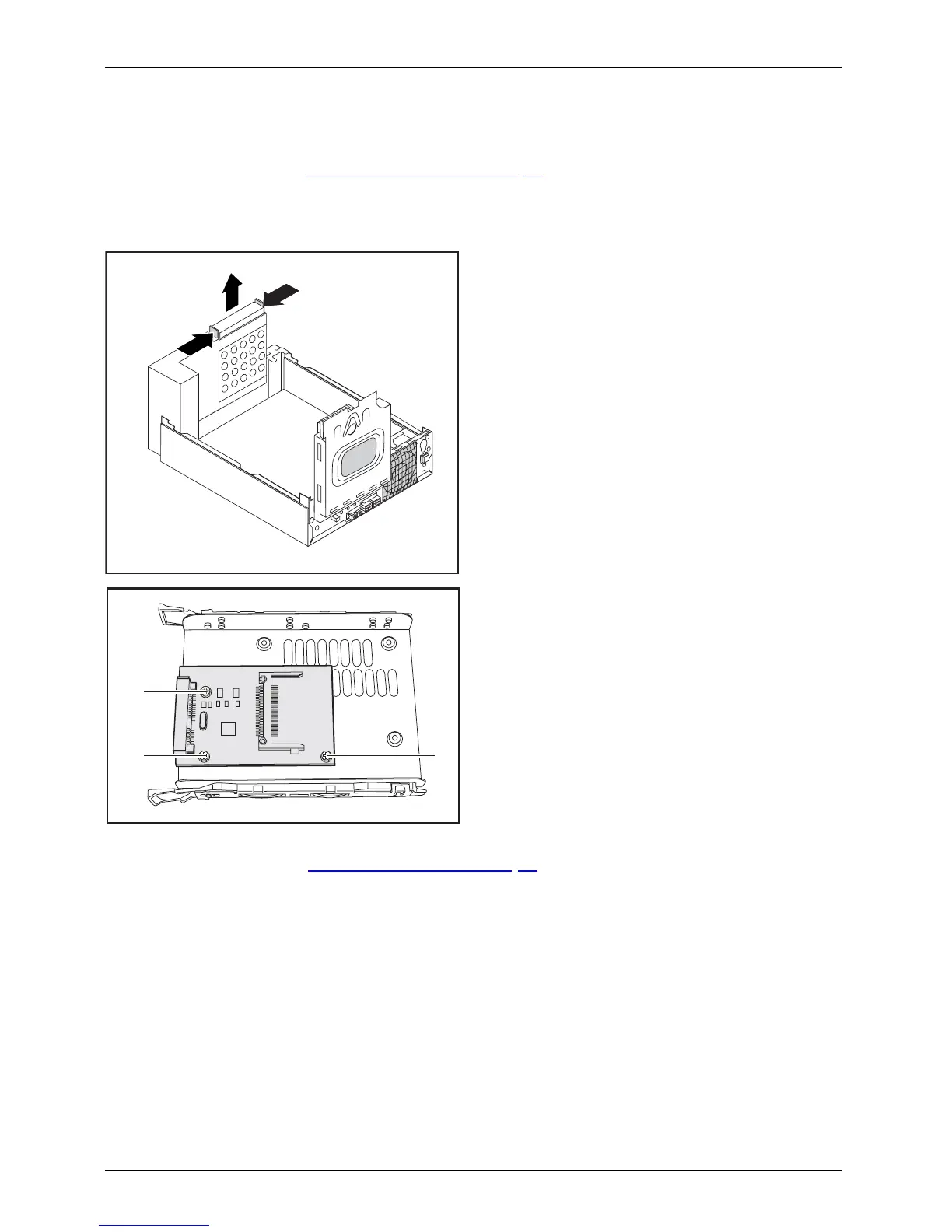System expansions
Removing the Compact Flash module
CompactFlashmodule
► O pen the casing (see "Opening th e casing", Page 34).
► Fold up the drive cage.
► Disconnect the Compact Flash cable connector from the mainboard. Refer
to the manual for the mainboard.
1
1
2
► Press the two e nds of th e EasyChange
rails together (1) and pull out the
hard disk drive (2).
1
1
1
► Loosen the screws (1).
► Remove the Compa
ct Flash module
from its bay.
► F old down th e hard disk cage (2).
► Close the c
asing (see "
Closing the casing", Page 35).
44 Fujitsu
