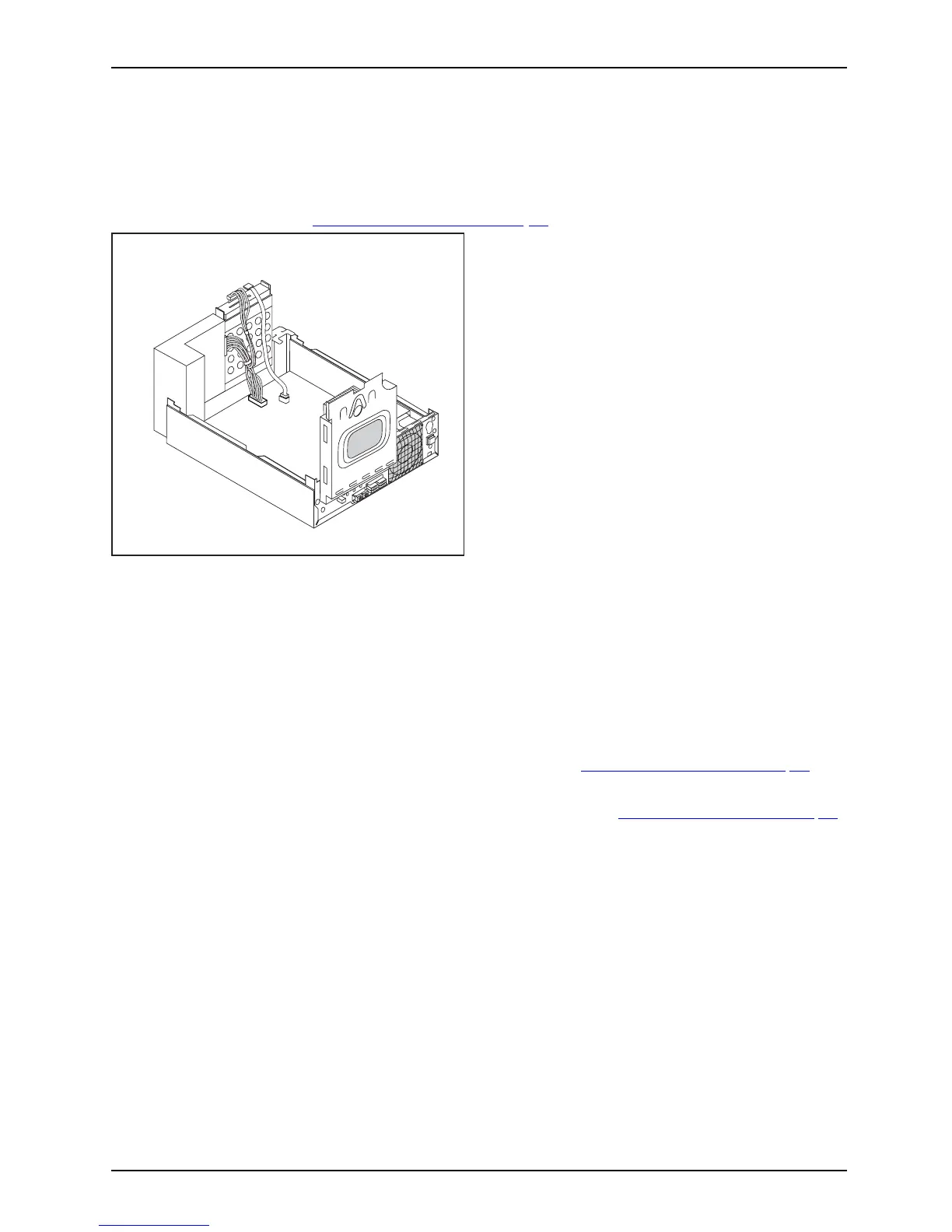System expan sio ns
Mainboard expansions
More information on how to upgrade the main me m ory or the processor of y our
device are provided in the manual for the mainboard.
UpgradesLi thium batte ryProces sorMainmemoryMainboard
► Open the casing (s ee "Open ing the casing", Page 34).
► Fold up the drive and hard disk cage as shown.
Upgrading main memo ry
► Upgrade the memory according to the description in the manual for the m a inboard.
Processor, replacing
► Open the cas
ing and remove the drive hard disk c age (see "
Opening the casing", Page 34).
Proce ssor,re placi ng
► Replace the proce ssor as described in the manual for the mainboard.
► Re-instal
l th e drive and hard disk cage and close the casing (see "
Closing the casing", P age 35).
Fujitsu 51
