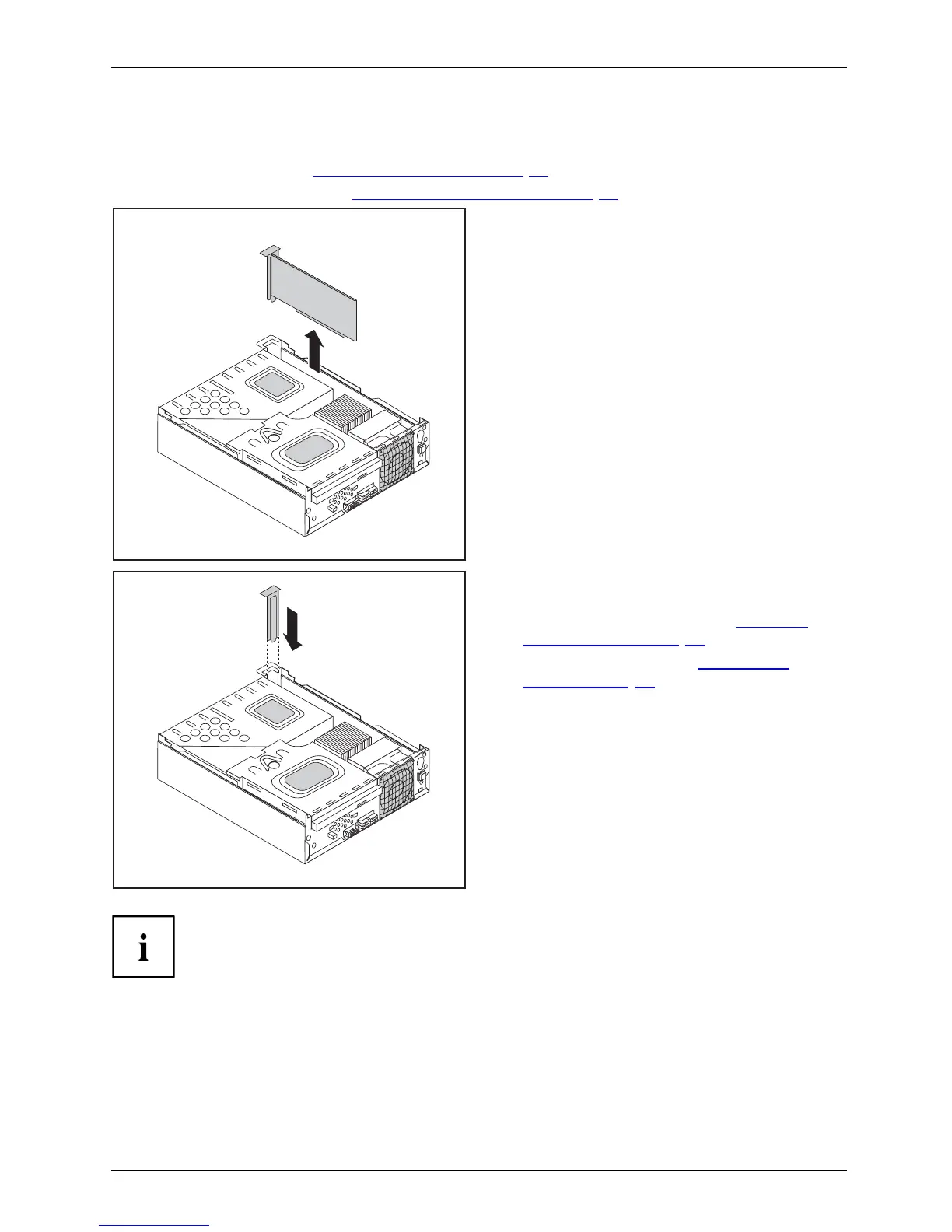System expan sio ns
Removing boards
► Open the casing (s ee "Open ing the casing", Page 34).
► Remove the heat sink (see "
Removing the heat sink", Page 50).
1
► If necessary, unplug a ny cables which
are connected to the board.
► If yo u are installing a PCI Express x16
card: R elease the board.
► Remove the board from the casing (1).
► If you do not w a nt to install a new
board, reinstall the slot cover.
1
► Slide the slot cover downward into the
rear panel of the casing (1).
► Reinstall the h
eat sink (see "
Install ing
the heat sink",
Page 50).
► Close the casing (see "
Closing t he
casing", Page 35).
If you have installed or removed a PCI board, check the relevant PCI
slot settings in the BIOS Setup. Change the settings as requ ired. F urther
information is provided in the PCI board documentation.
Fujitsu 49
