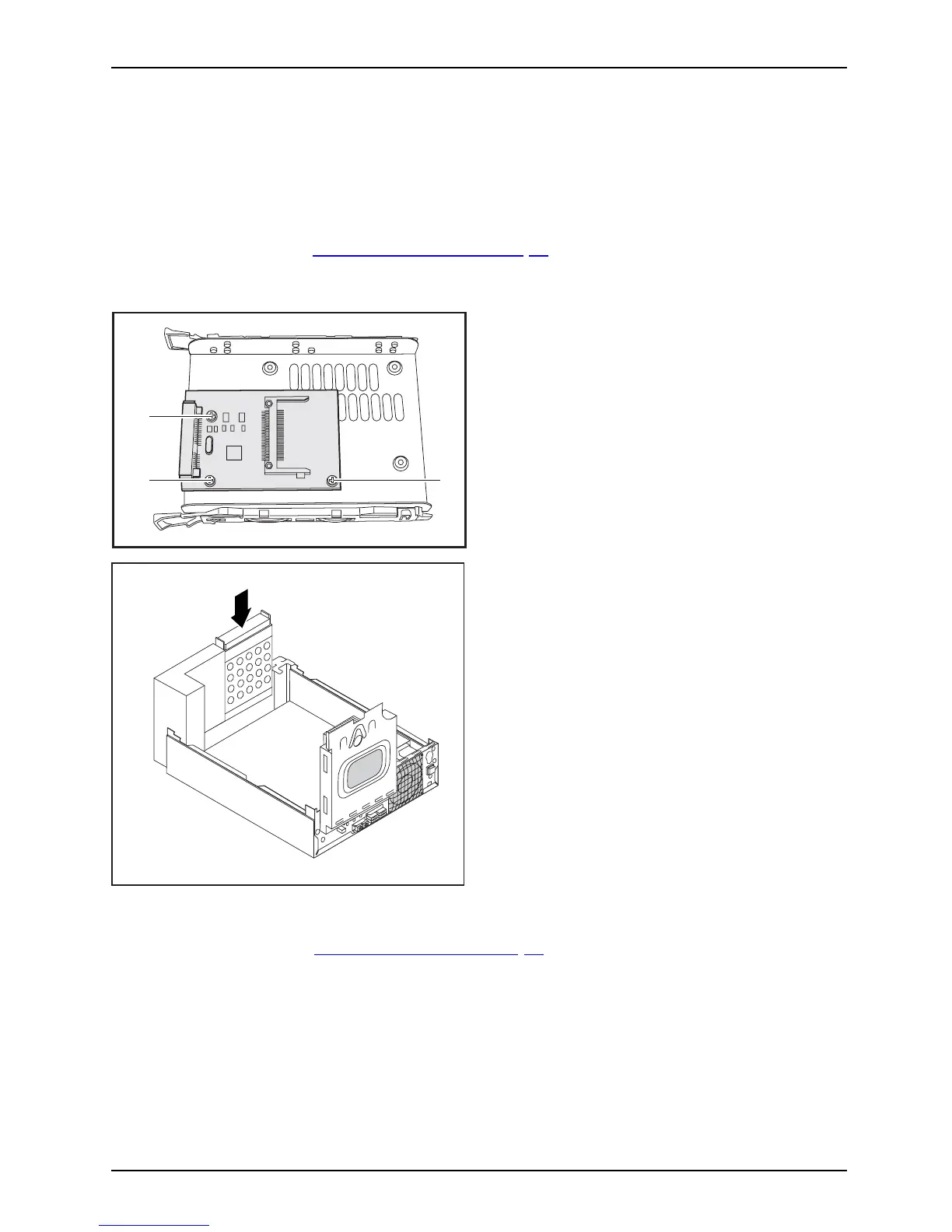System expan sio ns
Installing and removing a Compact Flash
module (optional)
Installing the Compact Flash module
CompactFlashmodule
► Open the casing (s ee "Open ing the casing", Page 34).
► Swing up the drive cage.
► If there is a drive in the drive cage, disconnect the data and power supply cables from the drive.
1
11
► Secure the Compact Fla sh module with
the screws (1) to the carrier.
1
► Slide the Compact Flash module with the
EasyChange rails into its bay until the
carrier noticeably engages (1).
► Connect the connector for the data and power cables to the Compact Flash module.
► Fold do
wn the drive cage.
► Close the casing (see "
Closing the casing", Page 35).
Fujitsu 43
