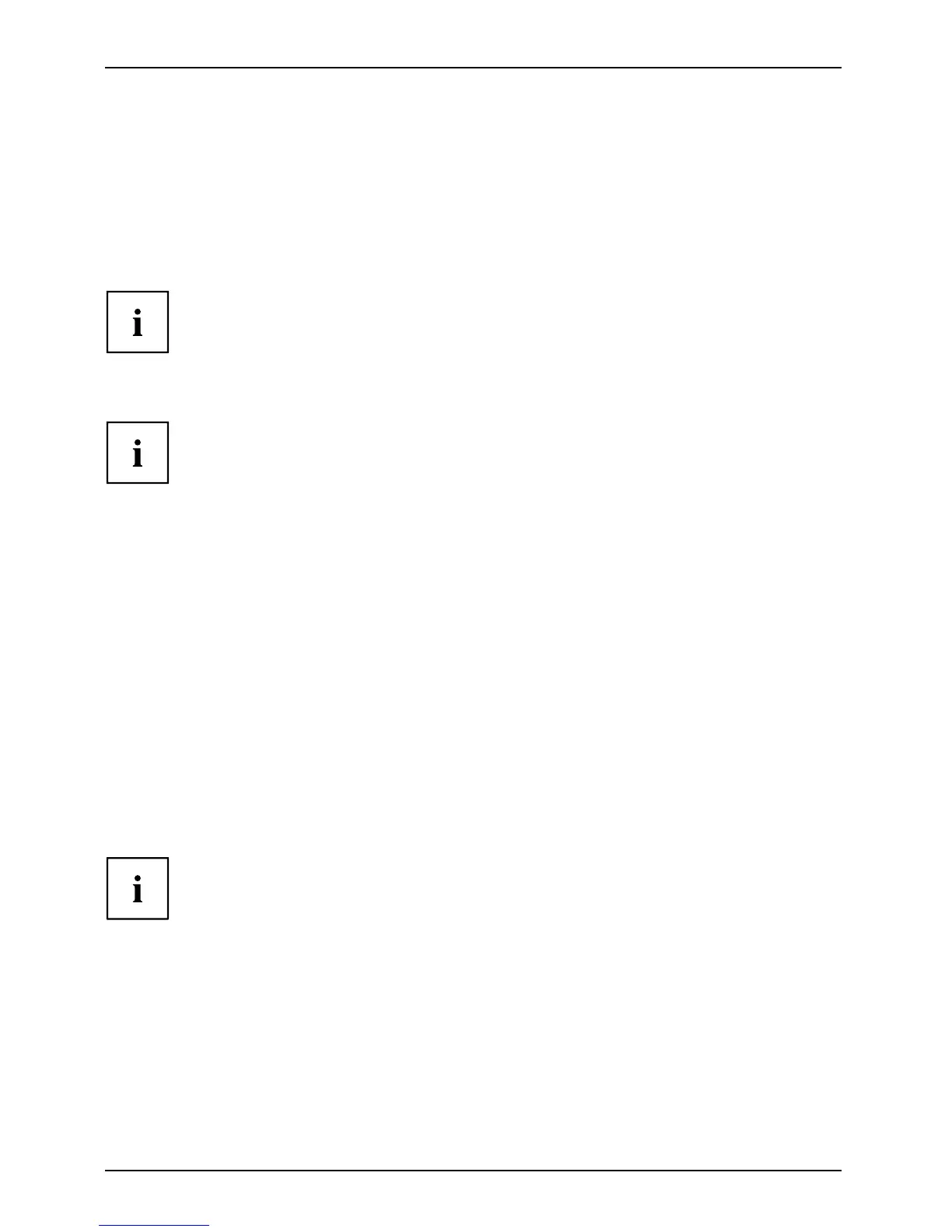Getting s tarted
Connecting the mouse
You can connect a USB m ouse or a PS/2 m ouse to y our device.
Mouse,Connecting,
Connecting a USB mouse
► Connect the U S B mouse to one of the USB ports on the de vice.
USBport,USBport
Connecting a PS/2 mouse
The PS/2 mouse is only detected by the device if you connect the mouse when
the device is switched off and then switch the device on again.
► Switch your device off.
If you do not attach a mouse to the PS/2 mouse port, you can disable the mouse
controller in the BIOS Setup in order to free the IRQ12 for a different application.
► Connect the PS/2 mou
se to the PS/2 mou se port of the device.
PS/2mouse,Connecting,PS/2mouse,
► Switch your device on again.
Connecting the keyboard
You can connect a USB keyboard or a PS/2 keyboard to your device .
Keyboard,Connecting,
Connecting a USB keyboard
Use the supplied keyboard cable only.
USBport,Connecting,
► Plug the rectangular connector of the keyboard cable into t he rectangular socket
on the underside or on the r ear of the keyboard.
► Insert the flat rectangular USB plug of the keyboard cable into one of the device’s USB ports.
USBport
Connecting a PS/2 keyboard
Use the supplied keyboard cable only.
Connect
ingaPS/2keyboard
Connect
ing,
The PS/2 keyboard is only detected by the device if you connect the keyboard
when the device is s witched off and then switch the device on again.
► Sw itch yo
ur device off.
► Plug the rectangular connector of the keyboard cable into t he rectangular socket
on the underside or on the r ear of the keyboard.
► Plug th
e round plug of the keyboard cable into the keyboard port on the device.
Keyboard,
► Switch your device on again.
18 Fujitsu
