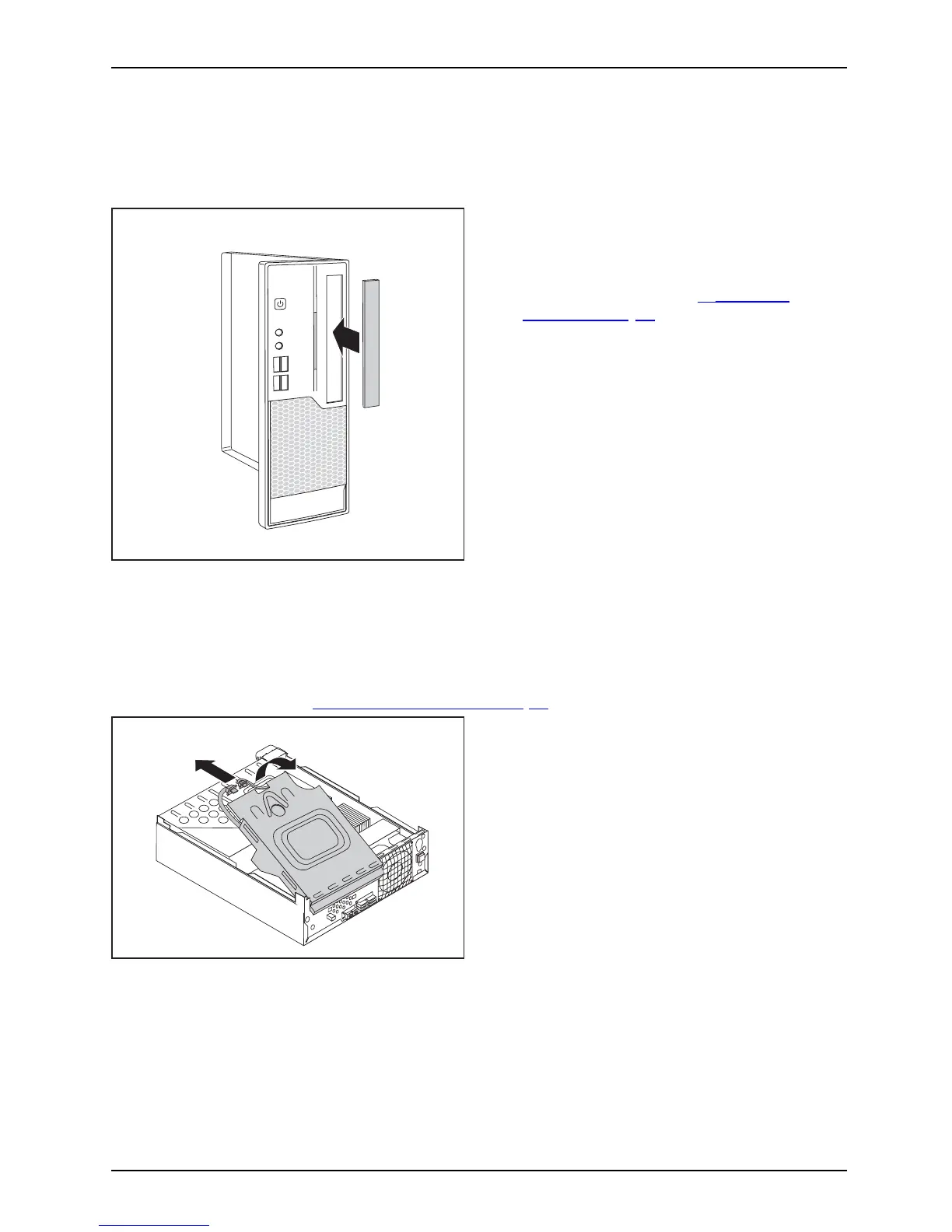System expan sio ns
Installing the plastic drive cover
Depending on the drive, e.g. if you wish to remove the accessible drive, you may
need to refit the plastic drive cover again afterwards.
► Insert the drive cover in the direction
of the arrow into the front panel
and press the latches lightly into the
corresponding brackets.
► Close the casing (see "
Closing t he
casing", Page 35).
Installing and removing the drive cage
Removing the d
rive cage
Drivecage
► Open the casing (s ee "Open ing the casing", Page 34).
1
2
► Fold up the dri
ve cage at an angle (1).
► If a drive is present, disconnect the
connector of t he data and powe r supply
cables from the drive (2).
► Ta k e out t h
e drive cage from the
casing mou
nts.
Fujitsu 37
