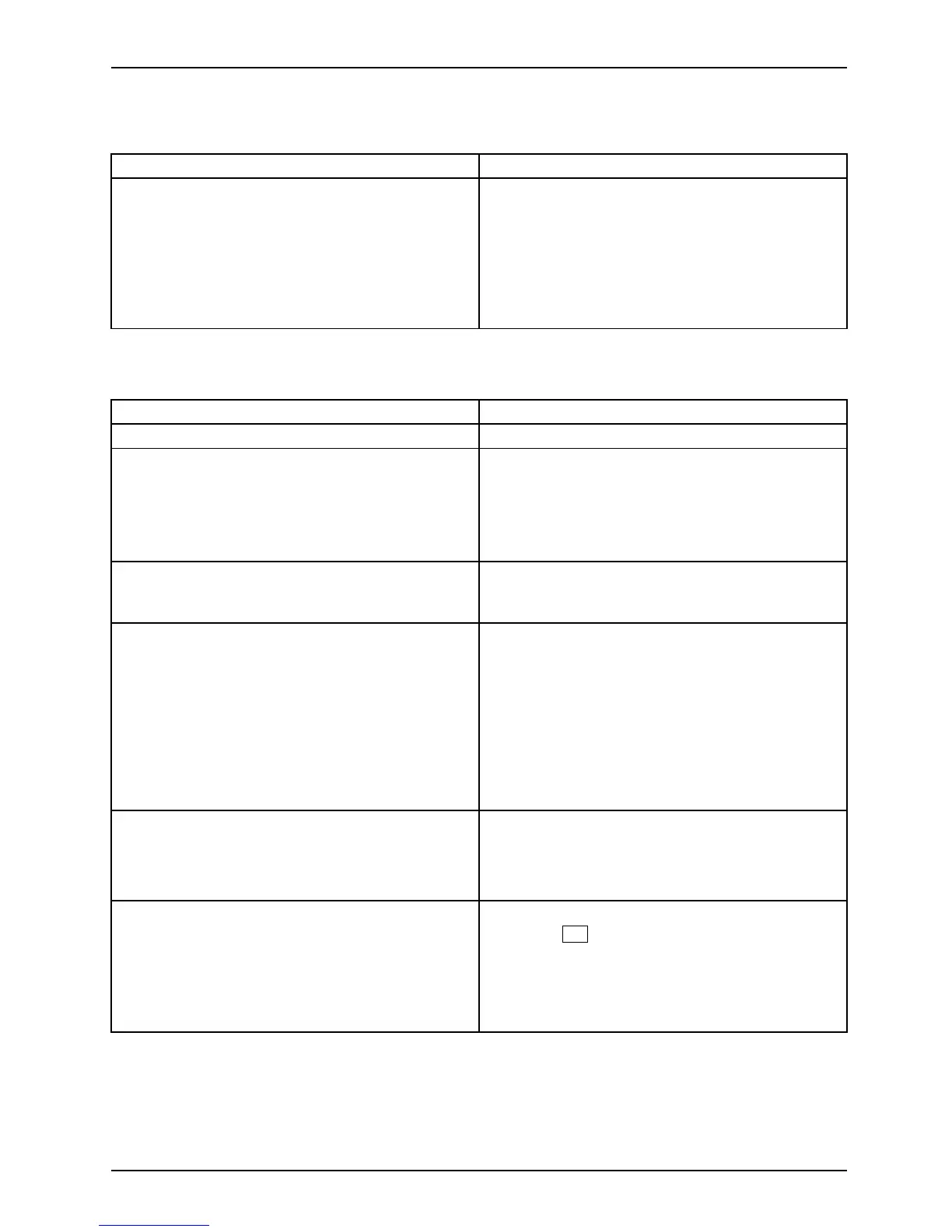Troublesho ot ing and tips
The device cannot be switched off with the ON/OFF switch.
Cause
Remedy
System crash ► Keep the on/off switch pressed for at least 4
seconds until the machine s witche s off.
Caution: This can lead to a loss of data !
This procedu re does not allow the operating
system to shut down in an orderly w ay. The next
time the system is started there may well be
error message s.
Monitor remains blank
Cause
Remedy
Monitor is switched off ► Switch your mo nitor on.
Power saving has been activated (screen is
blank)
► Press any key on the keyboard.
or
► Deactivate the screen saver. If
necessary, e nter the appropriate
pass word.
Brightness control is set to dark ► Adjust the brightness control. For detailed
information, please refer to the operating
manual supplied with your monitor.
Power cable not connected
► Switch off the monitor and the device.
► Check that the monitor pow er cable is
properly connected to the monitor and to
a grounded mains o utlet or to the monitor
socket of the device.
► Check that the device power cable is
properly plugged into the device and a
grounded mains outlet.
► Switch on the monitor and the device.
Monitor cable n ot connected
► Sw itch of
f the monitor and the device.
► Check that the monitor cable is properly
connected to the device and monitor.
► Sw itch o
n the monitor and the device.
Incorrect s etting for the monitor
► Restar
t the system.
► Press
F
8
while the system is booting.
► Start
the system in Safe Mode.
► Set up the monitor as described in the
documentation for your operating system
and monitor.
Fujitsu 29
