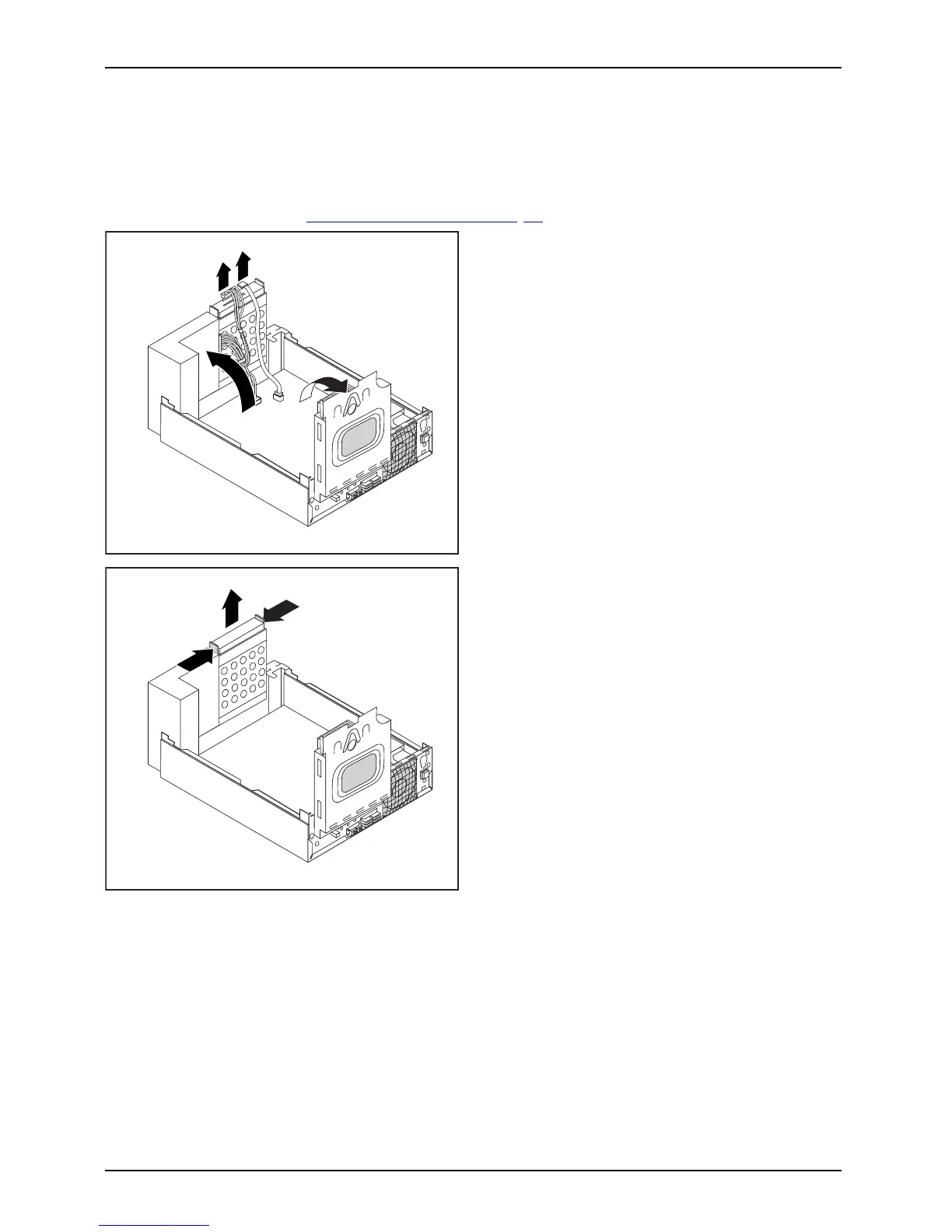System expansions
Installing and removing the har
ddiskdrive
Removing the hard disk drive
► O pen the casing (see "Opening th e casing", Page 34).
1
2
3
3
► Fold up the drive cage (1).
► If there is a drive in the drive cage,
disconnect the data and power supply
cables from the drive.
► Fold up the hard disk ca ge (2).
► Pull the da ta and power supply cable
off the hard disk (3).
1
1
2
► Press the two e nds of th e EasyChange
rails together (1) and pull out the
hard disk drive (2).
40 Fujitsu
