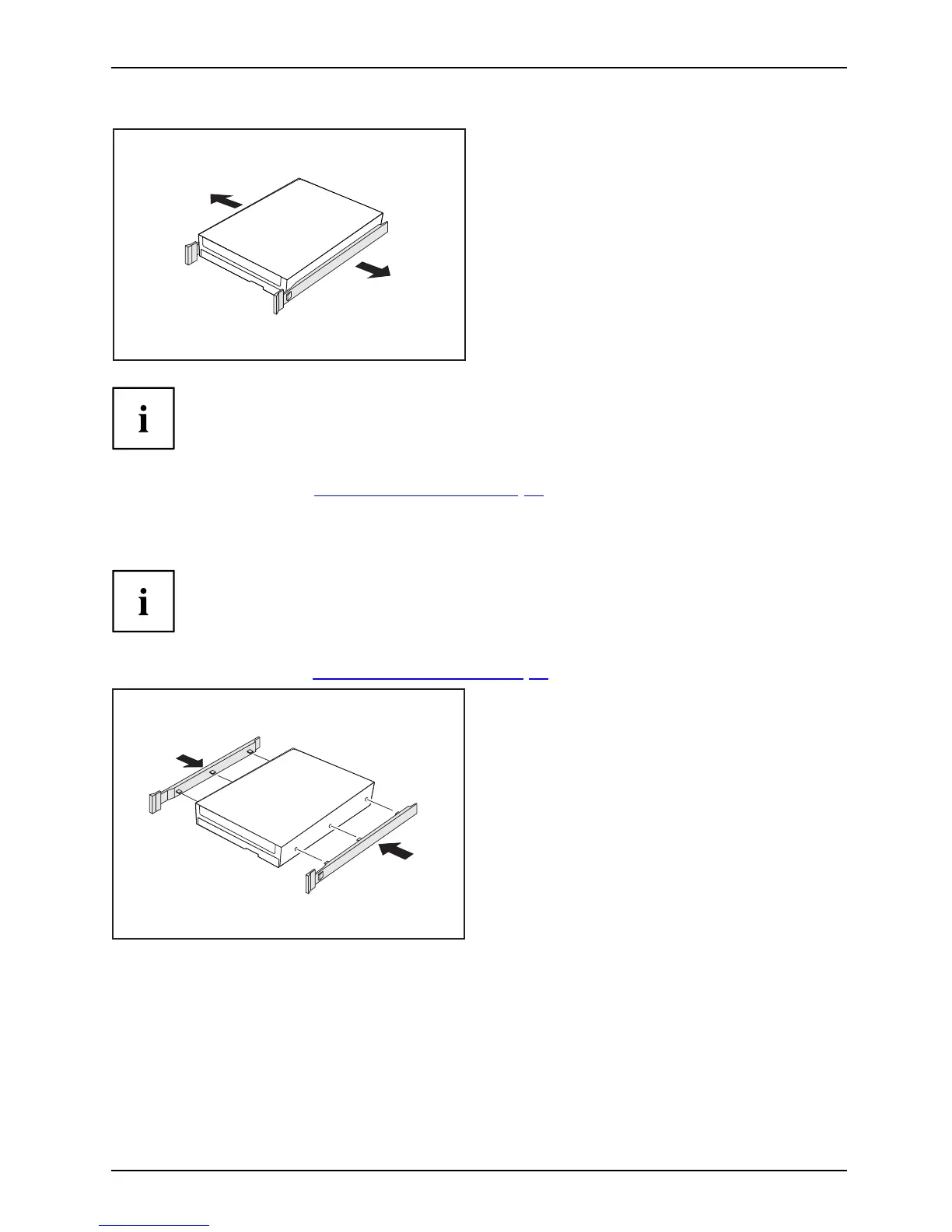System expan sio ns
► Release the die EasyChange rails
from the hard disk .
If you do not want to install a new hard disk, kee p the EasyChange
rails for a future installation.
► Close the casing (see "
Closing the casing", Page 35).
Installing the h ard disk drive
Inoperable 2 1/2 inch drives of type HDD or SSD can be secured via a 3 1/2 inch
installation adapte r via EasyChange rails or can b e screwed directly into the drive cage.
► Open the casing (s ee "
Opening the casing", Page 34).
► Attach the EasyChange rails to the hard disk.
► Fold up t
he hard disk cage.
Fujitsu 41
