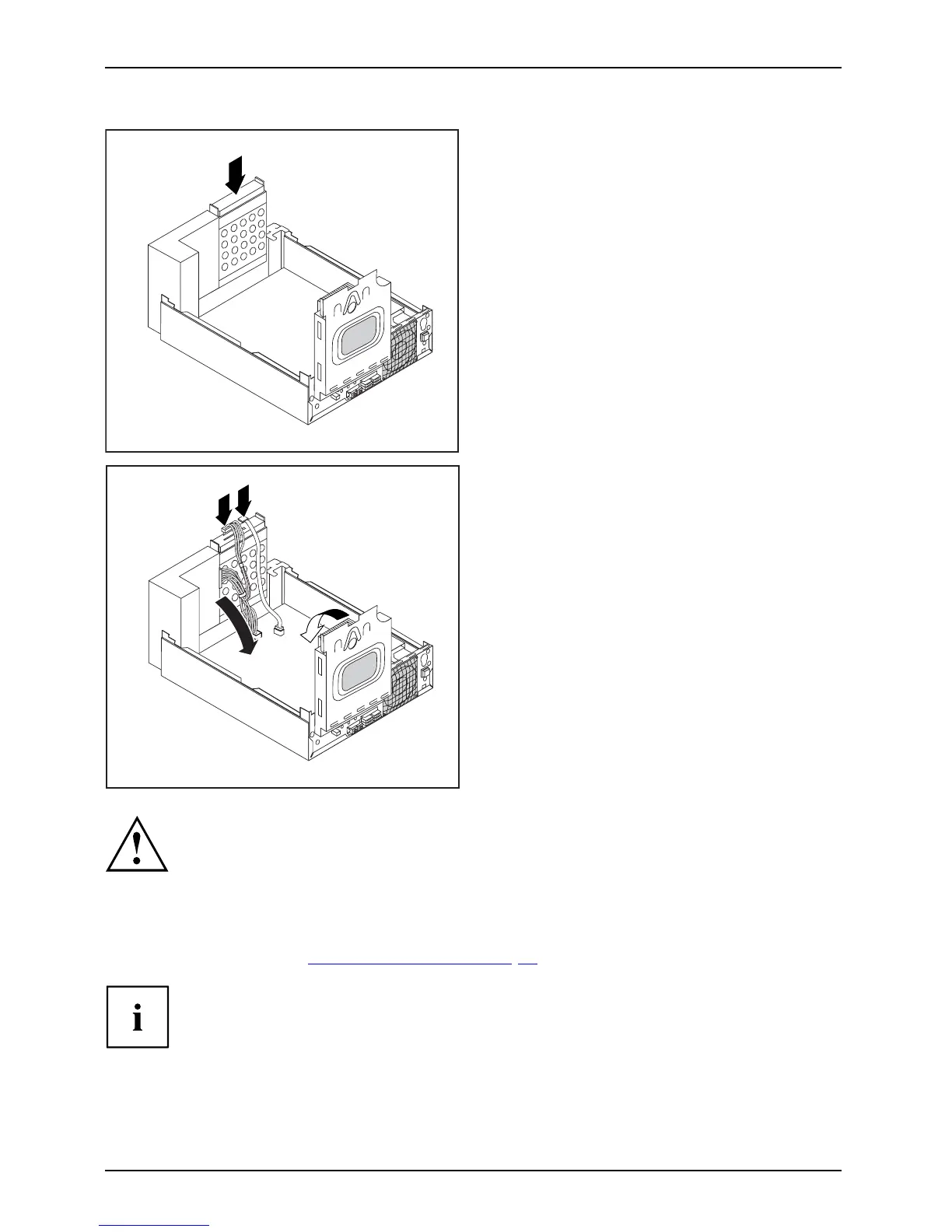System expansions
1
► Slide the hard disk together with the
EasyChange rails into the bay until you
feel the hard disk engage(1).
1
1
3
2
► Attach the data and the power supply
connectors at the hard disk drive (1).
► If necessary also a
ttach the data
cable at the main bo
ard. Refer to the
manual for the main
board.
Do not connect any cables.
► F old the hard disk cage downwards (2).
► Fold down the drive cage (3).
► Close the casing (see "
Closing the casing", Page 35).
It may be necessary to modify the entry for the drive in the BIOS Setup .
42 Fujitsu
