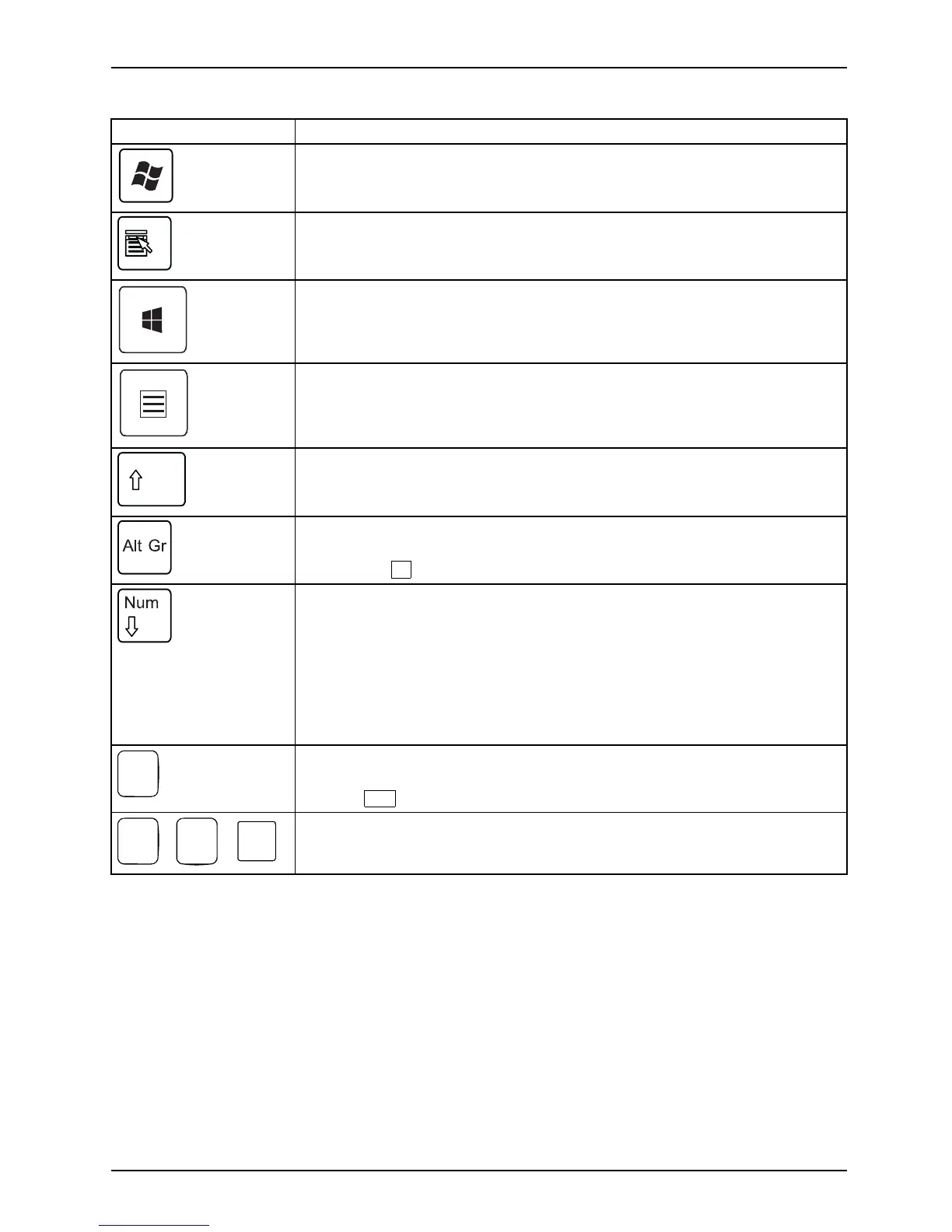Operation
Key / key combination Description
Keys,
Windows key (dev ice-dependent
:variant1)
calls up the Windows Start menu
.
Keys,
Menu key (device-dependent:
variant 1)
calls up the menu for the marke
d item (Windows).
Keys
Windows key (dev ice-d e pe
ndent: variant 2)
Switches between the star
t screen and the last used a pplication.
Keys
Menu key (device-dependent: varian t 2)
Opens the m en u for the a ctive application.
Keys,Keys,
Shift key
enables upper-case
letters and the upper key symbols to be displayed.
Keys,
Alt Gr key (country
-dependent)
produces a chara c
ter shown o n the bottom right of a key (e.g. the @
sign on the
Q
key).
Keys,
Num Lock key
By pressing the
Num Lock key you switch between the upper- a nd
lower-case lev
els o f the calculator keypad.
When the Num Lo
ck indicator is lit the numeric keypad and arithmetic
keys are activ
e.
When the Num L
ock indicator is not lit the cursor control functions on the
Numeric keyp
ad are active.
Ctrl
Keys,KeysKeysKeys,
Ctrl key
performs a special operation when pressed in con junction with another
key. The
Ctrl
key is also called the "Control" or "Control key".
AltCtrl
Del
++
Ctrl+Alt+DelCtrl+Alt+DelKeyskeyboardshor tcuts
Windows Security/Task Manager
This ke y combination op ens the Windows Security/Task Manager window.
Settings in BIOS Setup
BIOSS
etup,
Syste
msettings,
BIOSS
etup,
BIOSS
etup,
BIOSS
etup
Setup
,
In BIOS Setup, y ou can set the system functions and the hardware configuration of the device.
When the PC is delivered, the default entries are valid (see "BIOS Setup" manual or manual for
the m ainboard). You can customise these settings to your requirements i n the BIOS Setup.
Fujitsu 25
