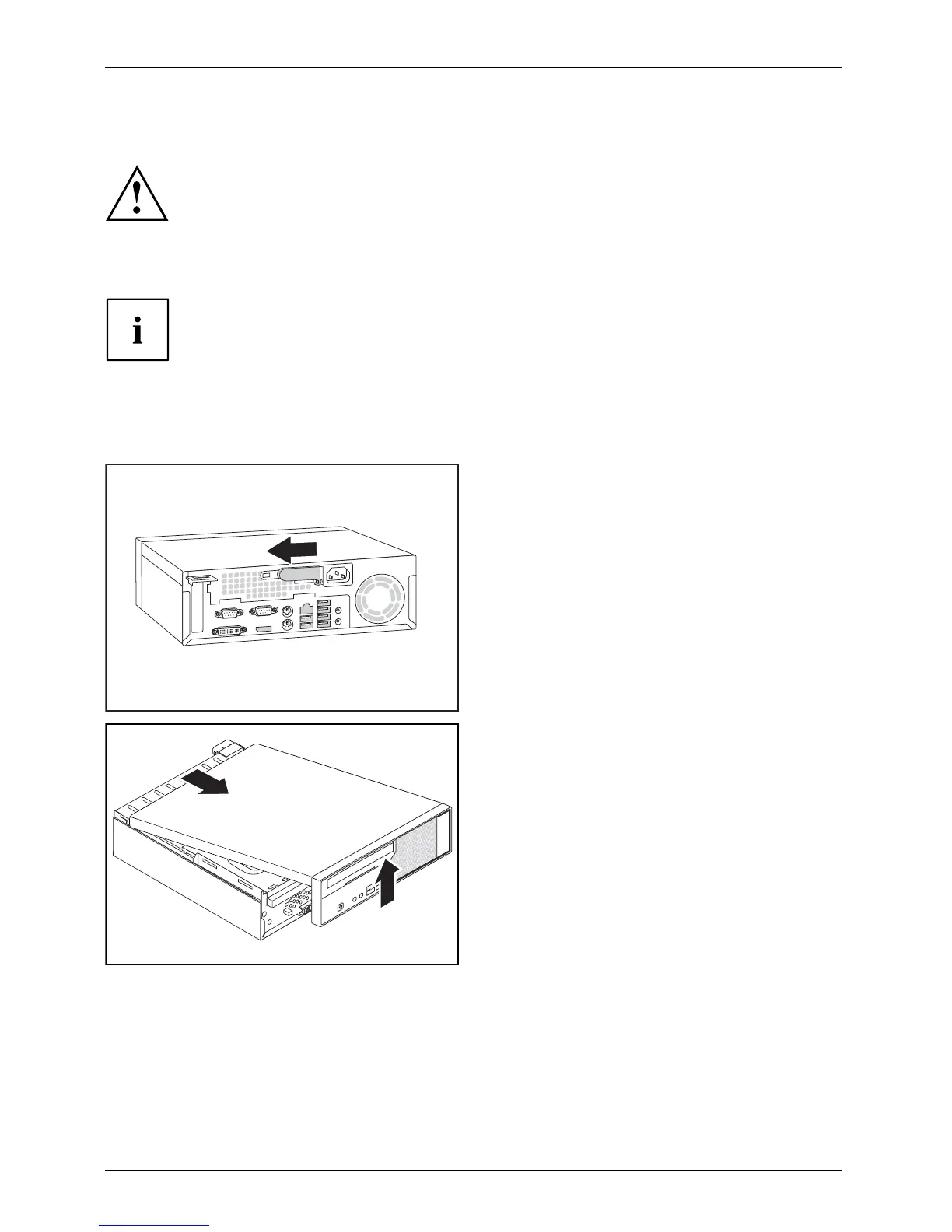System expansions
Opening the casing
Please read the relevant safety notes in "Important notes".
Disconnect the power plug from of the mains outlet.
Only re-insert the power plug after y ou have closed the casing.
► Sw itch the device off.
The device must not be in p
ower-saving mode.
► Remove any connected w
ires which are in the way.
► Place the casing in a convenient working position.
► On devices with a ca s
ing lock: U nlock the casing.
► Push the sliding locking mechanism past
aslightresistanceinthedirectionofthe
arrow to unlock th e housing.
1
2
► Push the casing top cover as far as it will
go (approximately 20 mm/0.79") in the
direction of the arrow (1) and lift it off at an
angle in the direction of the arrow (2).
34 Fujitsu
