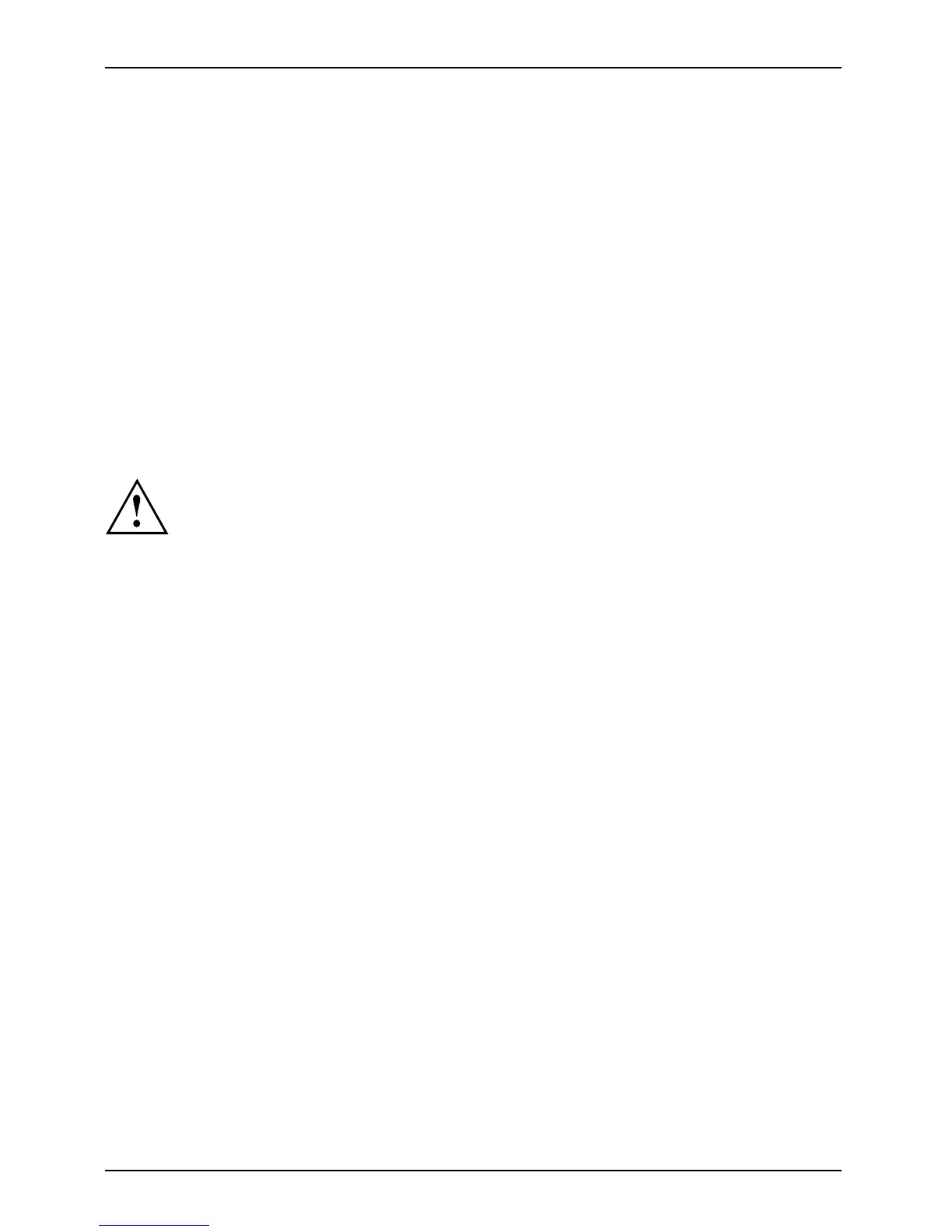Operation
Operation
Switch the device on
► If necessary, switch the monitor o n (see t he operating manual for the monitor).
DeviceMonitor
► Press the ON /O FF switch on t
he front of the device.
The power indicator glows and the device is s tart ed.
Switching off the device
► Shut down the operatin
g system properly.
DeviceMonitor
► If the operating system does not automatically switch the device into power-saving mode
or switch it off, press the ON/OFF switch for at least 4 seconds.
The device then con
sumes a minimum amount of energy.
The ON/OFF s witch d
oes not fully disconnect the TV from the mains voltage. To
completely disco
nnect the mains voltage, remove the power plug from the power socket.
► If necessary, switch the monitor off (see the operating manual for the monitor).
22 Fujitsu
