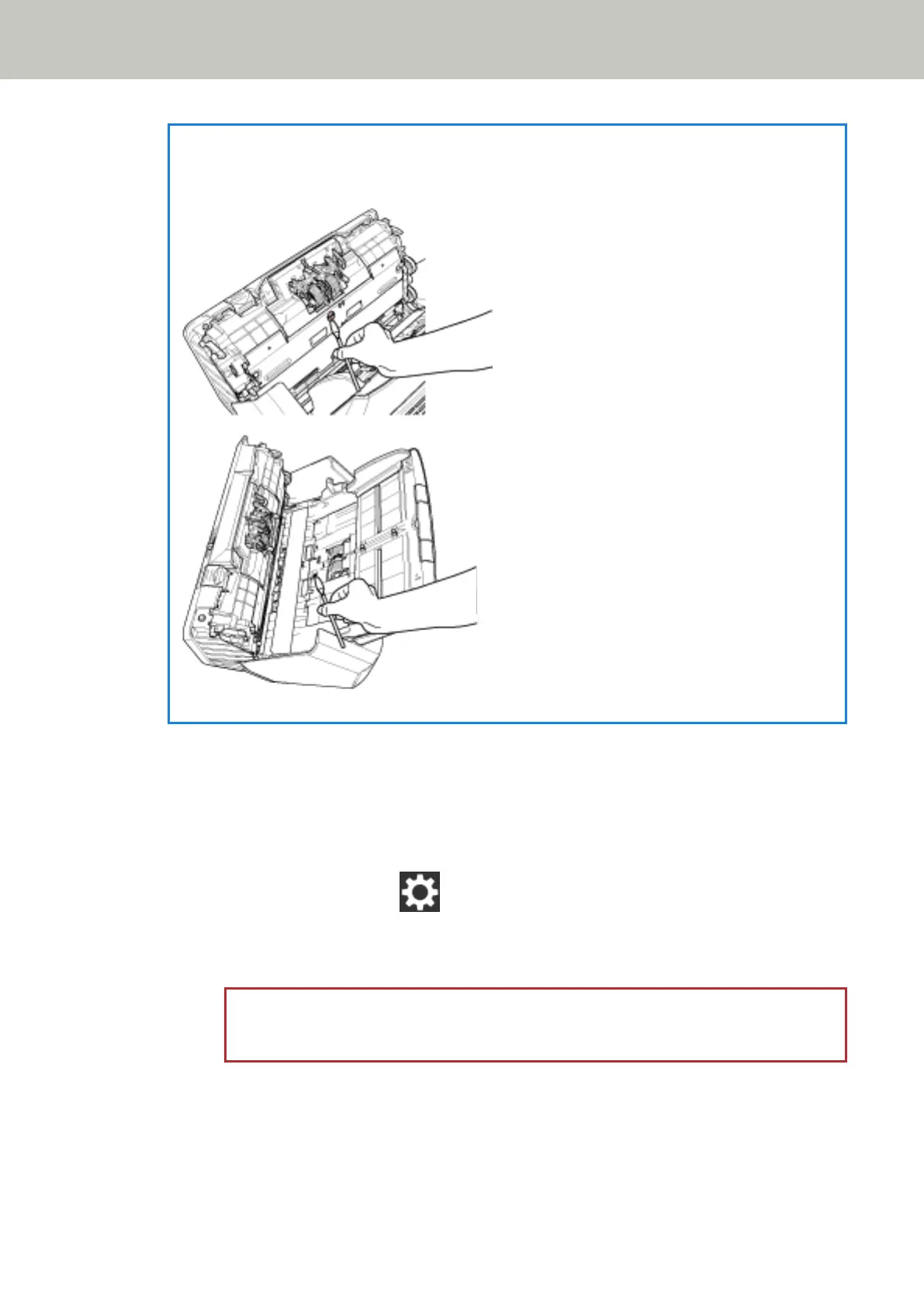HINT
If it is difficult to clean, use a cotton swab.
Feed Roller (× 2)/Eject Roller (× 2)
The power must be turned on to rotate the feed/eject rollers for cleaning.
a Plug in the power cable and turn on the scanner.
For details, refer to How to Turn the Power ON (page 55).
b On the touch screen, press → [Cleaning & Maintenance] → [Cleaning] →
[Cleaning Wipe].
The [Cleaning Wipe] screen is displayed.
ATTENTION
Do not start scanning with an image scanning application during cleaning.
c Open the ADF.
For details, refer to How to Open the ADF (page 62).
Daily Care
122
