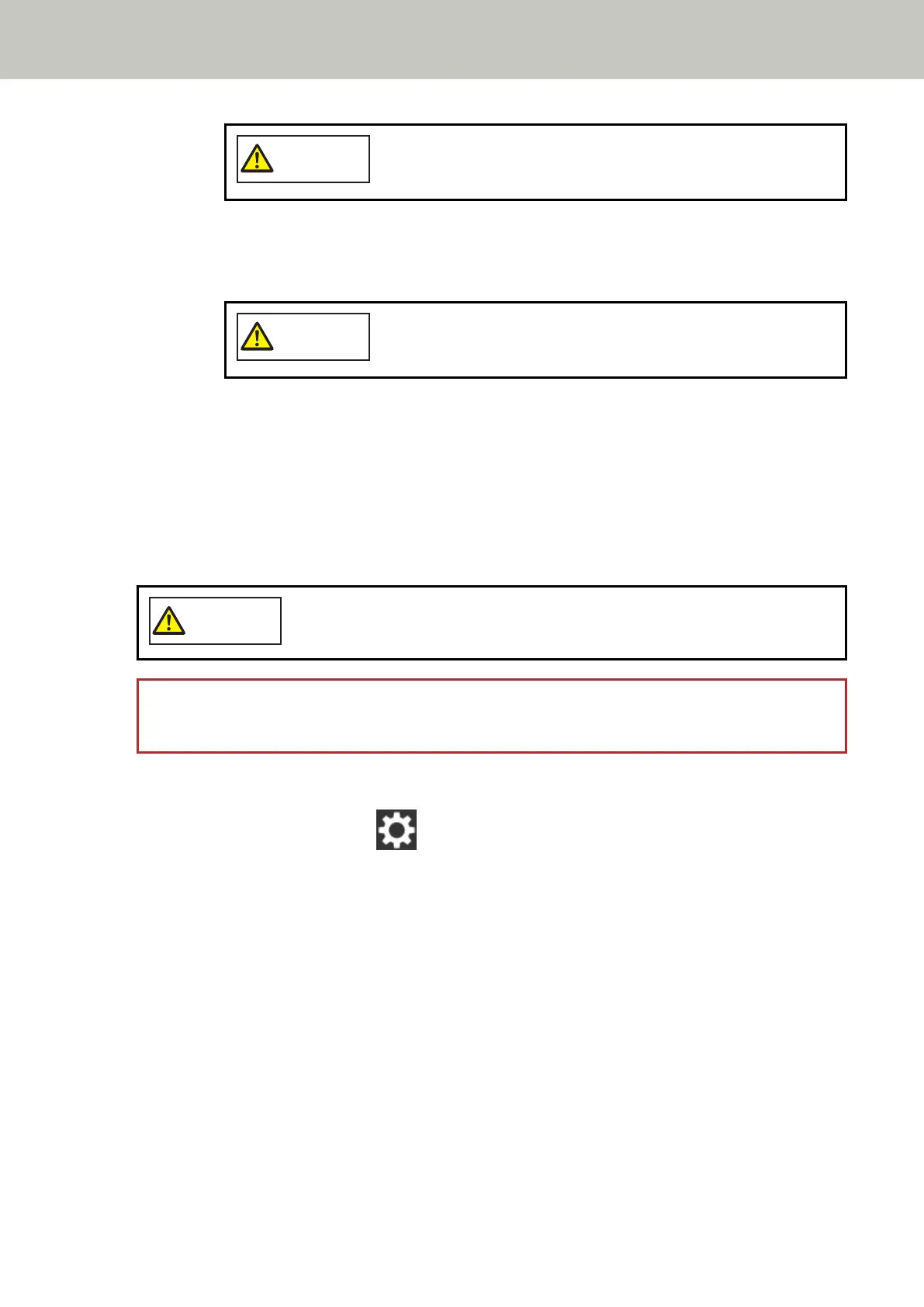When the ADF is open, it might close accidentally. Be careful not to get
your fingers caught.
d On the touch screen, press the [Start] button on the [Cleaning Wipe] screen.
The feed/eject rollers rotate a certain amount simultaneously.
If you press and hold the [Start] button, the feed/eject rollers rotate continuously.
Be careful not to touch the rollers with your hand while they are
rotating.
e Put a piece of cloth moistened with Cleaner F1 or a sheet of Cleaning Wipe against the surface
of the rotating feed/eject roller, and wipe horizontally to clean dirt and dust off the whole
surface.
Make sure that it is wiped properly because black residue on the rollers will affect the feeding
performance.
4 Close the ADF.
For details, refer to How to Close the ADF (page 63).
Be careful not to get your fingers caught when closing the ADF.
ATTENTION
Confirm that the ADF is closed properly. Otherwise, documents may not be fed into the ADF.
5 Clear the sheet counter after cleaning.
a On the touch screen, press
→ [Cleaning & Maintenance] → [Consumable counters].
b On the [Consumable counters] screen, press the [Clear] button for [After cleaning].
When using the Software Operation Panel, refer to Clearing the Sheet Counters (page 261).
Daily Care
123
