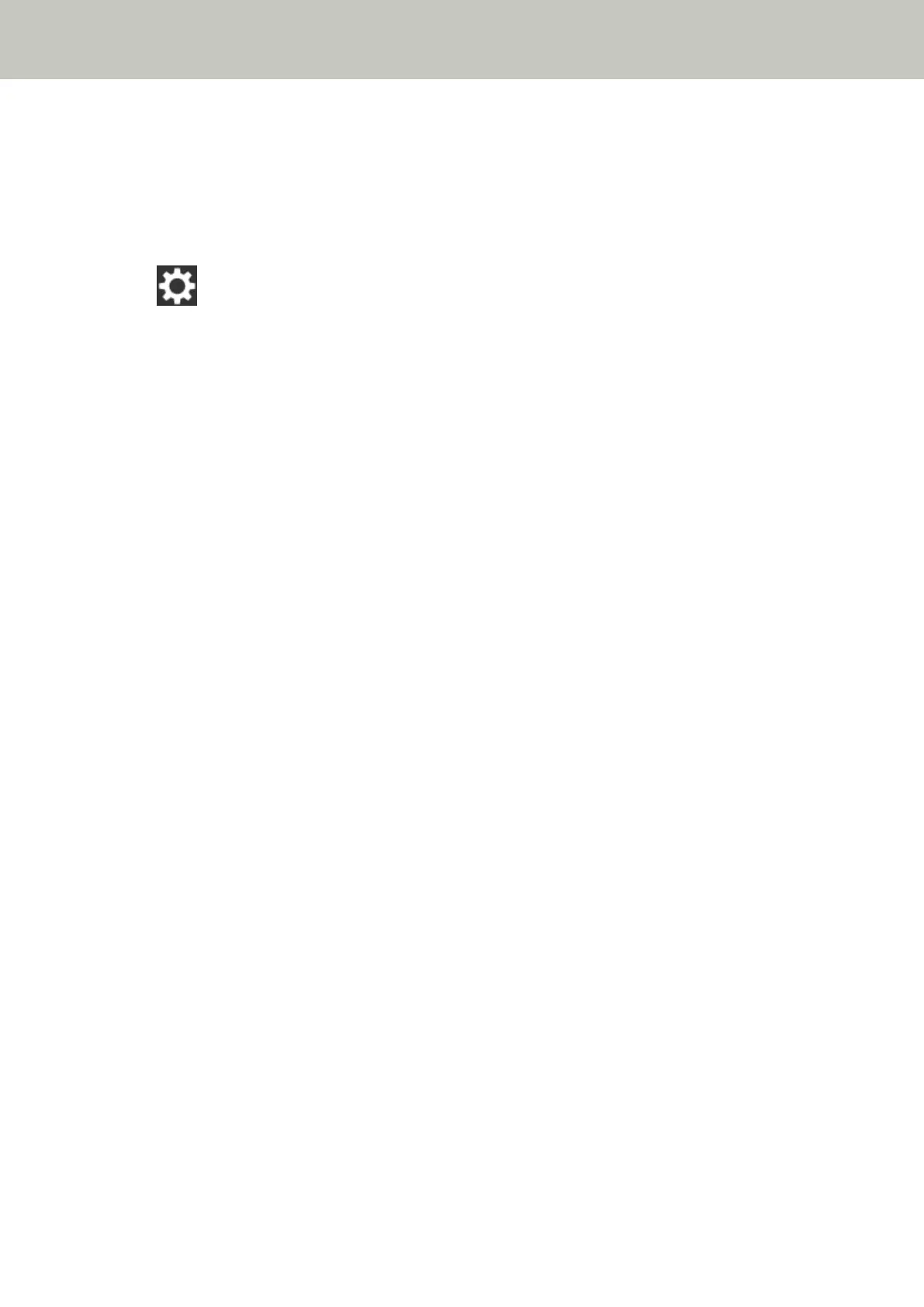● Are you using the scanner at an altitude of 2,000 m or higher?
Solution
In the [High Altitude Mode] screen on the touch screen, set [Enable] to on.
The [High Altitude Mode] screen can be displayed in the following procedure:
→ [Scanner Settings] → [Paper Source/Feeding] → [High Altitude Mode]
When using the Software Operation Panel, refer to Scanning at High Altitude [High Altitude Mode] (page
281).
If the scanner is being used on level ground lower than 2,000 m with [High Altitude Mode] enabled,
overlapped documents may not be detected.
Troubleshooting
200
