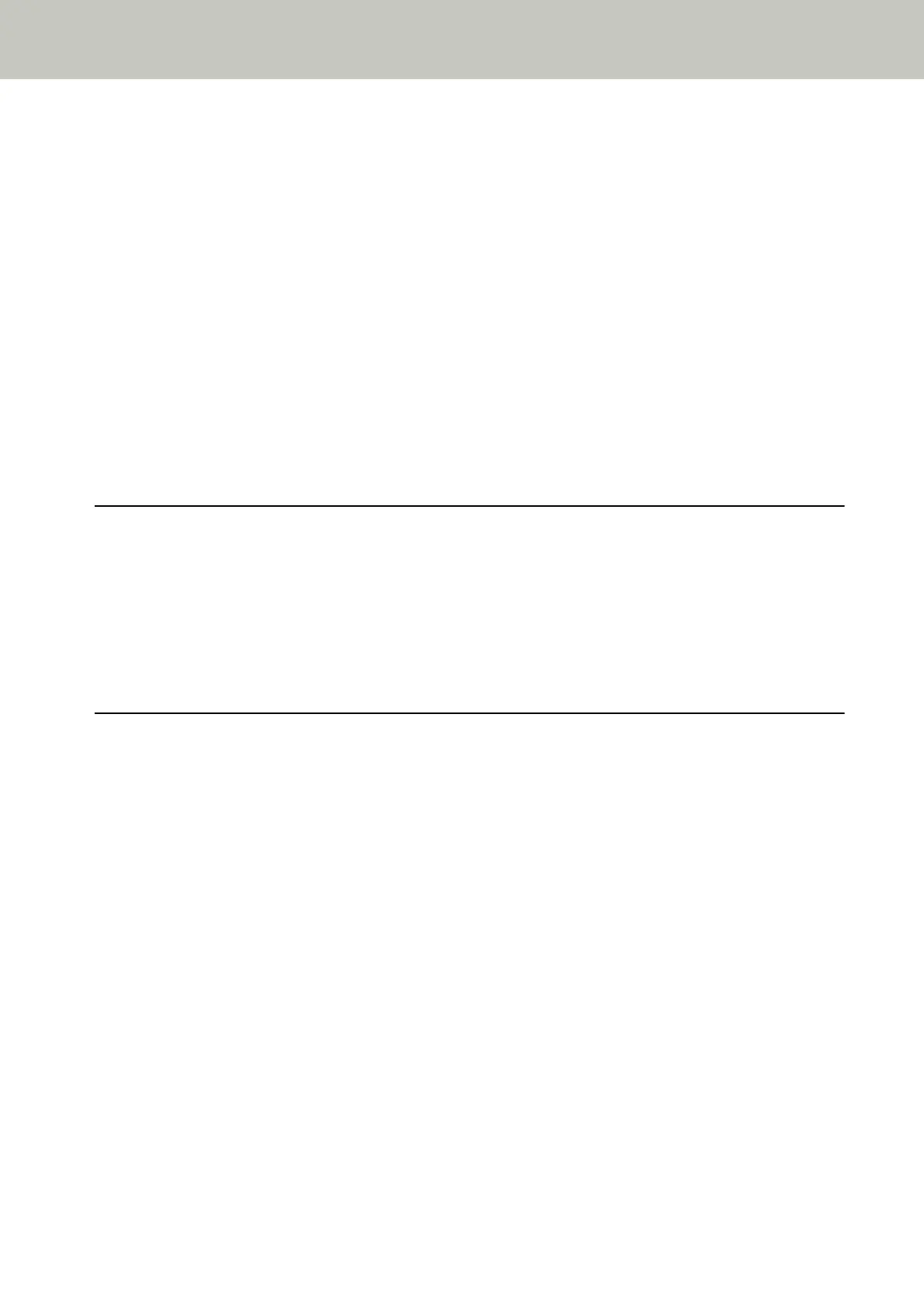Turning the Power ON/OFF............................................................................................................................... 55
How to Turn the Power ON ............................................................................................................................................55
How to Turn the Power OFF ........................................................................................................................................... 56
Login/Logout (Using PaperStream NX Manager)............................................................................................ 57
Entering and Resuming from Power Saving Mode.......................................................................................... 60
Opening/Closing the ADF ................................................................................................................................. 62
How to Open the ADF.................................................................................................................................................... 62
How to Close the ADF .................................................................................................................................................... 63
Setting Up the ADF Paper Chute (Feeder)....................................................................................................... 64
Setting Up the Stacker ..................................................................................................................................... 65
Document Length Is A6 (Landscape) or Longer............................................................................................................. 65
Document Length Is A7 (Landscape) or Shorter ............................................................................................................ 66
How to Perform a Basic Scan 67
Using an Image Scanning Application on the Computer ................................................................................ 68
Using an Image Scanning Application Started on the Touch Screen.............................................................. 70
Button Settings ............................................................................................................................................................. 71
Operations on the Scanner............................................................................................................................................ 74
Using a Job (With PaperStream NX Manager) ................................................................................................ 75
How to Load Documents 76
Loading Documents.......................................................................................................................................... 76
Preparation ................................................................................................................................................................... 76
How to Load Documents ...............................................................................................................................................78
Documents for Scanning .................................................................................................................................. 79
Paper Size ..................................................................................................................................................................... 79
Paper Type .................................................................................................................................................................... 79
Paper Weight (Thickness).............................................................................................................................................. 79
Documents That May Not Be Scanned Successfully ....................................................................................................... 80
Documents That Must Not Be Scanned.......................................................................................................................... 80
Precautions ................................................................................................................................................................... 81
Loading Capacity........................................................................................................................................................... 83
Area Not to Be Perforated ............................................................................................................................................. 84
Conditions Required to Accurately Detect Overlapped Documents (Multifeed) ............................................................. 85
Conditions for Mixed Batch Scanning ............................................................................................................................ 87
Conditions for Automatic Page Size Detection............................................................................................................... 90
Conditions for Using the Carrier Sheet........................................................................................................................... 91
Contents
3
