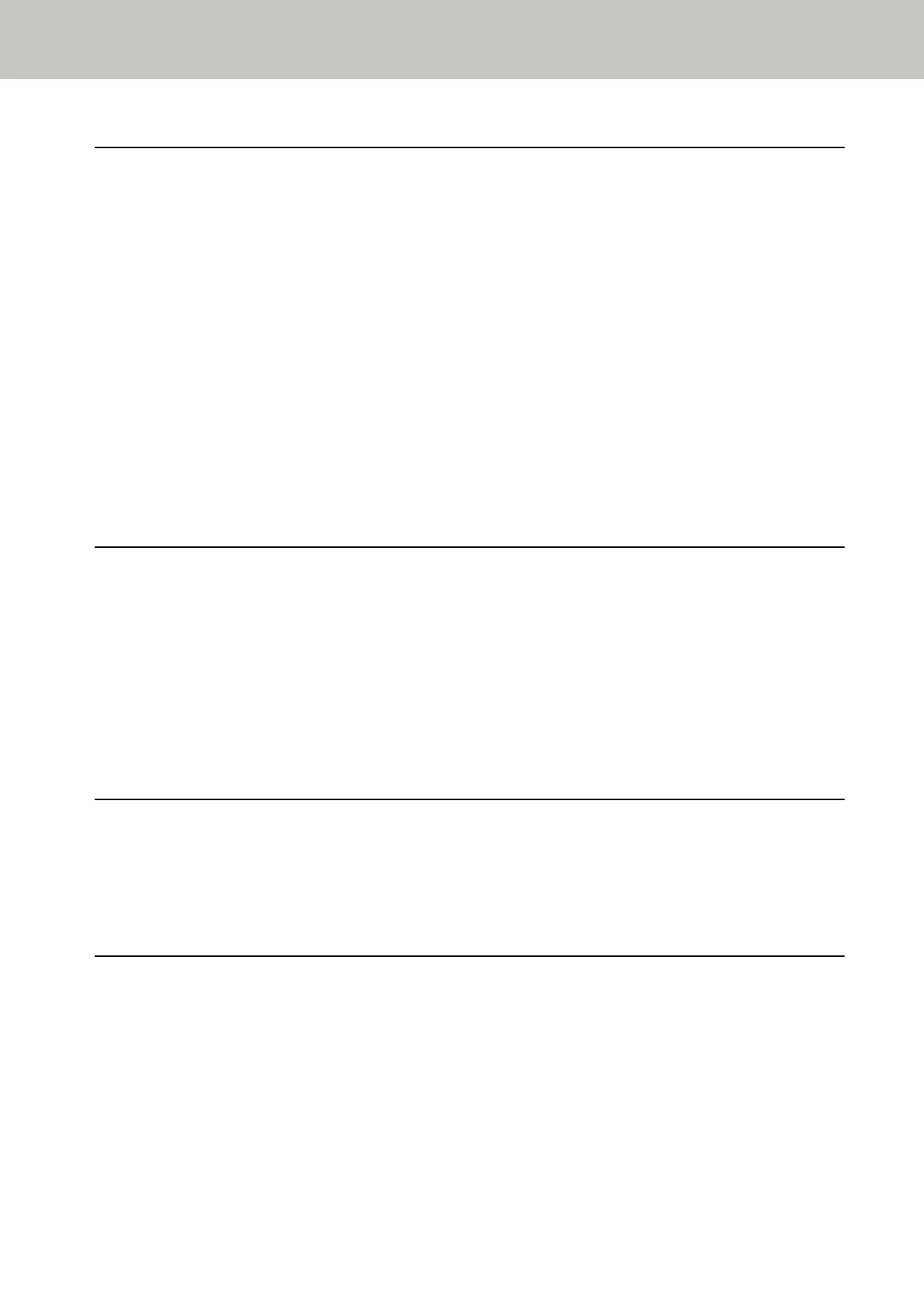Various Ways to Scan 93
Scanning Documents with Different Widths ................................................................................................... 94
Scanning Documents Folded in Half................................................................................................................ 96
Scanning Documents such as Envelopes or Multi-Layered Transfer Paper .................................................... 99
Scanning Photographs and Clippings ............................................................................................................ 101
Scanning Long Page Documents.................................................................................................................... 103
Feeding Documents Manually ....................................................................................................................... 105
Configuring Not to Detect Certain Overlap Patterns..................................................................................... 107
Operational Procedure ................................................................................................................................................ 108
Disabling the Paper Protection Function....................................................................................................... 110
Operational Procedure ................................................................................................................................................ 110
Counting the Number of Documents ............................................................................................................. 111
Daily Care 112
Cleaning Materials ......................................................................................................................................... 112
Location and Frequency ................................................................................................................................. 114
Cleaning the Outside of the Scanner............................................................................................................. 116
Cleaning the Inside of the Scanner (ADF) with Cleaning Paper................................................................... 117
Cleaning the Inside of the Scanner (ADF) with a Cloth ................................................................................ 119
Cleaning the Carrier Sheet............................................................................................................................. 124
Replacing the Consumables 125
Consumables and Replacement Cycles .......................................................................................................... 125
Replacing the Brake Roller............................................................................................................................. 127
Replacing the Pick Roller ............................................................................................................................... 132
Troubleshooting 140
When a Paper Jam Occurs .............................................................................................................................. 140
Errors............................................................................................................................................................... 142
Paper Feeding Error........................................................................................................................................ 145
Paper Protection.......................................................................................................................................................... 145
Paper Jam.................................................................................................................................................................... 145
Multifeed..................................................................................................................................................................... 145
Feed Mode Switched ................................................................................................................................................... 146
Contents
4
