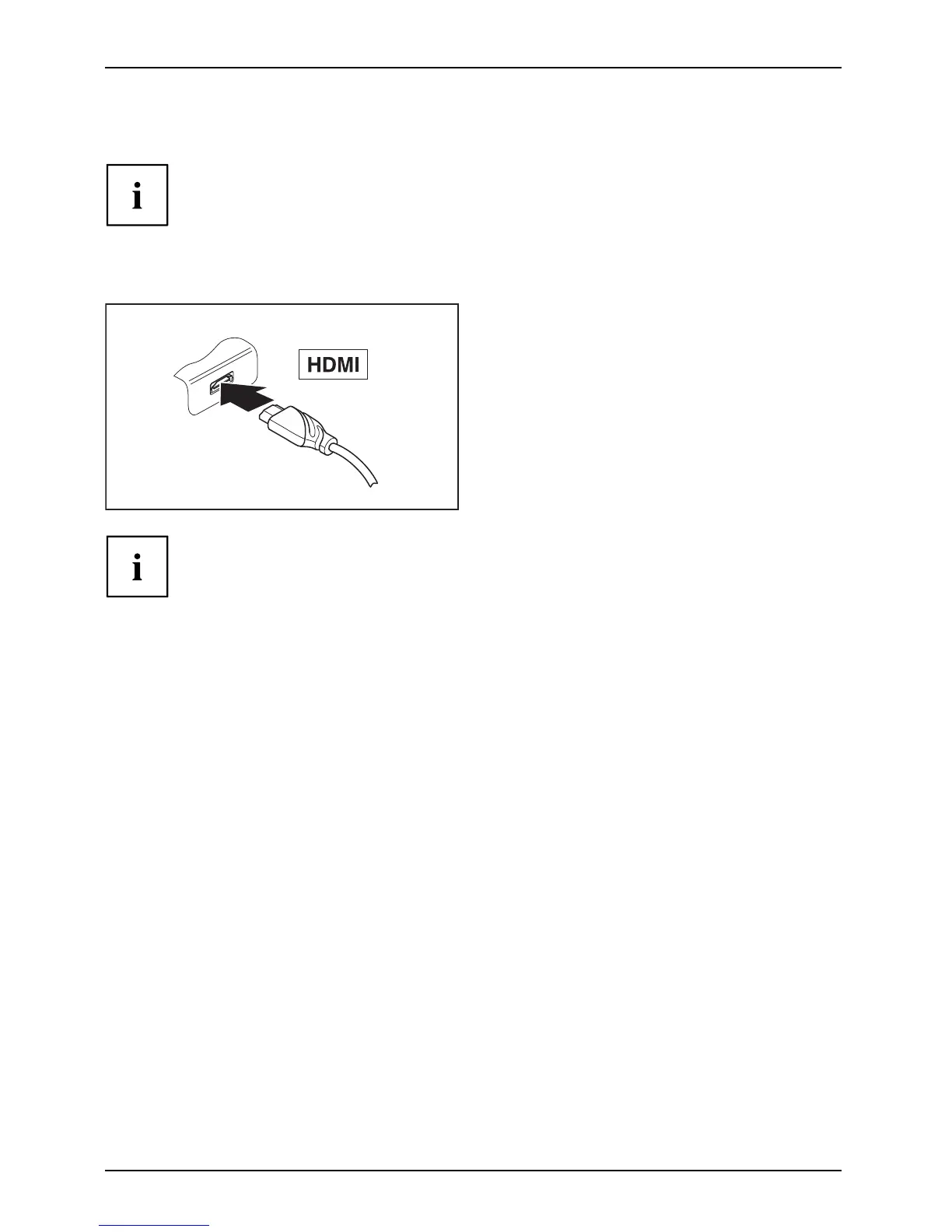Connecting external devices
HDMI port
HDMIport
The notebook itself does not have an HDMI port. The P ort R eplicator which is
available as an option for your noteb ook offers yo u this type of p ort.
The HDMI port of y our notebook can be u sed to connect an externa l amplifier,
LCD TV or a plasma TV with an HDMI connection.
► Connect the data cable to the
external device.
► Connect the data cable to the HDMI
port of the notebook.
Some LCD televisions have only two loudspeaker connections and therefore
cannot reproduce Dolby digital or DTS. In order to reproduce the sound, you
must go into Windows and adjust the so und settings.
Proceed as follows:
► Select Startsymbol – (
Settings) – Control Panel – Hardwa re and Sou nd – Soun d.
► Mark Realtek HDMI Output.
► Select Properties – Sup
ported formats.
► Deactivate the settings DTS audio and Dolby digital.
► Confirm the settings with
OK.
100 Fujitsu Technology Solutions
