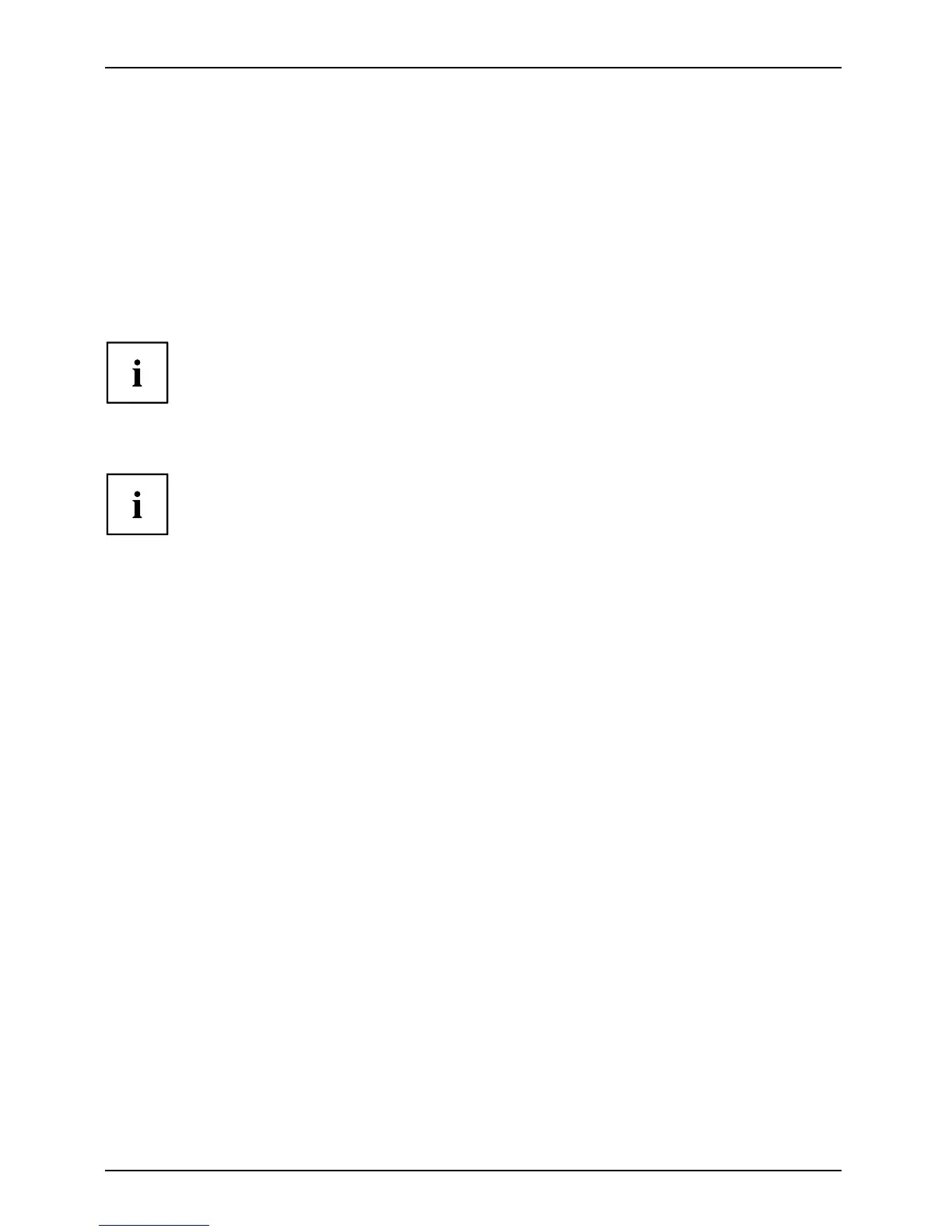Working with the notebook
Using a device as a tablet PC
You can execute commands as fo llows:
• using the stylus pen (supplied with your device).
• using your finger (o nly with Dual D igitizer technology).
Using fingers
You can execute certain comm an
ds by using your finger tip on the touchscreen of your device.
Everything which you can sele
ct or activa te using your finger tip can also
be selected or activated usin
g the stylus pen.
Calibrate the Dual Digitize
rforfinger-based operation of the device.
Please see the appropriate supplementary sheet for instructions on how to
calibrate your device to use Dual Digitizer Technology.
Please note: There are separate calibration programs available for calibrating
the stylus pe n and for calibrating finger-based operation. In each case, use the
calibration tool described in the supplementary sheet. Do not use the calibration
tool for the stylus pen to calibrate fi nger-based operation.
Selecting menu options (click with the left mouse button)
► Touch the menu option with your finger tip.
Starting programs (double-click with the left mouse button)
► Briefly touch the program icon twice with your finger tip.
Moving objects/windows (drag while holding the left mouse button pressed)
► Place your finger tip directly on the object/window, hold it pressed against the
screen and move the desired object/w indow.
Opening a context menu (click with the right mouse button)
► Touch th e desired item once with your finger tip.
The context m enu appears.
Moving the cursor
► Place your finger tip on the screen and move your finger in the direction required.
34 Fujitsu Technology Solutions
