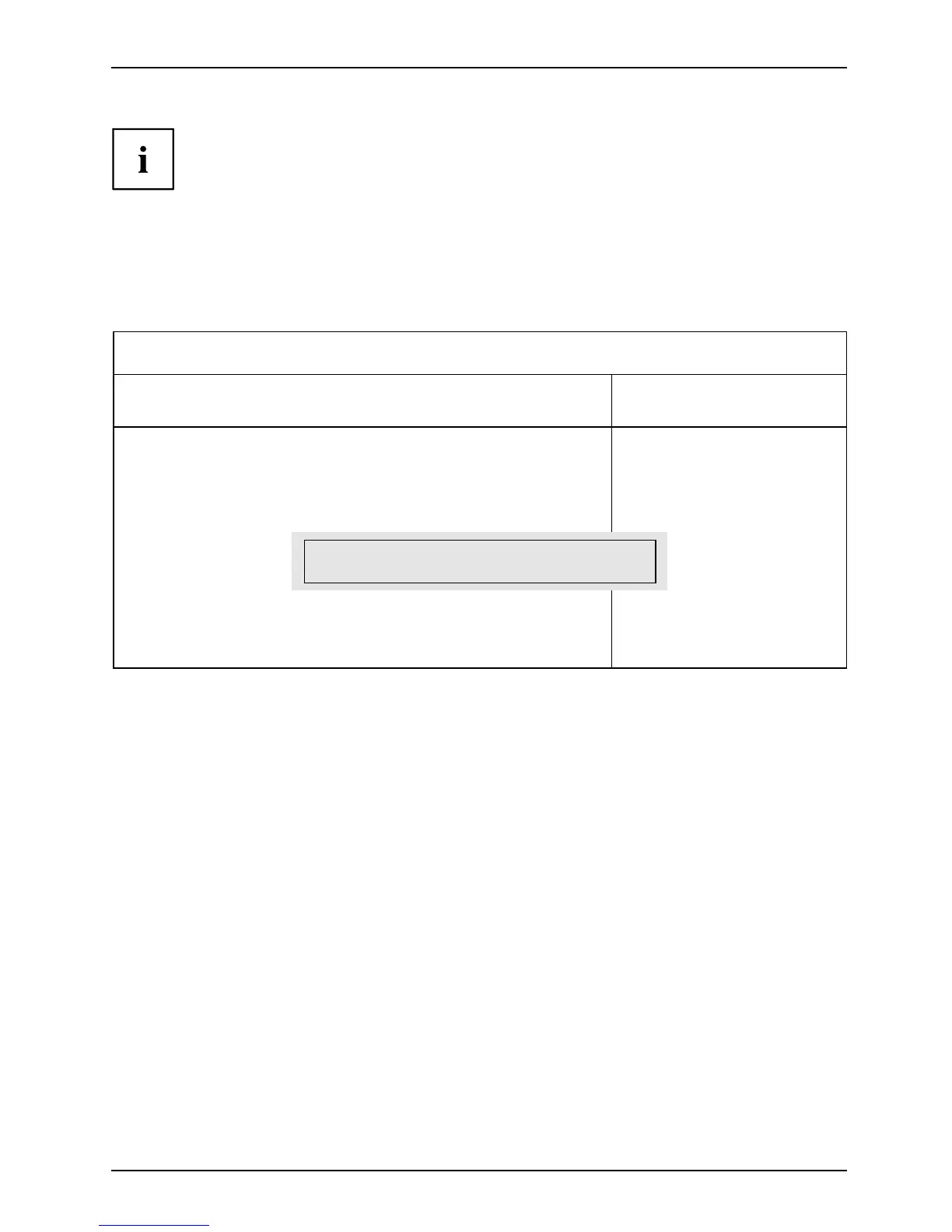Security functions
Keep the SmartC ard and PIN/PUK in a safe place and protect
them from unauthorised access.
Adding a system to a user group
SystemLock 2
► Start the device.
► Call up BIOS Setup and select the S
martCard SystemLock page from the Security menu.
The following SmartCard SystemLock menu w ill be displayed:
Security
SmartCard SystemLock Item Specific Help
SmartCard SystemLock Not Installed
Install Single PC [Enter]
Install Group PC [Enter]
Installs the security
from a SystemLock Admin
SmartCard into this PC
without modifying any
data on the SmartCard.
A correct SmartCard is
required for a
permanent installation.
Enter PIN: [ ]
► Insert the Admin SmartCard for the user group.
Enter PIN:
► Enter the PIN.
When the following appears:
• ACCESS DENIED = You have confirmed the PIN incorrectly. You are then requested to
enter and confirm th e new PIN again. After three fa iled attempts, the Smart Card will
be blocked and can then only b e activated again by en tering th e PUK.
Enter the P UK:
Fujitsu Technology Solutions 89
