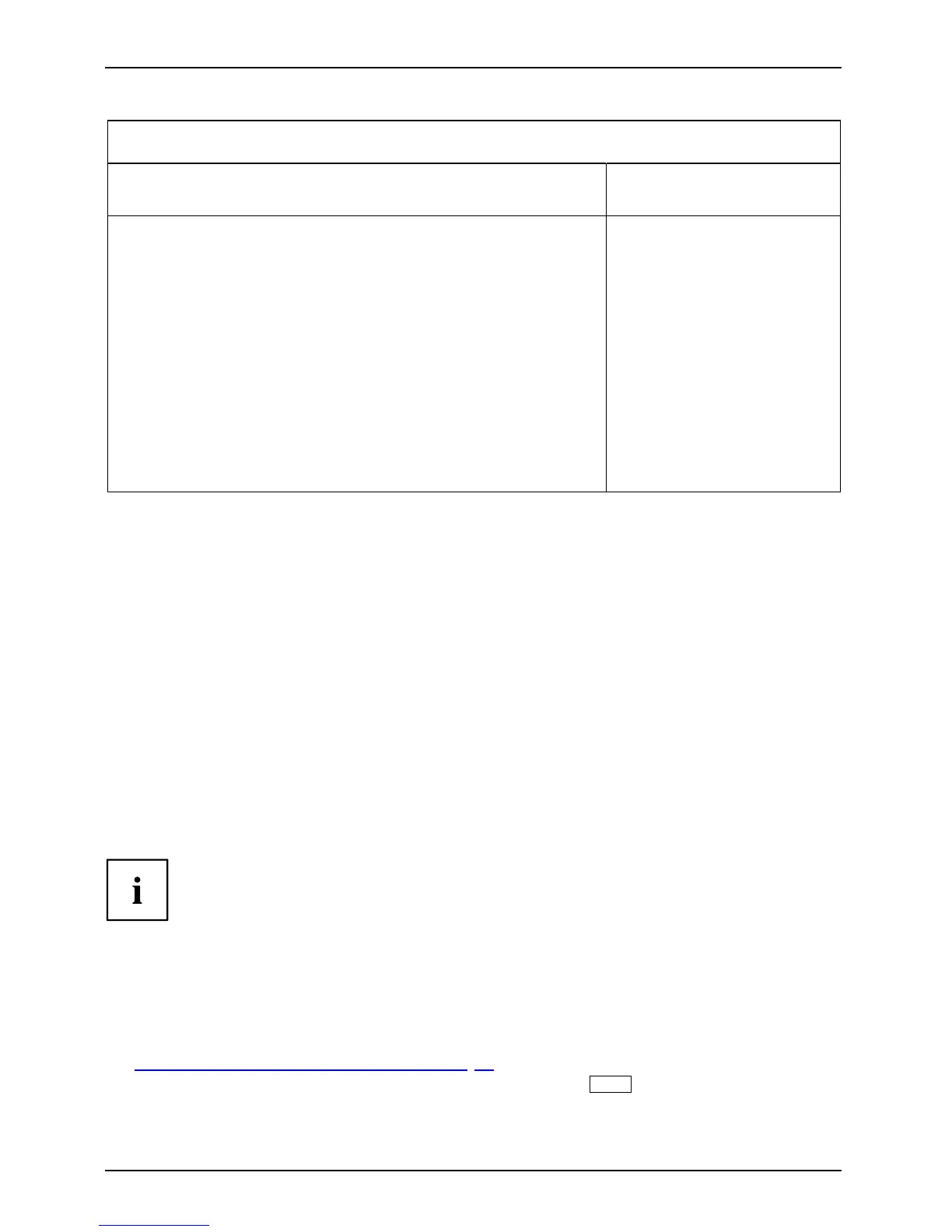Security functions
Security
SmartCard SystemLock Item Specific Help
SmartCard SystemLock Installed
Uninstall: [Enter]
BIOS Recovery: [Allowed]
SmartCard and Pin [Always required]
SmartCard Initialization
Admin SmartCard [Enter]
SuperUser SmartCard: [Enter]
User SmartCard: [Enter]
Service SmartCard: [Enter]
SmartCard Configuration
Change PIN: [Enter]
Change PUK: [Enter]
Unblock SmartCard: [Enter]
Allows to deactivate
The smartcard security.
ATTENTION:
Always check the BIOS
password settings after
uninstalling
SystemLock.
NOTICE:
Reinstalling a SinglePC
implies re-initializing
all of your smartcards
► F or security reasons, the preset PUK shou ld always be changed before removing
the new SmartCard. To do this, under SmartCard Configuration, select the option
Change PUK, press the Enter key and input the new PUK.
► F irst e nter the preset PUK.
Enter the PUK:
New SmartCards have a pre set PUK (see above).
You will need to know the PUK assigned to the SmartC ard if you want to
re-initialise a previously initialised SmartCard.
► Enter the PUK.
When the following appears:
• ACCESS DENIED = You have entered an invalid PUK. After six failed attempts,
the SmartCard will be blocked and can no longer be used.
► Ente r the new PUK as follows.
Enter new PUK:
Confirm new PU K :
A n umber with 4 to 8 digits is acceptable for the new PUK. For se curity
reasons, we recommend that you c hange th e PUK for every SmartCard,
and use an 8-digit number each time.
► R e-enter the new PUK to confirm.
When the following appears:
• PIN/PUK do not match = You have confirmed the PUK incorrectly. You will then
be requested to re-enter and reconfirm the new PUK.
F5,function keyF6, functionkeyF7,function keyF8,func tion keyF9, functionkeyF10,functionkey
Instructions on how to initialise an additional SmartCard can be found in Section
"
Carrying out administrator functions", Page 91.
► If yo u do not want to initialise any further SmartCards, press
Esc
and remove the Admin
SmartCard. NEVER write the PIN o r PUK on the SmartCard under any circumstances!
88 Fujitsu Technology Solutions
