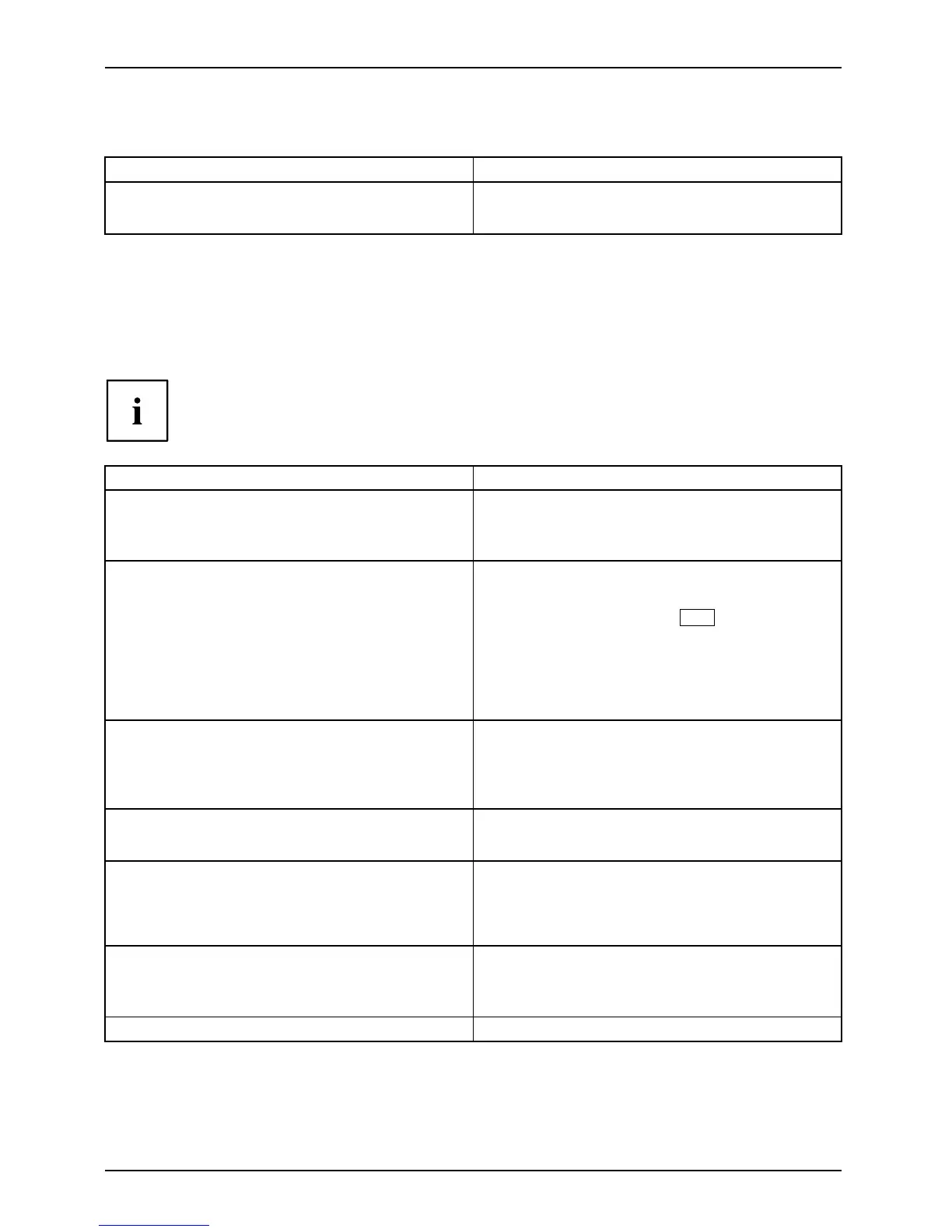Troubleshooting and tips
Acoustic warnings
Acousticerror messagesErrors
Cause
Troubleshooting
A beep sounds every few seconds
The battery is almost flat.
► Charge the battery.
Error messages on the screen
Errormess agesonthe sc
reen
Errormessage:
This section describes the error messages generated by the BIOS Setup. Error m essag es displayed
by the operating system or programmes are described in the relevant documentation.
If the error message appears repeatedly, despite troubleshooting measures, please
contact th e place of purchase or our customer service centre.
Error message/cau se Resolution
CMOS battery b ad
If the error message occurs repeatedly, the
buffer battery in the notebook is flat.
► Co ntact your sales outlet or our customer
service centre.
System CMOS checksum bad - default configuration
used
The system configuration information is
incorrect.
► Switch the notebook off.
► Switch the notebook on.
► Pre ss the function key
F2
to access the
BIOS Setup.
► In the BIO Setup, select the Exit
menu.
► Select the entry Load Setup Defaults.
► Select OK and press the Enter key.
Extended memory failed at offset
: xxxx Failing Bits:
zzzz zzzz
When testing the extended memo
ry an error has
resulted at the address xxxx.
► Ch eck wh ether the additional memory
module has been inserted correctly.
Failure Fixed Disk n
The s ettings of the ha rd disk dr
ive are incorre ct.
► Start the BIOS Setup (Primary Master
submenu) and select the correct settings.
Keyboard controller error
► Switch the notebook off with the ON/OFF
switch.
► Wait 3 - 5 seconds and switch on the
notebook aga in.
Keyboard error
If you are using an external k eyboard:
► Ch eck the connection and reboot the
notebook.
nn Stuck key
► Make sure that no key is pressed.
118 Fujitsu Technology Solutions
