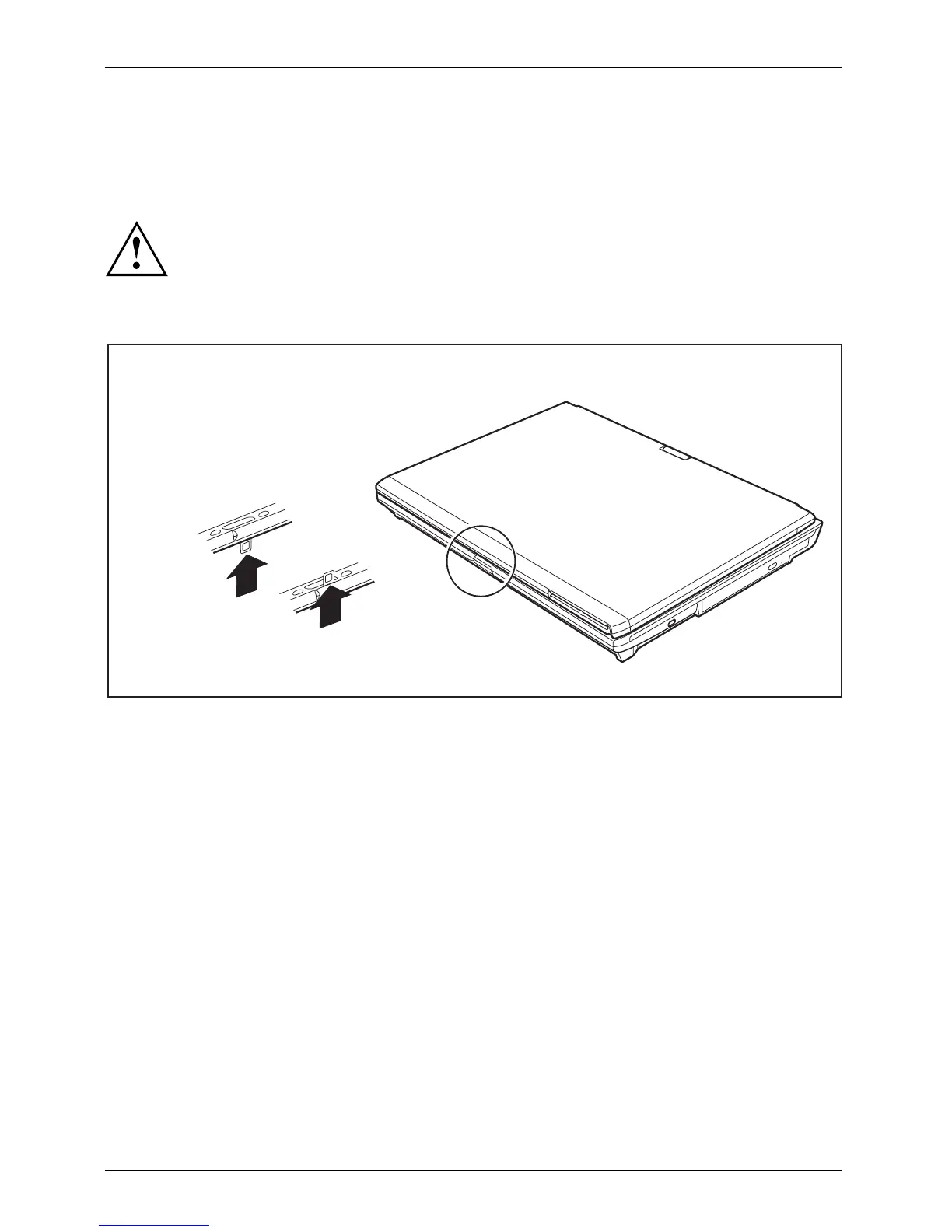Working with the notebook
Different ways to use your notebook
During your daily work, yo u can use your notebook as a tablet PC or as a notebook,
just as you wish. The " con version" is lightning fast and effortless.
Note the direction of rotation in the following de scription! No guarantee claims
can be met for dama ge caused by turning in the w rong direction.
You must note that the display cannot be turned completely on its own axis!
From notebook to Tablet PC
1
2
1
► Press the release button, and unfold the LCD screen upwards slightly.
► R otate the hook from position 1 to position 2.
24 Fujitsu Technology Solutions
