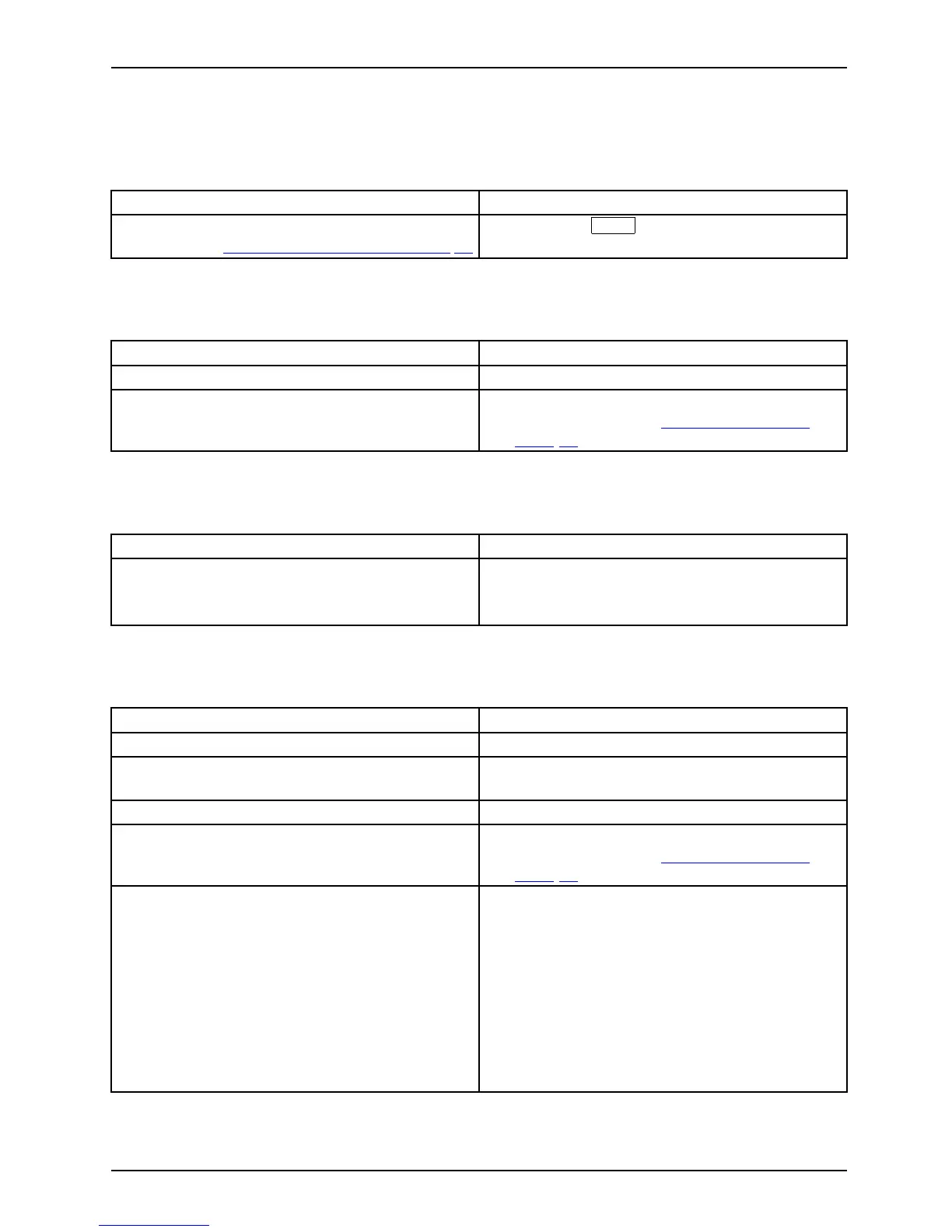Troublesho ot ing and tips
When certain characters are ent
ered on the
keyboard, only numerals are written
Abeep sou ndsevery s econd
Cause Troub lesh ooting
The virtual numeric keypad of you
rdeviceis
activated, see "
Virtual numeric
keypad", Page 44
► Press the
Num
key.
The notebook’s LCD screen remains blank
LCDscreenLCDscreenistoodark
Cause Troub lesh ooting
Monitor is switched o ff.
► Press a key or touch the touchp ad.
External monitor or television set connected. ► Press the key combination to switch the
screen output, see "
Key combinations",
Pag e 45.
The LCD screen is difficult t
oread
LCDscreenLC D screen
Cause Troub lesh ooting
Reflected glare ► Turn the notebook or alter the tilt of th e LCD
screen.
► I ncrease the brightness of the screen.
The external monitor remains blank
Monitor
Cause Troub lesh ooting
Monitor is switched o ff. ► Sw itch the external monitor o
n.
Power saving has been activat ed (monitor is
blank).
► Press any key to continue.
Brightness is set t o dark.
► Ad just the brightness of the monitor.
Screen output is set to the no
tebook’s LCD
screen
► Press the key combination to switch the
screen output, see "
Key combinations",
Pag e 45.
The externa l m onitor’s power cable or data
cable is not connected properly.
► Sw itch off the e xternal mon
itor and the
notebook.
► C heck whether the power cable is plugged
properly into the externa l monitor and into
the power socket.
► C heck whether the data cab
le is properly
connected to the notebook
and the external
monitor (if it is plugged
in with a connector).
► Sw itch on the external monitor and the
notebook.
Fujitsu Technology Solutions 113
