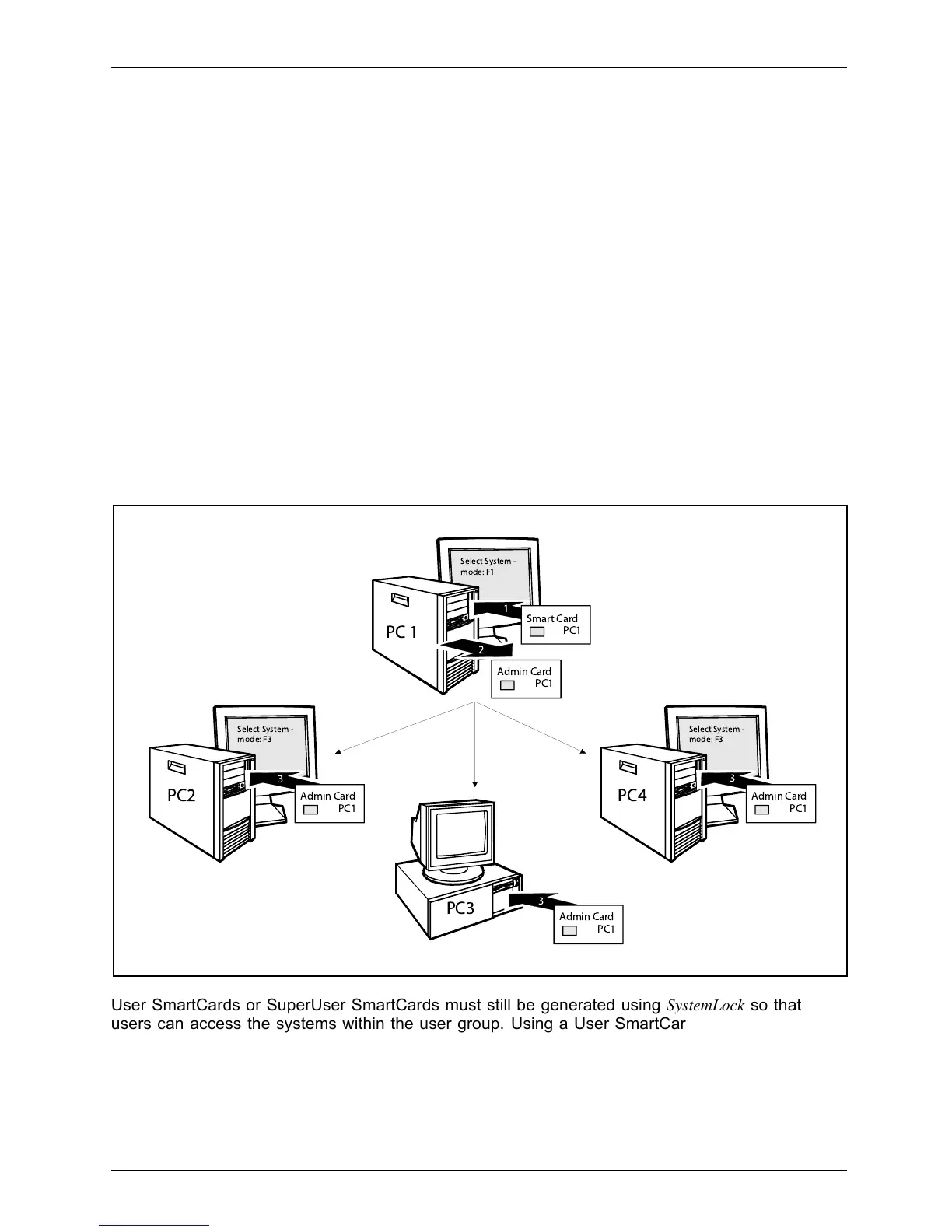Security functions
SmartCard user groups
SmartCard
User groups can be set up using SystemLock. This enables several systems to be starte d with one
SmartCard. A user group consists of at least tw o systems. Ea ch user that is allowed to start the
systems is provided with one SmartCard. The user can st art any of the systems using this SmartCard.
Basic information on setting up user groups
When installing SystemLock,thefirst PC in the user group is set up as a "Single PC". The
Admin SmartCard generated during this p rocess is used to set up the user group. SystemLock
sets up each additional device as a "Group PC" during installation. The existing Admin
SmartCard is inserted, information is read in and the device is add ed to the user group.
The Admin SmartCard determines which user group the device belongs to.
If you use FSC-CardOS SmartCards, SystemLock can be administered via the W indows
program "Syst emLock Admin". "SystemLock Admin" allows you to conveniently manage
SystemLock at the operating system leve l, create SystemLock Organisation U nits a nd Groups,
generate SmartCards for these O rganisation Units or G roup s, assign access rights for user
cards at various levels and restore access rights using remote access. You can also change
the S martCard ’s PIN or P UK for y ourself and other users and re activate blocked cards.
For a detailed description, see the "SystemLock Admin" H elp manual.
Admin Card
PC1
Select System -
mode: F3
PC4
3
PC 1
Select System -
mode: F1
Smart Card
PC1
Admin Card
PC1
1
2
PC2
Admin Car d
PC1
Select System -
mode: F3
3
PC3
Admin Card
PC1
3
User SmartCa
rds or SuperU ser SmartCards must still be generated using SystemLock so that
users can acc
ess the systems within the user group. Using a User Sma rtCard or SuperUser
SmartCard a
user can log on to each system within the user group.
Fujitsu Technology Solutions 85
