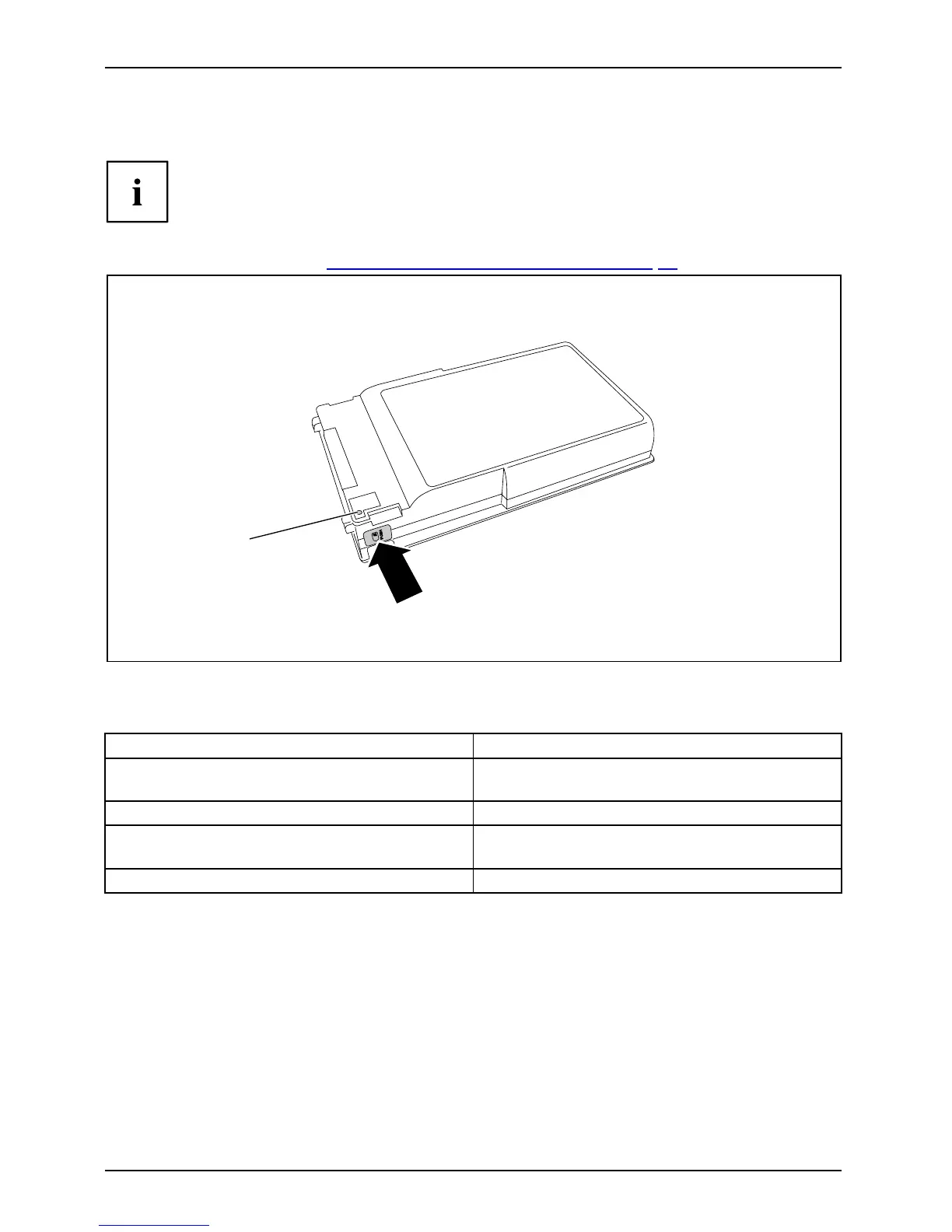Working with the notebook
Batteries with a capa city of 5800 mAh
With these batteries you can check the state of charge directly on the battery itself.
► Remove the batter y (see "
Removing and installing the battery" , Page 54).
a
1
► Press the test key (1).
The LED (a) lights up in one of the following colours:
LED indicator
State of c harge
Green The battery is betw
een 50 % and 100 %
charged.
Orange The battery is between 13 % and 49 % charged.
Red The battery is charged somewhere between 1
% and 12 %.
LED not lit
The battery is fully discharged.
56 Fujitsu Technology Solutions
