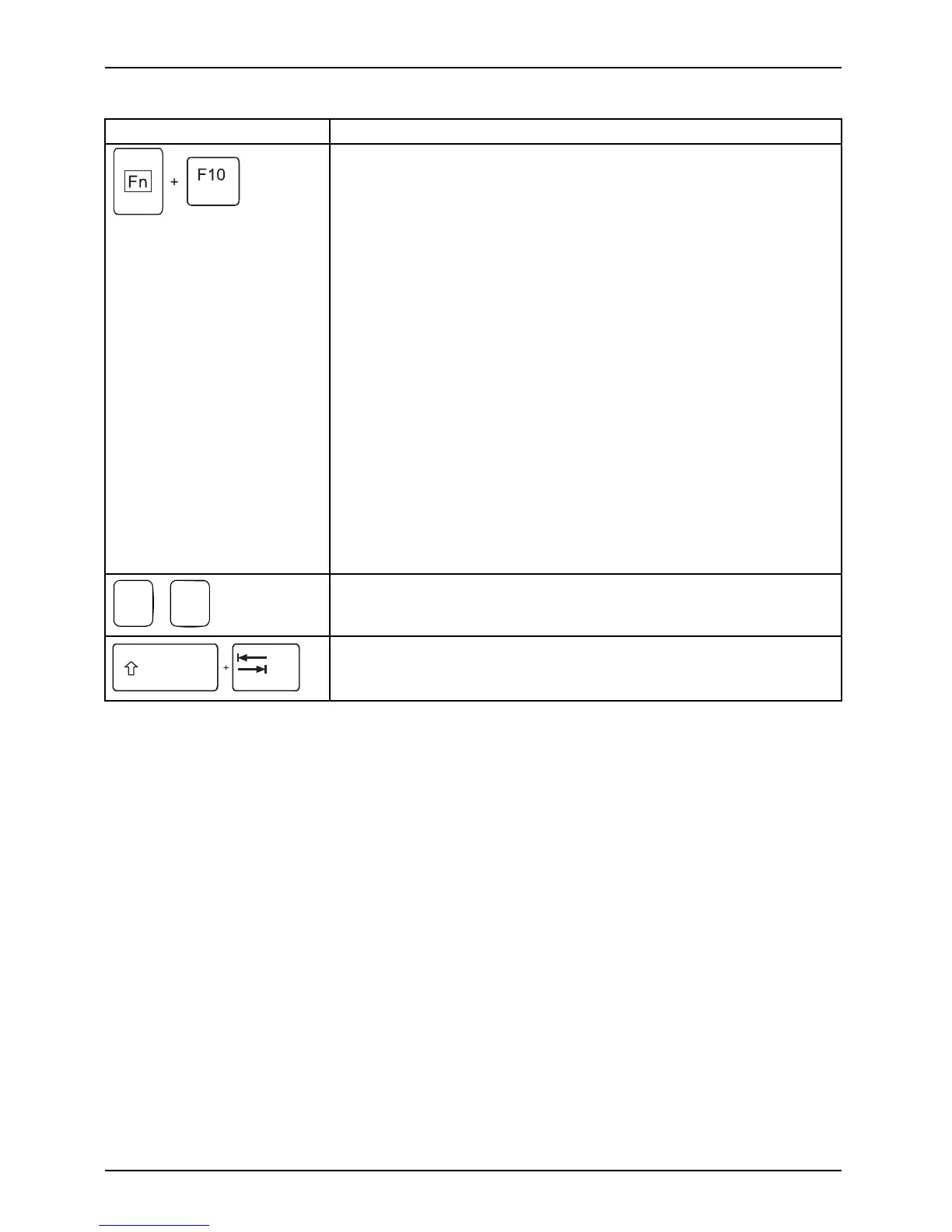Working with the notebook
Combination Description
Toggle output screen
Fn+F10Toggleou tputscreen
Use this key combination to select which screen(s) is/are used for
display if an external m onitor is connected.
Screen output is possible:
• only on the note book’s LCD screen
• only on the external monitor
• on the notebook’s LCD screen and the external monitor at the
same time.
Press th e key combination several times to sw itch through all
possible settings.
If you have connected tw o external monitors to the port replicator,
the following display outputs are possible:
• only on the note book’s LCD screen
• only on the external monitor (analogue)
• at the same time on the LCD screen (digital)
• at the same time on the notebook’s L CD s creen and on the
external monitor (analogue)
You cannot use the key combination to switch output at the same
time to both external monitors on the Port Replicator.
+
Ctrl
C
Halt current operatio n
This key combination can be used to halt an operation instantly
without clearing the keyboard buffer.
Back ta b
This key combination moves the cursor back to the previous tab
stop.
46 Fujitsu Technology Solutions
