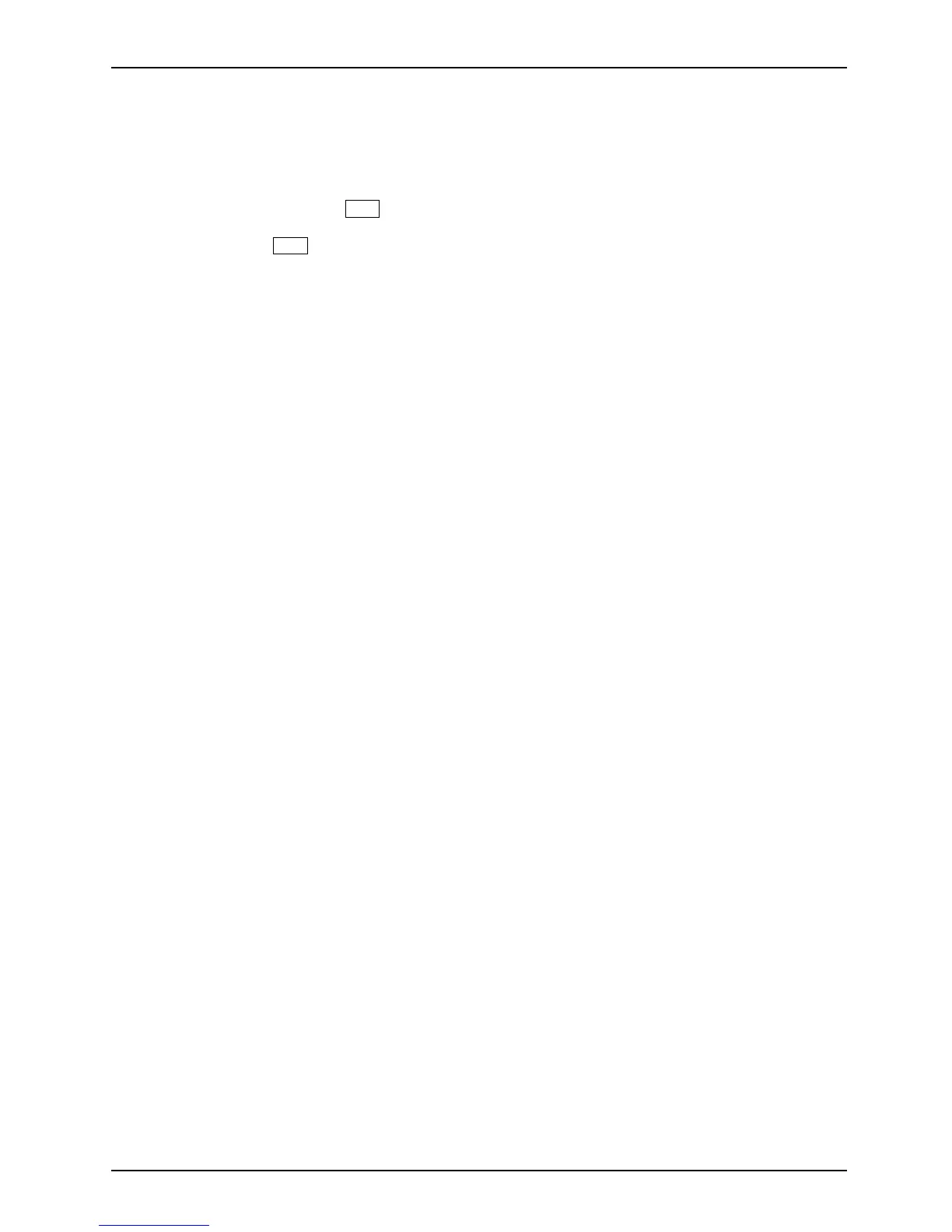Contents
Setting up the first system in a user group or a stand-alone system for use with SystemLock
..................................................................................... 86
Addingasystemto ausergroup ..................................................... 89
Carryingoutadministratorfunctions ................................................... 91
Remote Access Enabling –
F4
...................................................... 93
Switch onthedeviceusing SystemLock ............................................... 94
Start BIO S Setup
F2
............................................................... 94
Changing PIN . ...................................................................... 94
UninstallSystemLock ................................................................ 94
Errormessages ..................................................................... 95
Usingthesecurityfunctionofthetabletkeys .............................................. 95
Setting the Supervisor pa ssword . . ................................................... 95
SettingtheUser password ........................................................... 95
Enteringpasswordsusingthetablet buttons ........................................... 96
Trusted Platform Modu le (TPM) (device-dependent) . . . .................................... 96
Enabling TPM . ...................................................................... 97
DisablingTPM ...................................................................... 97
Connectingexternaldevices ........................................................... 98
Connecting an external monitor . . . ....................................................... 99
HDMI port .............................................................................. 100
Connecting USB devices . . . . . ........................................................... 101
Howto remove USBdevicescorrectly ................................................ 101
Connecting FireWire devices . . ........................................................... 102
Connecting external aud io devices ....................................................... 102
Microphone port / Line In . ........................................................... 102
Headphone port . . . .................................................................. 103
Removin g and installing com pon ents d uring servicing . . . . ............................. 104
Noteson installingandremovingboardsandcomponents .................................. 104
Preparing to remove components . ....................................................... 105
Installing and re moving memory expansion . . . . ............................................ 106
Removing acover ................................................................... 106
Removing memorymodules .......................................................... 107
Installing amemorymodule .......................................................... 107
Attachingthecover .................................................................. 108
Finishing component removal . ........................................................... 108
Settings in BIOS Setup Utility . . . ....................................................... 109
StartingtheBIOS SetupUtility ........................................................... 109
OperatingBIOS SetupUtility ............................................................. 109
Exiting BIOS Setup Utility ................................................................ 110
Exit Saving Changes - save changes and exit BIOS Setup Utility . . ..................... 110
Exit Discarding Changes – Discard changes and exit BIOS Setup Ut ility . . . .............. 110
Load Setup Defaults – Copy Standa rd Entries . ........................................ 110
Discard Changes – Discard changes without exiting the BIOS Setup U tility . .............. 110
Save Changes - save c hanges without exiting the BIOS Setup Utility . . . . . . .............. 110
Save Changes and Power Off ....................................................... 110
Troubleshootingandtips .............................................................. 111
Helpifproblemsoccur ................................................................... 112
The not ebook’s date or time is incorrect ................................................... 112
Battery indicator does not illuminate . . . ................................................... 112
When certaincharactersare enteredonthekeyboard,only numeralsarewritten ............. 113
Fujitsu Technology Solutions 5
