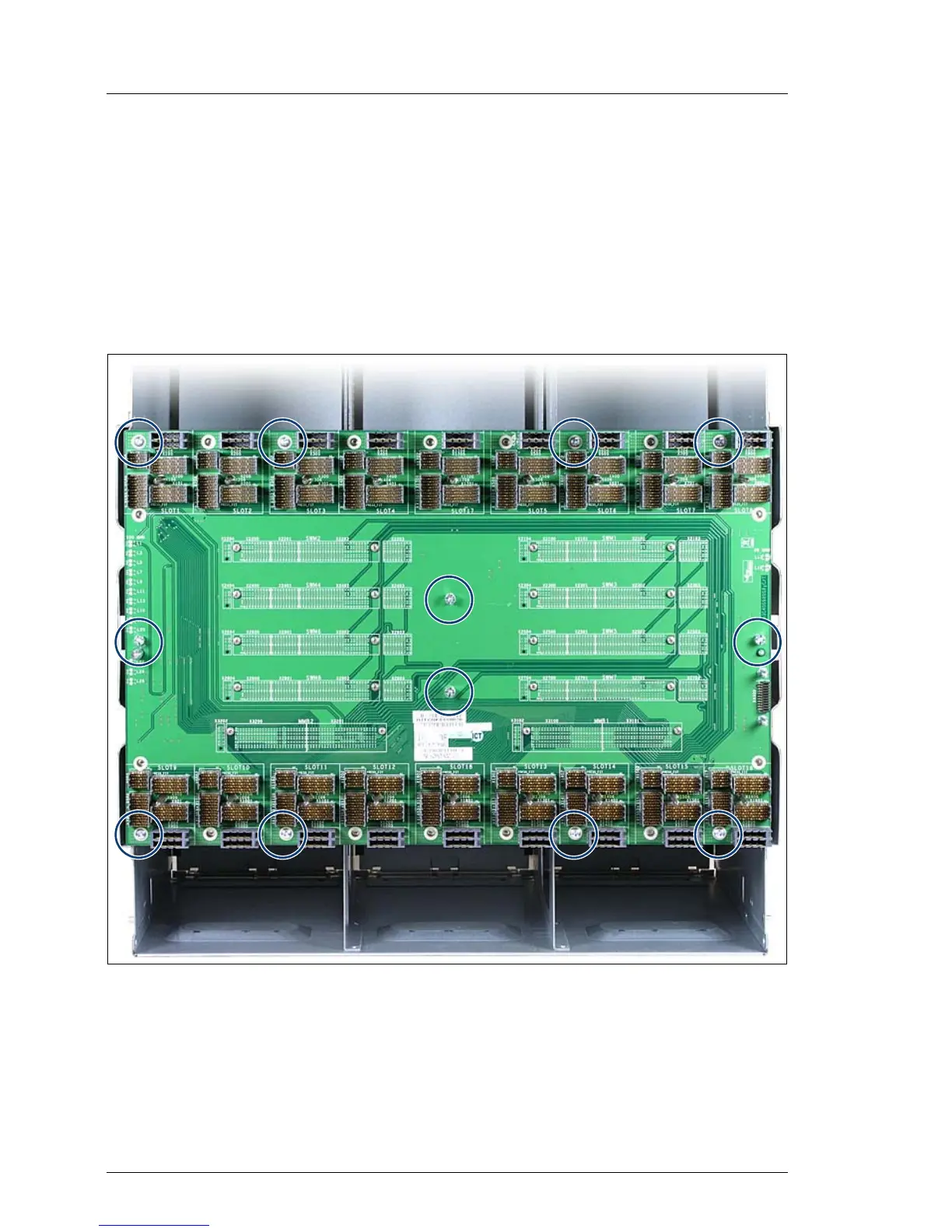172 Upgrade and Maintenance Manual BX900 S2
Midplane
© cognitas. Gesellschft für Technik-Dokumentation mbH 2011 Pfad: C:\Programme\FCT\tim_app\tim_local\work\WALTER\OBJ_DOKU-13669-001.fm
Ê Release the locking mechanism of the rear chassis by pressing in the
springs (see circles) on both sides.
Ê Put your fingers in the handle openings (1).
Ê Pull the rear chassis out of the system unit housing.
12.2.4 Removing the midplane
Figure 69: Screw positions
Ê Loosen the screws that fasten the midplane to the back of the rear chassis.
Ê Carefully remove the midplane from the rear chassis.
