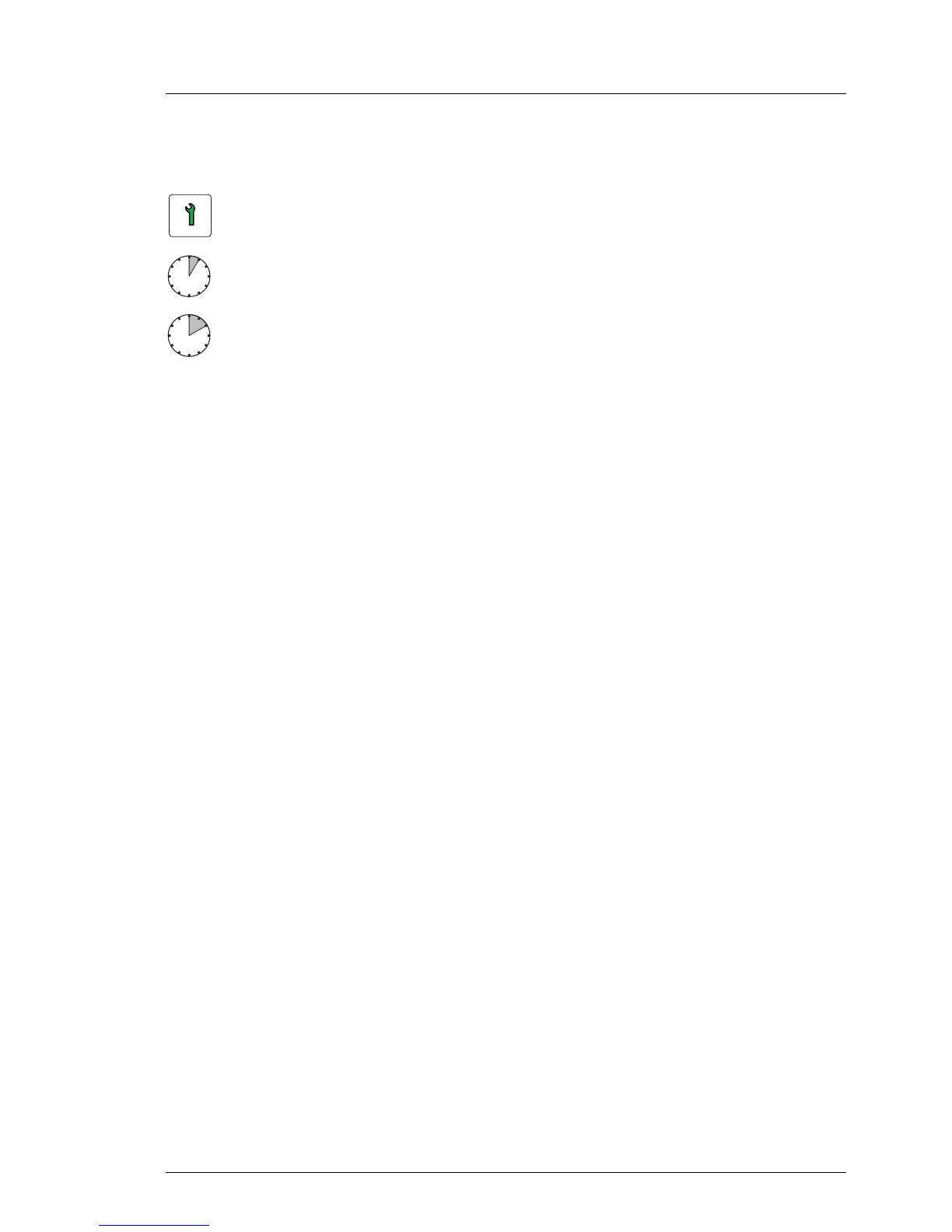BX900 S2 Upgrade and Maintenance Manual 95
Power supply
6.3 Replacing a power supply unit
6.3.1 Required tools
● Preliminary and concluding steps: tool-less
● Replacing the fan module: tool-less
6.3.2 Preliminary steps
Before replacing the power supply unit (PSU), perform the following steps:
Ê Check the power supply redundancy configuration as described in section
"Verifying power consumption" on page 80.
Ê If applicable, open the rack door as described in section "Opening the rack
door" on page 48.
Ê Locate the desired system unit as described in section "Determining the
error class" on page 45.
Ê Locate the defective PSU as described in section "Locating the defective
component" on page 48.
Ê Remove the AC power cord from the cable tie and disconnect it from the
system as described in section "Disconnecting the power cords" on page 49.
Customer Replaceable Units (CRU)
average hardware task duration: 5 minutes
average software task duration: 10 minutes
